Figure 25, Figure 25 on – Grass Valley Maestro Master Control Installation v.2.4.0 User Manual
Page 74
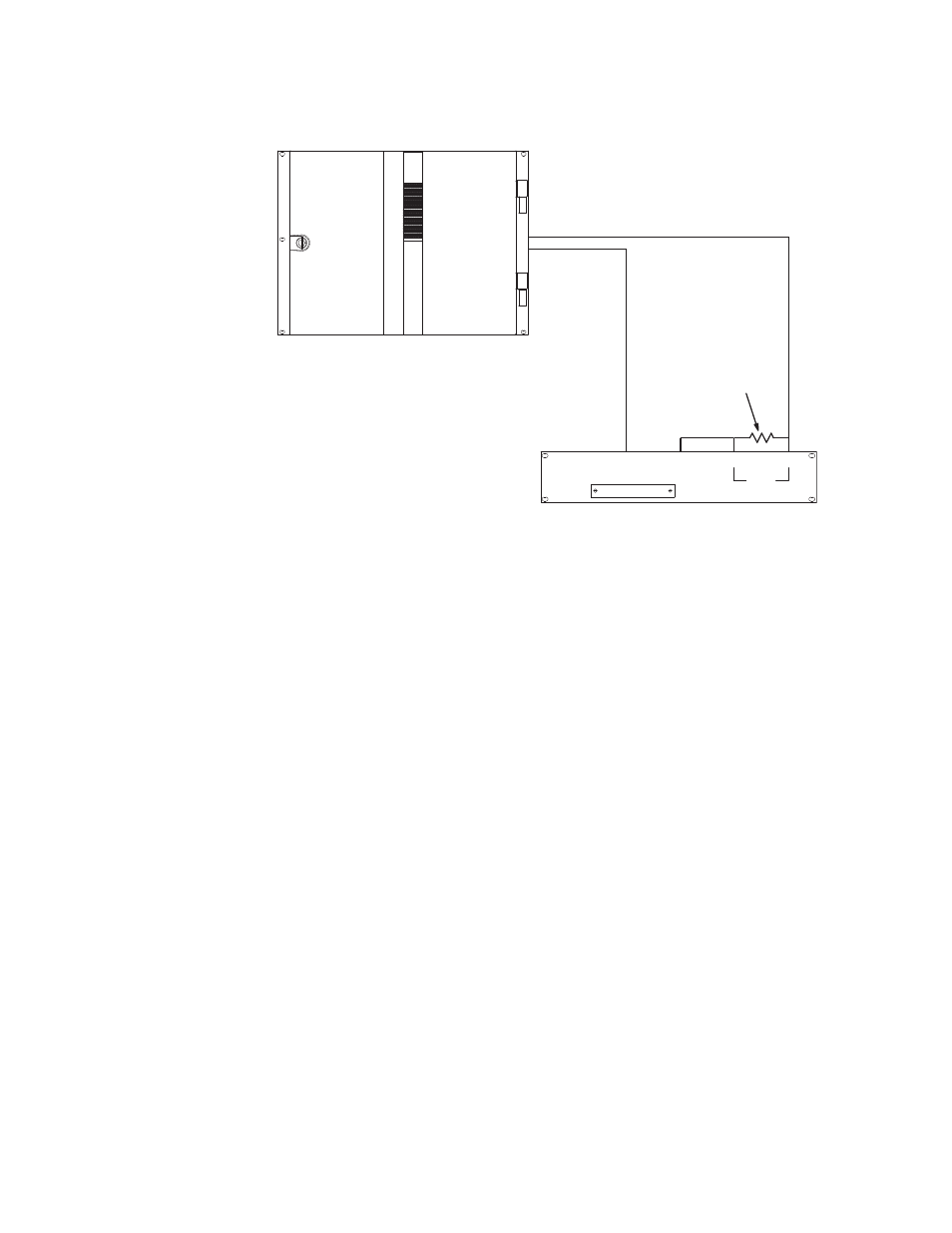
74
MAESTRO Installation and Service Manual
Section 2 — Installation Planning
Figure 25. Example of Wiring for Single Port Connection between Maestro and MI-3040
The number of GPIO ports connected to the MI-3040 will vary according to
system requirements; the maximum number is 16. Connections can be
made in any order since the connectors are configured in software.
For pinouts of the GPIO connector, see
. For a diagram of
the GPIO port circuitry, see
.
For pinouts of the MI-3040, and a description of the MI-3040 hardware,
refer to the Jupiter manual.
MI-3040
General Purpose/
Tally Interface
+5 V utility
connection
Ground utility
connection
Maestro
GPIO Connector
pins for Port 1
See Note 1
Note 1
Connections between Maestro GPIO Connector
and MI-3040 "Status In" connectors are bipolar;
e.g., GPIO "A" can be connected to either MI 3040
"A" or "B."
A
B
220 ohm
1/8 W
resistor
A
B
Status In
pins for
Port 0
- Concerto Routing Matrix v.1.7.6.1 Concerto Routing Matrix v.1.8.1 Concerto Routing Matrix v.1.7.5 Kayenne Installation v.4.0 Kayenne Installation v.3.0 Kayenne K-Frame Installation v.6.0 Kayenne K-Frame Installation v.7.0 Kayenne K-Frame Installation v.8.0 Karrera K-Frame S-Series Installation v.8.0 Karrera Video Production Center Installation v.6.0 Karrera Video Production Center Installation v.7.0 Karrera Video Production Center Installation v.4.1 Karrera Video Production Center Installation v.4.0 7600REF v5.0 7600REF v3.0.0.8 7600REF v5.0 Installation 7600REF v3.0.0.8 Installation 7620PX-5 Installation 2012 7620PX Installation 2012 KayenneKayenne v.2.0 v.2.0 Maestro Master Control Installation v.2.3.0 Maestro Master Control Installation v.2.0.0 Maestro Master Control v.2.3.0 7620PX 2012 7620PX-5 2012 7620PX 2008 MVMC 3G VMCR 3G 8900F GeckoFlex Frames Concerto Compact Routing System GPIO-4848 Jupiter Maestro Master Control v.2.2.0 Maestro Master Control v.2.0.0 Maestro Master Control v.2.4.0 Maestro Master Control Installation v.2.2.0 Maestro Master Control Installation v.1.5.1 Maestro Master Control Installation v.1.7
