Grass Valley Maestro Master Control Installation v.2.4.0 User Manual
Page 182
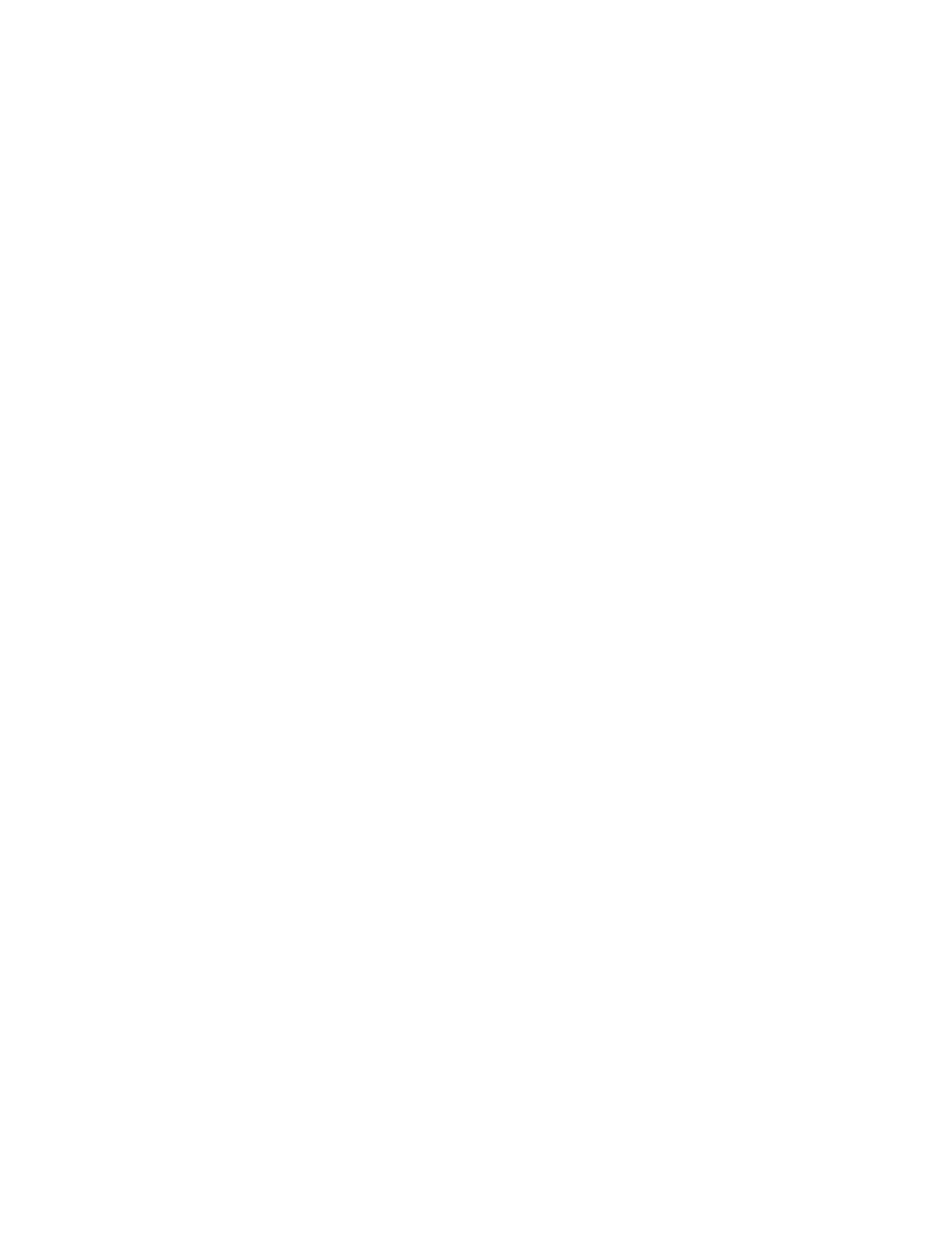
182
MAESTRO Installation and Service Manual
Section 5 — The Maestro Configuration Editor
primary dialogue to be presented in the center channel. So, for example, if
a mono source, such as an old movie, is presented it is best mapped to the
center channel thus preserving the dialogue sound source customers are
used to. This is in accordance with Dolby recommendations and is the
default.
Two-Channel Mono Mode
This version maps the 5.1 channels normally, but favors the left and right
front channels of the group when mono type signals are mapped to a sur-
round group. The differences between this mode and the others is that
when mono signals are presented, the drill down selections will map them
to both speakers of a stereo pair leaving the center channel silent. In addi-
tion, when a mono down-mix of surround is selected it also maps the audio
to both the left and right front channels.
This mode was created based upon some customer and press information
that this mapping is the default behavior in the industry and what most
customers expect from Maestro. However this is contrary to Dolby recom-
mendations.
Three-Channel Mono Mode
This version maps the 5.1 channels normally, but favors all three front chan-
nels of the group when mono type signals are mapped to a surround group.
In addition, it creates a center channel from a stereo pair. The difference
between this mode and the others is that when mono signals are presented,
the drill down selections on the control surface will map them to all three
front channels.
This is done based upon some customer and press information that many
customers that routinely listen to surround sound presentations expect the
primary dialogue to be presented in the center channel. So, for example, if
a mono source, such as an old movie, is presented it is best mapped to the
center channel thus preserving the dialogue sound source customers are
used to. The other modes either use the center channel exclusively or not
at all for certain input group types. This mode seeks to always map some
audio to the center speaker.
Mute Non-Audio on Monitor Output
Choices are:
•
Yes (default)
•
No
This option allows the user to select what happens when a Dolby E type
signal routed through Maestro in a pass-through mode is selected on the
audio monitor speakers. Dolby E and other non-audio signals sound very
loud and harsh (white noise) when heard on speakers. This option causes
the Maestro hardware to detect the presence of a non-audio signal which
then mutes the audio monitor outputs. Normally the user will want to
- Concerto Routing Matrix v.1.7.6.1 Concerto Routing Matrix v.1.8.1 Concerto Routing Matrix v.1.7.5 Kayenne Installation v.4.0 Kayenne Installation v.3.0 Kayenne K-Frame Installation v.6.0 Kayenne K-Frame Installation v.7.0 Kayenne K-Frame Installation v.8.0 Karrera K-Frame S-Series Installation v.8.0 Karrera Video Production Center Installation v.6.0 Karrera Video Production Center Installation v.7.0 Karrera Video Production Center Installation v.4.1 Karrera Video Production Center Installation v.4.0 7600REF v5.0 7600REF v3.0.0.8 7600REF v5.0 Installation 7600REF v3.0.0.8 Installation 7620PX-5 Installation 2012 7620PX Installation 2012 KayenneKayenne v.2.0 v.2.0 Maestro Master Control Installation v.2.3.0 Maestro Master Control Installation v.2.0.0 Maestro Master Control v.2.3.0 7620PX 2012 7620PX-5 2012 7620PX 2008 MVMC 3G VMCR 3G 8900F GeckoFlex Frames Concerto Compact Routing System GPIO-4848 Jupiter Maestro Master Control v.2.2.0 Maestro Master Control v.2.0.0 Maestro Master Control v.2.4.0 Maestro Master Control Installation v.2.2.0 Maestro Master Control Installation v.1.5.1 Maestro Master Control Installation v.1.7
