Vbi passthrough – Grass Valley Maestro Master Control Installation v.2.4.0 User Manual
Page 238
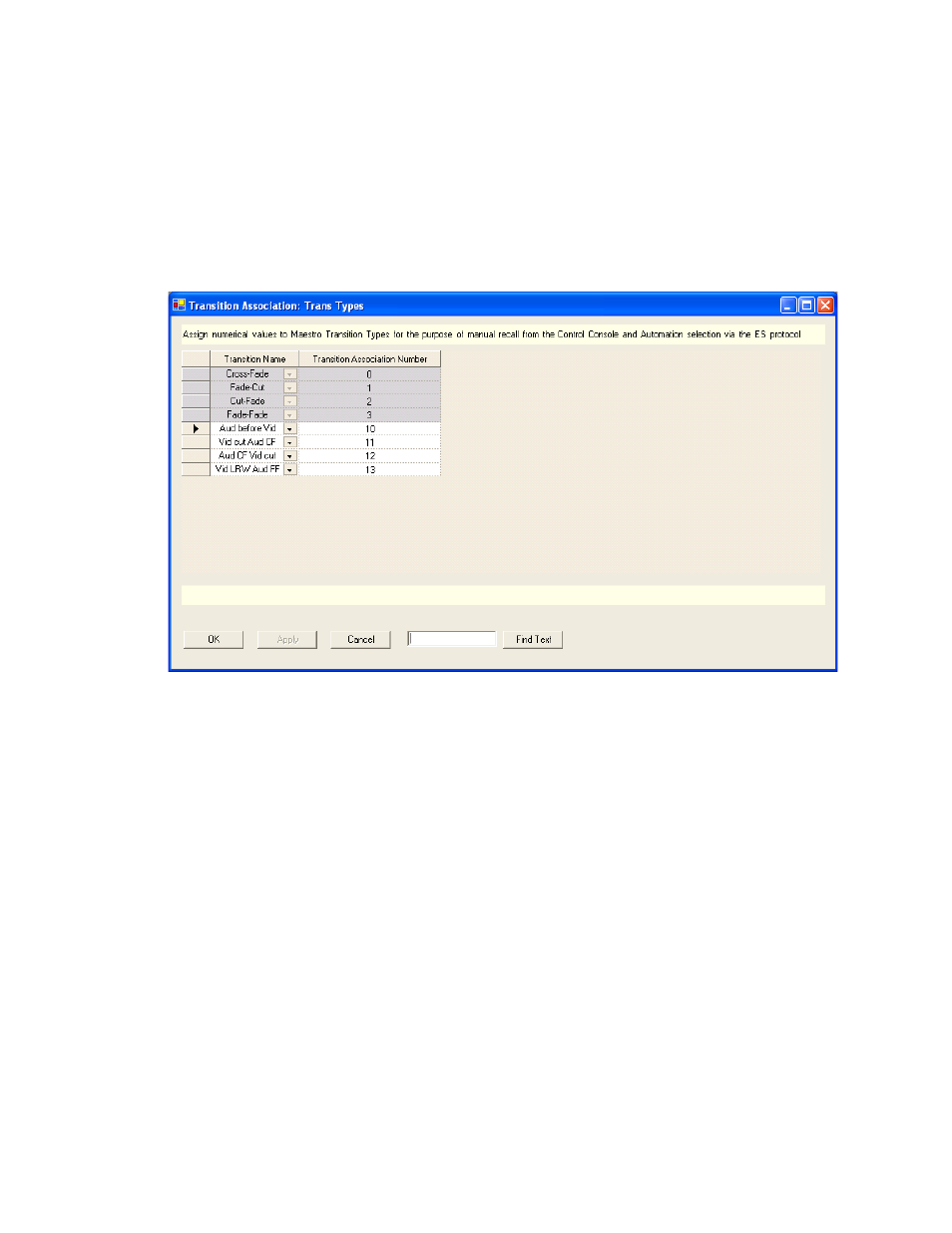
238
MAESTRO Installation and Service Manual
Section 5 — The Maestro Configuration Editor
vated by automation.
shows the assignment of transition asso-
ciation numbers 10-13 to the four custom transitions in the above examples.
Note
The standard transitions (Cross-Fade, Fade-Cut, Cut-Fade and Fade-Fade)
have static transition association numbers (0-3) which may not be changed
or reassigned to configured transitions. The standard transitions and their
association numbers are grayed out and cannot be changed.
Figure 138. Transition Association Table
In order to make configured transitions available for user activation from
the control panel, the preferred Transition Association Set for each channel
must be selected in the Channel Setup table. See
for an example.
Note
It is possible to define multiple Transition Association Sets. A particular con-
figured transition may be included in more than one Transition Association
Set. If this is the case, it is possible that the same configured transition may
have a different Transition Association Number in each set in which it is
included. For example, the configured transition “Aud before Vid” may be
number 10 in the “Trans Types” set, as seen in
, and number 99 in
another set.
VBI PassThrough
You can decide which Vertical Blanking Interval (VBI) lines should pass
through to Maestro output and which should be blocked. These configura-
tions are Video Standard dependent.
- Concerto Routing Matrix v.1.7.6.1 Concerto Routing Matrix v.1.8.1 Concerto Routing Matrix v.1.7.5 Kayenne Installation v.4.0 Kayenne Installation v.3.0 Kayenne K-Frame Installation v.6.0 Kayenne K-Frame Installation v.7.0 Kayenne K-Frame Installation v.8.0 Karrera K-Frame S-Series Installation v.8.0 Karrera Video Production Center Installation v.6.0 Karrera Video Production Center Installation v.7.0 Karrera Video Production Center Installation v.4.1 Karrera Video Production Center Installation v.4.0 7600REF v5.0 7600REF v3.0.0.8 7600REF v5.0 Installation 7600REF v3.0.0.8 Installation 7620PX-5 Installation 2012 7620PX Installation 2012 KayenneKayenne v.2.0 v.2.0 Maestro Master Control Installation v.2.3.0 Maestro Master Control Installation v.2.0.0 Maestro Master Control v.2.3.0 7620PX 2012 7620PX-5 2012 7620PX 2008 MVMC 3G VMCR 3G 8900F GeckoFlex Frames Concerto Compact Routing System GPIO-4848 Jupiter Maestro Master Control v.2.2.0 Maestro Master Control v.2.0.0 Maestro Master Control v.2.4.0 Maestro Master Control Installation v.2.2.0 Maestro Master Control Installation v.1.5.1 Maestro Master Control Installation v.1.7
