Re-compiling a prior version configuration file – Grass Valley Maestro Master Control Installation v.2.4.0 User Manual
Page 259
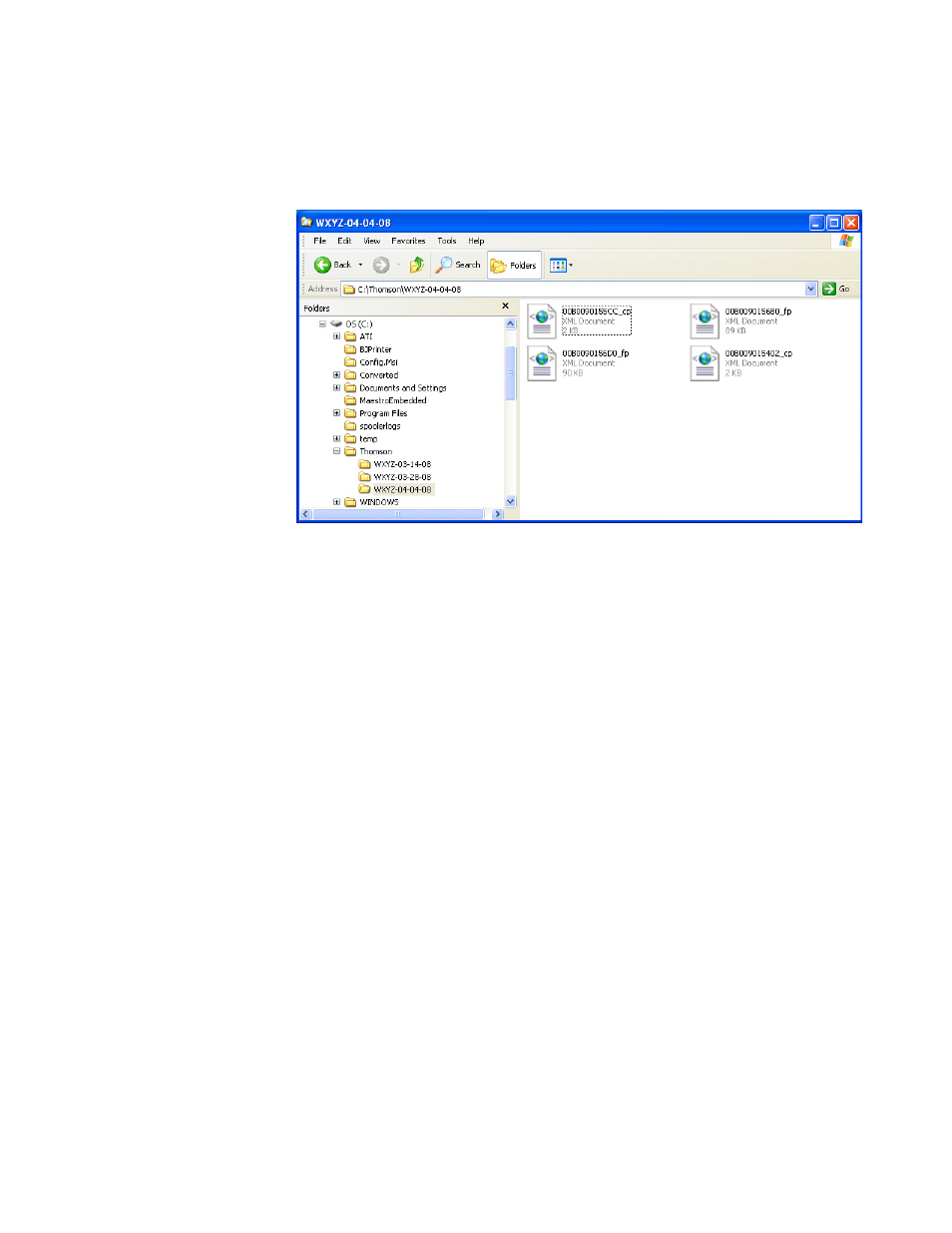
MAESTRO Installation and Service Manual
259
Re-compiling a Prior Version Configuration File
C:\Thomson\WXYZ-04-04-08
shows the compiled .xml files in this directory.
Figure 157. Compiled Configuration Files
These are the files that are downloaded and applied to the Maestro compo-
nents using the Deployment Control Center application.
Re-compiling a Prior Version Configuration File
All configuration sets to be used with Maestro created with earlier versions
of the Configuration Editor must be recompiled with the latest version con-
figuration Editor. This will ensure that tables which support new features
are properly added and that any changes made to existing tables are added.
Note
It is highly recommended that each table in a configuration be opened and
saved with a new software version. Even if a particular configuration table will
not be used, it should be selected and closed in the editor in order to ensure
that default entries are created.
WARNING
Failure to recompile configuration sets created with previous software
versions could result in some Maestro features being non-functional or
even a non-functional Maestro channel.
1.
Launch the Maestro Configuration Editor by going to “Start > All
Programs > Thomson > Maestro Configuration Editor” or clicking on
the “Maestro Configuration Editor” shortcut icon on the desktop.
2.
Select the Maestro configuration set to be re-compiled by going to “File
> Open” or clicking on the Open icon and selecting the preferred set to
be recompiled.
- Concerto Routing Matrix v.1.7.6.1 Concerto Routing Matrix v.1.8.1 Concerto Routing Matrix v.1.7.5 Kayenne Installation v.4.0 Kayenne Installation v.3.0 Kayenne K-Frame Installation v.6.0 Kayenne K-Frame Installation v.7.0 Kayenne K-Frame Installation v.8.0 Karrera K-Frame S-Series Installation v.8.0 Karrera Video Production Center Installation v.6.0 Karrera Video Production Center Installation v.7.0 Karrera Video Production Center Installation v.4.1 Karrera Video Production Center Installation v.4.0 7600REF v5.0 7600REF v3.0.0.8 7600REF v5.0 Installation 7600REF v3.0.0.8 Installation 7620PX-5 Installation 2012 7620PX Installation 2012 KayenneKayenne v.2.0 v.2.0 Maestro Master Control Installation v.2.3.0 Maestro Master Control Installation v.2.0.0 Maestro Master Control v.2.3.0 7620PX 2012 7620PX-5 2012 7620PX 2008 MVMC 3G VMCR 3G 8900F GeckoFlex Frames Concerto Compact Routing System GPIO-4848 Jupiter Maestro Master Control v.2.2.0 Maestro Master Control v.2.0.0 Maestro Master Control v.2.4.0 Maestro Master Control Installation v.2.2.0 Maestro Master Control Installation v.1.5.1 Maestro Master Control Installation v.1.7
