Event code definition table – Grass Valley Maestro Master Control Installation v.2.4.0 User Manual
Page 409
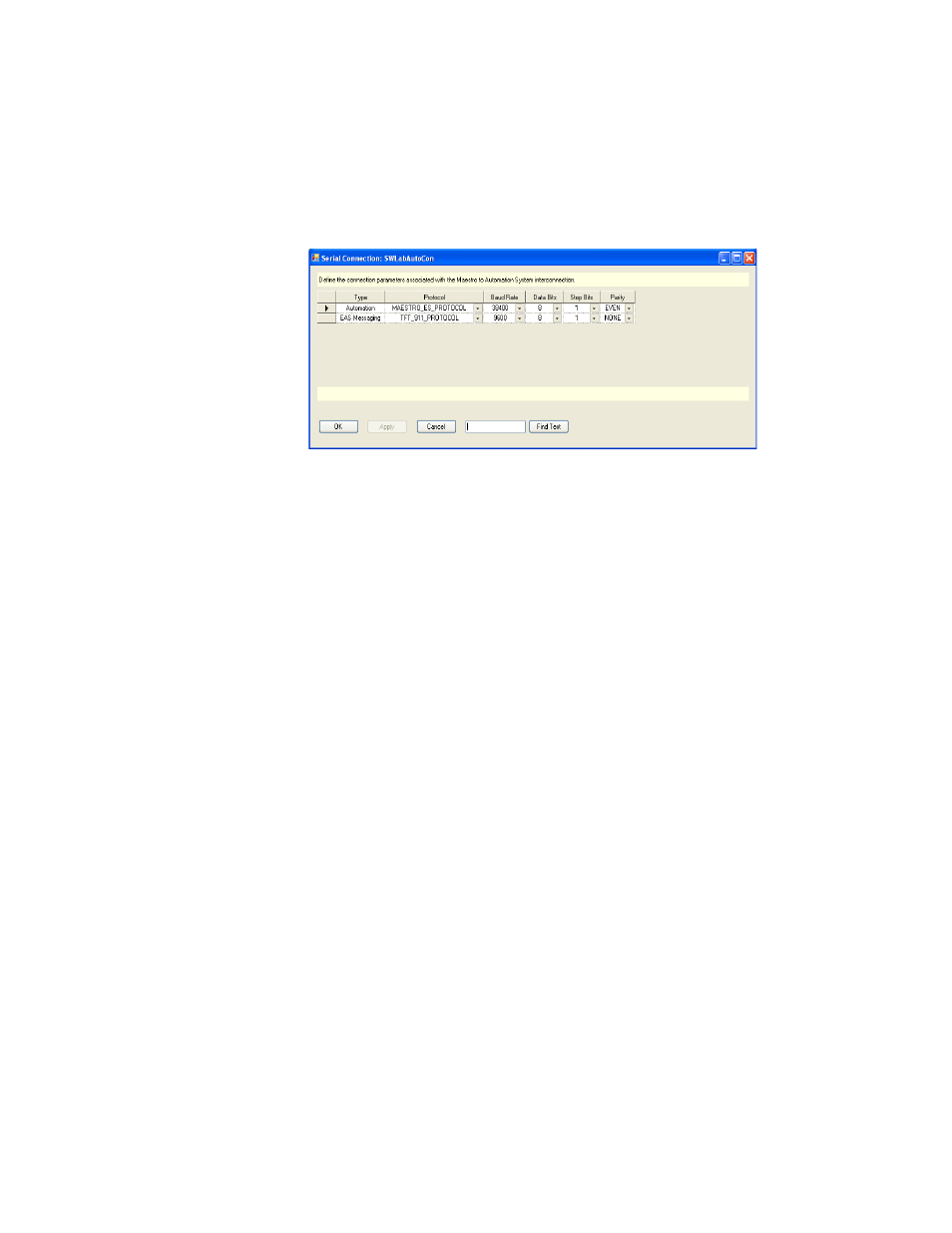
MAESTRO — Installation and Service Manual
409
area. The Serial Connection table (
) will appear after clicking this
hyperlink.
See the User manual that came with your EAS device, for the information
needed for the steps below.
Figure 301. The Serial Connection Table
Follow these steps to configure the Serial Connection table:
1.
Select the EAS Messaging row.
2.
Select the preferred protocol type from the Protocol drop-down list. For
example, SAGE_GENERIC_PROTOCOL or TFT_911_PROTOCOL,
that is the Standard TFT.
3.
Select the appropriate Baud rate from the drop down list. The options
are: 1200, 2400, 9600, 19200, 38400, 57600, and 115200.
4.
Select the appropriate Data Bits from the drop down list. The options
are: 5, 6, 7, and 8.
5.
Select the appropriate Stop Bits from the drop down list. The options
are: 1, 1.5, and 2.
6.
Select the appropriate Parity from the drop down list. The options are:
Even, Odd, Mark, and Space.
7.
Click the
OK
button and then the
Apply
button.
8.
Save the changes by selecting Save from the File menu (File > Save).
Event Code Definition Table
The Event Code Definition table has been created to define the Severity
level for each TFT event code. This table can be found in the 2nd Step: Def-
inition area but is only needed if a TFT device is used. This severity is
assigned to the type of Text crawl that will be displayed on air. The EAS
options are Test, Watch, Warning, or User 1 through User 12.
- Concerto Routing Matrix v.1.7.6.1 Concerto Routing Matrix v.1.8.1 Concerto Routing Matrix v.1.7.5 Kayenne Installation v.4.0 Kayenne Installation v.3.0 Kayenne K-Frame Installation v.6.0 Kayenne K-Frame Installation v.7.0 Kayenne K-Frame Installation v.8.0 Karrera K-Frame S-Series Installation v.8.0 Karrera Video Production Center Installation v.6.0 Karrera Video Production Center Installation v.7.0 Karrera Video Production Center Installation v.4.1 Karrera Video Production Center Installation v.4.0 7600REF v5.0 7600REF v3.0.0.8 7600REF v5.0 Installation 7600REF v3.0.0.8 Installation 7620PX-5 Installation 2012 7620PX Installation 2012 KayenneKayenne v.2.0 v.2.0 Maestro Master Control Installation v.2.3.0 Maestro Master Control Installation v.2.0.0 Maestro Master Control v.2.3.0 7620PX 2012 7620PX-5 2012 7620PX 2008 MVMC 3G VMCR 3G 8900F GeckoFlex Frames Concerto Compact Routing System GPIO-4848 Jupiter Maestro Master Control v.2.2.0 Maestro Master Control v.2.0.0 Maestro Master Control v.2.4.0 Maestro Master Control Installation v.2.2.0 Maestro Master Control Installation v.1.5.1 Maestro Master Control Installation v.1.7
