Grass Valley Maestro Master Control Installation v.2.4.0 User Manual
Page 10
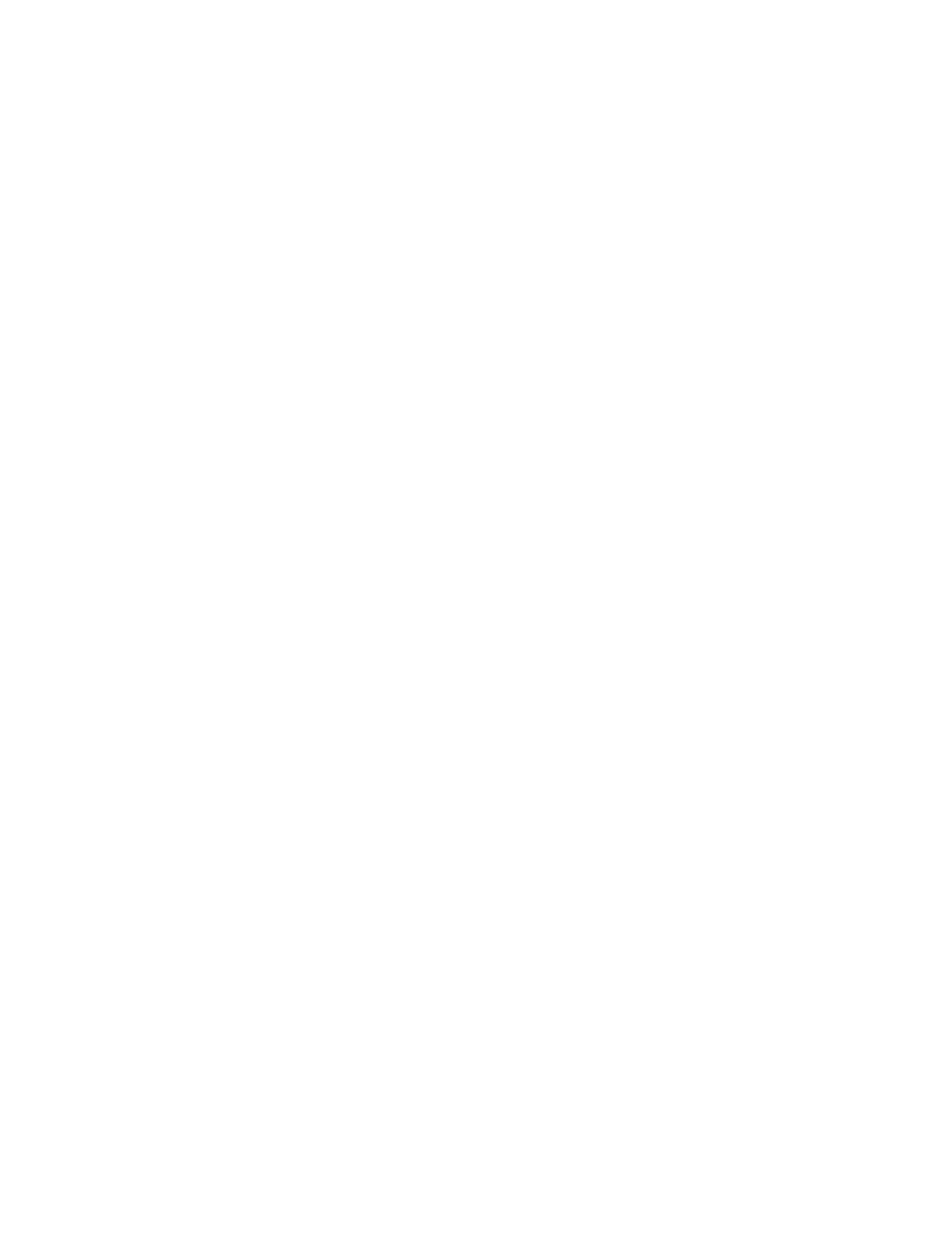
10
MAESTRO — Installation and Service Manual
Contents
343
Content Gateway Configuration Process . . . . . . . . . . . . . . . . . . . . . . . . . . . . . .
346
347
348
Section 10 — Channel Branding Configuration
. . . . . . . . . . . . . . . . . . . . . .
351
351
Calculating the Default Vertical and Horizontal Percentage Position . . . . . .
355
357
358
Section 11 — Deploy and Verify Content
. . . . . . . . . . . . . . . . . . . . . . . . . . . . .
361
361
363
365
Section 12 — Dual-Channel DVE Hardware Installation
. . . . . . . . . . . .
367
367
Removing the DVE Boards from the Packaging . . . . . . . . . . . . . . . . . . . . . . . .
367
370
Fastening the DVE Board to the Base Board. . . . . . . . . . . . . . . . . . . . . . . . . . . .
371
Section 13 — DVE Configuration
. . . . . . . . . . . . . . . . . . . . . . . . . . . . . . . . . . . . . .
375
375
381
382
Independent Transition Examples . . . . . . . . . . . . . . . . . . . . . . . . . . . . . . . . . .
385
388
389
Section 14 — Maestro Content Manager Service Configuration
. . . .
391
391
Starting the Maestro Content Manager Server Application . . . . . . . . . . . . .
391
Selecting the Content Manager Server . . . . . . . . . . . . . . . . . . . . . . . . . . . . . . . .
392
Connecting to the Content Manager Server . . . . . . . . . . . . . . . . . . . . . . . . . . . .
394
395
Saving and Updating the Configuration. . . . . . . . . . . . . . . . . . . . . . . . . . . . . . .
398
400
Section 15 — EAS Hardware Installation
. . . . . . . . . . . . . . . . . . . . . . . . . . . . .
403
403
403
404
Section 16 — EAS Messaging Configuration
. . . . . . . . . . . . . . . . . . . . . . . . .
407
408
408
- Concerto Routing Matrix v.1.7.6.1 Concerto Routing Matrix v.1.8.1 Concerto Routing Matrix v.1.7.5 Kayenne Installation v.4.0 Kayenne Installation v.3.0 Kayenne K-Frame Installation v.6.0 Kayenne K-Frame Installation v.7.0 Kayenne K-Frame Installation v.8.0 Karrera K-Frame S-Series Installation v.8.0 Karrera Video Production Center Installation v.6.0 Karrera Video Production Center Installation v.7.0 Karrera Video Production Center Installation v.4.1 Karrera Video Production Center Installation v.4.0 7600REF v5.0 7600REF v3.0.0.8 7600REF v5.0 Installation 7600REF v3.0.0.8 Installation 7620PX-5 Installation 2012 7620PX Installation 2012 KayenneKayenne v.2.0 v.2.0 Maestro Master Control Installation v.2.3.0 Maestro Master Control Installation v.2.0.0 Maestro Master Control v.2.3.0 7620PX 2012 7620PX-5 2012 7620PX 2008 MVMC 3G VMCR 3G 8900F GeckoFlex Frames Concerto Compact Routing System GPIO-4848 Jupiter Maestro Master Control v.2.2.0 Maestro Master Control v.2.0.0 Maestro Master Control v.2.4.0 Maestro Master Control Installation v.2.2.0 Maestro Master Control Installation v.1.5.1 Maestro Master Control Installation v.1.7
