Gui configuration, Compiling the completed set – Grass Valley Maestro Master Control Installation v.2.4.0 User Manual
Page 253
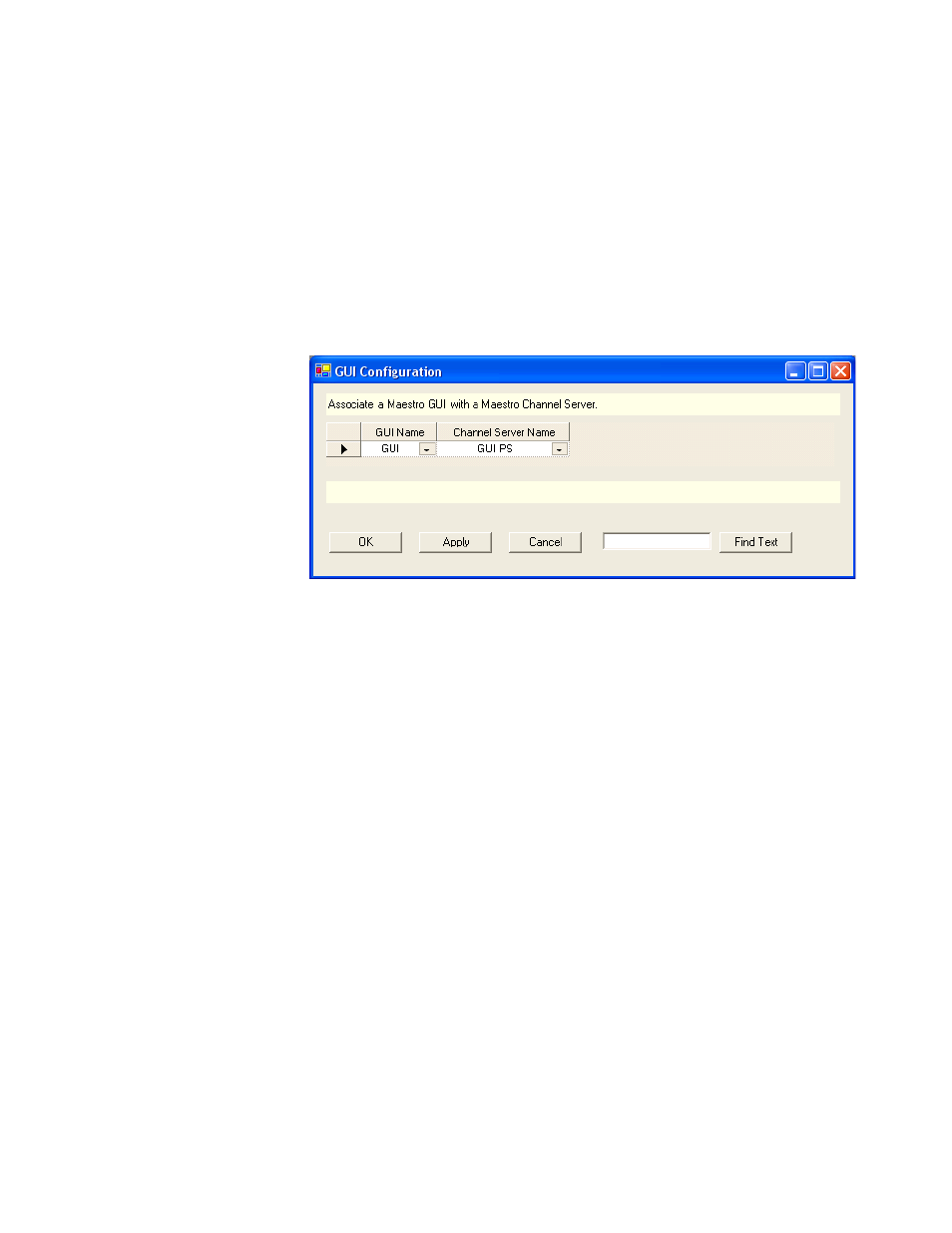
MAESTRO Installation and Service Manual
253
9th Step: General
Channel Delegation Sub Panel Configuration Set
Select a previously defined Channel Delegation Sub Panel set (
GUI Configuration
This table is used to associate a GUI control panel with a Channel Server.
Figure 148. GUI Configuration Table (Example)
GUI Name
Select a name previously defined on the Network Description table
(
Channel Server Name
Select a name previously defined on the Channel Server table (
).
Note
If the GUI PC contains a PCI Panel Server card, that Panel server is normally
assigned to the GUI PC. This makes the GUI PC an independent control panel
capable of controlling any channel in its assigned channel delegation set. It is
possible to assign the Panel server from a hardware control panel to the GUI
PC. If this is done, the GUI becomes a slave to the hardware control panel and
exactly mirrors the state of that control panel only. In this case, the GUI PC
would be incapable of independently controlling Maestro channels.
Compiling the Completed Set
After all the configuration tables are created or edited and saved, the con-
figuration file must be compiled before it can be downloaded to the
Maestro hardware and activated as the running configuration using the
- Concerto Routing Matrix v.1.7.6.1 Concerto Routing Matrix v.1.8.1 Concerto Routing Matrix v.1.7.5 Kayenne Installation v.4.0 Kayenne Installation v.3.0 Kayenne K-Frame Installation v.6.0 Kayenne K-Frame Installation v.7.0 Kayenne K-Frame Installation v.8.0 Karrera K-Frame S-Series Installation v.8.0 Karrera Video Production Center Installation v.6.0 Karrera Video Production Center Installation v.7.0 Karrera Video Production Center Installation v.4.1 Karrera Video Production Center Installation v.4.0 7600REF v5.0 7600REF v3.0.0.8 7600REF v5.0 Installation 7600REF v3.0.0.8 Installation 7620PX-5 Installation 2012 7620PX Installation 2012 KayenneKayenne v.2.0 v.2.0 Maestro Master Control Installation v.2.3.0 Maestro Master Control Installation v.2.0.0 Maestro Master Control v.2.3.0 7620PX 2012 7620PX-5 2012 7620PX 2008 MVMC 3G VMCR 3G 8900F GeckoFlex Frames Concerto Compact Routing System GPIO-4848 Jupiter Maestro Master Control v.2.2.0 Maestro Master Control v.2.0.0 Maestro Master Control v.2.4.0 Maestro Master Control Installation v.2.2.0 Maestro Master Control Installation v.1.5.1 Maestro Master Control Installation v.1.7
