Dve configuration – Grass Valley Maestro Master Control Installation v.2.4.0 User Manual
Page 224
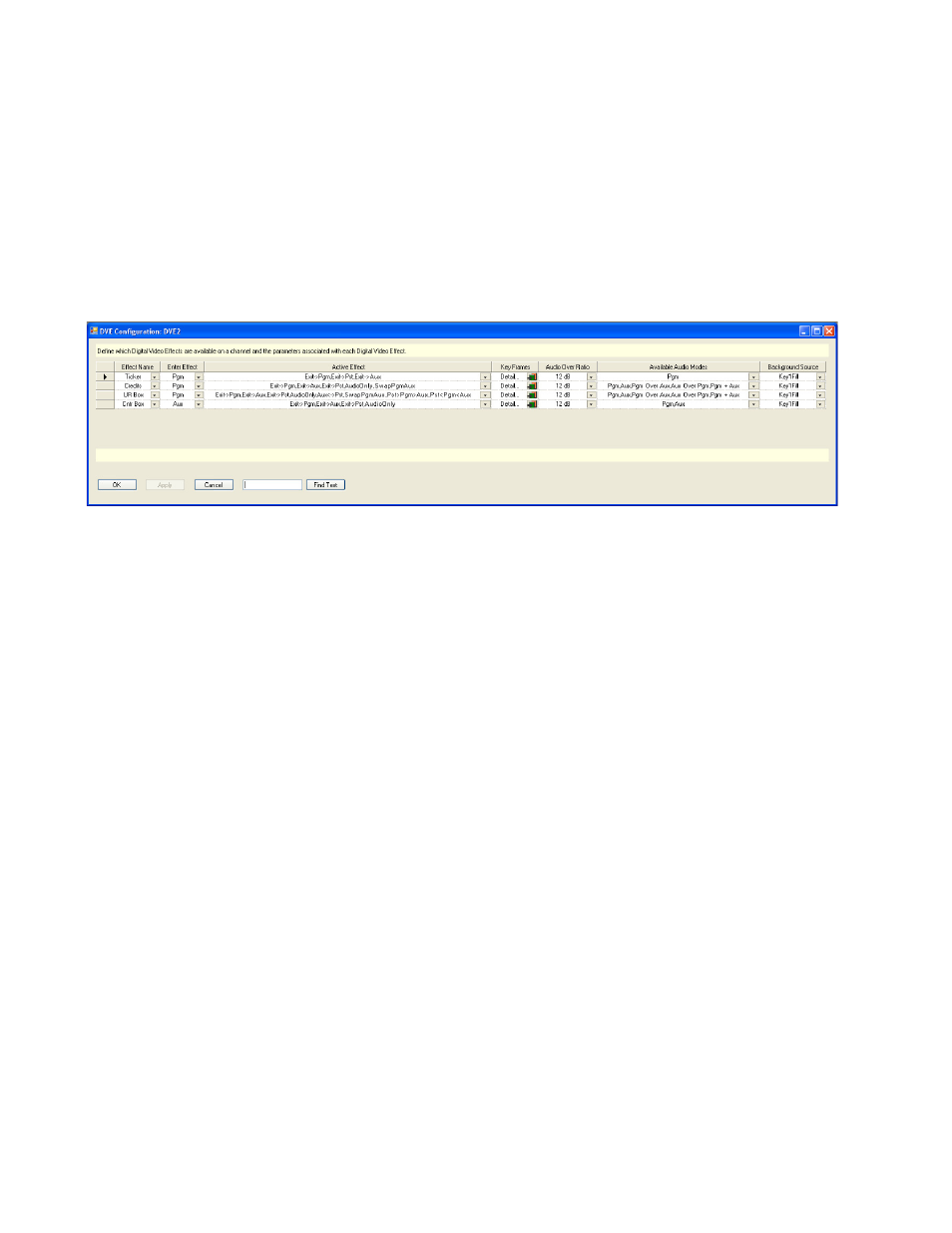
224
MAESTRO Installation and Service Manual
Section 5 — The Maestro Configuration Editor
DVE Configuration
Note
For more information about the DVE option see the DVE section of the
Maestro User manual.
When the DVE Configuration option is selected, the editor will open a set
panel. After naming the table, select “New.” The system will display a table
similar to that shown in
.
Figure 126. DVE Configuration
Effect Name
Enter or select a name which describes the effect. This field is required and
it cannot be blank. This name will appear on the top line of text in the
Effects
LCD button in the Effects section of the Control panel. Names that are
longer than nine (9) characters will be truncated on the LCD button
Enter Effect
Select an Enter effect from the drop-down list. The Enter Effect selection
describes the way in which the effect will be presented as it transitions to
air. The “Enter Effect” names describe which background video bus (PGM,
AUX, and PST) will occupy the squeeze window and are on the PGM bus
at the end of the transition.
Note
The source that occupies the squeeze window after entering an effect will
always be on the PGM bus regardless of which bus it was on when selected.
- Concerto Routing Matrix v.1.7.6.1 Concerto Routing Matrix v.1.8.1 Concerto Routing Matrix v.1.7.5 Kayenne Installation v.4.0 Kayenne Installation v.3.0 Kayenne K-Frame Installation v.6.0 Kayenne K-Frame Installation v.7.0 Kayenne K-Frame Installation v.8.0 Karrera K-Frame S-Series Installation v.8.0 Karrera Video Production Center Installation v.6.0 Karrera Video Production Center Installation v.7.0 Karrera Video Production Center Installation v.4.1 Karrera Video Production Center Installation v.4.0 7600REF v5.0 7600REF v3.0.0.8 7600REF v5.0 Installation 7600REF v3.0.0.8 Installation 7620PX-5 Installation 2012 7620PX Installation 2012 KayenneKayenne v.2.0 v.2.0 Maestro Master Control Installation v.2.3.0 Maestro Master Control Installation v.2.0.0 Maestro Master Control v.2.3.0 7620PX 2012 7620PX-5 2012 7620PX 2008 MVMC 3G VMCR 3G 8900F GeckoFlex Frames Concerto Compact Routing System GPIO-4848 Jupiter Maestro Master Control v.2.2.0 Maestro Master Control v.2.0.0 Maestro Master Control v.2.4.0 Maestro Master Control Installation v.2.2.0 Maestro Master Control Installation v.1.5.1 Maestro Master Control Installation v.1.7
