Grass Valley Maestro Master Control Installation v.2.4.0 User Manual
Page 147
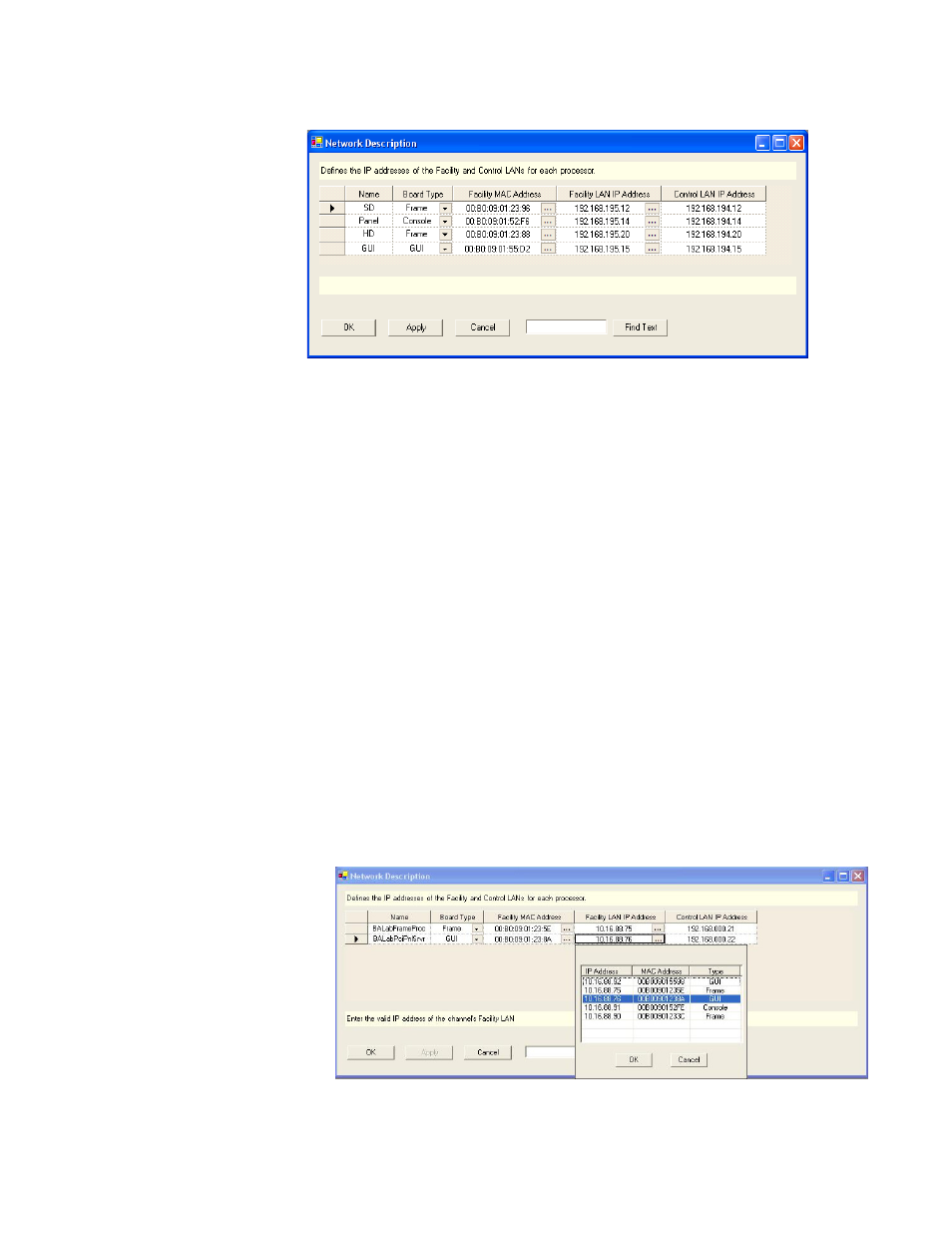
MAESTRO Installation and Service Manual
147
1st Step: Connections
Figure 71. Network Description Table (Example)
Name
In the Name field, create a name for the first board. For example, “Channel
1” for the Processor in the Maestro/Concerto frame.
The name can be up to 16 characters and is subject to Microsoft Windows
filename rules.
This entry is the source for the Channel Processor names on the Channel
Setup table (
), the Board Name on the Channel Server table
), and the GUI Name on the GUI Configuration table (
).
Board Type
Select the Board Type from the drop-down list. The options are, Frame (Pro-
cessor), Console (hardware control panel), or GUI control panel.
Facility MAC Address
Click the
“...”
button and select the MAC address of the component being
named.
shows an example of the window that appears after
clicking the “
...
” button.
Figure 72. Board Discovery in Network Description Table
- Concerto Routing Matrix v.1.7.6.1 Concerto Routing Matrix v.1.8.1 Concerto Routing Matrix v.1.7.5 Kayenne Installation v.4.0 Kayenne Installation v.3.0 Kayenne K-Frame Installation v.6.0 Kayenne K-Frame Installation v.7.0 Kayenne K-Frame Installation v.8.0 Karrera K-Frame S-Series Installation v.8.0 Karrera Video Production Center Installation v.6.0 Karrera Video Production Center Installation v.7.0 Karrera Video Production Center Installation v.4.1 Karrera Video Production Center Installation v.4.0 7600REF v5.0 7600REF v3.0.0.8 7600REF v5.0 Installation 7600REF v3.0.0.8 Installation 7620PX-5 Installation 2012 7620PX Installation 2012 KayenneKayenne v.2.0 v.2.0 Maestro Master Control Installation v.2.3.0 Maestro Master Control Installation v.2.0.0 Maestro Master Control v.2.3.0 7620PX 2012 7620PX-5 2012 7620PX 2008 MVMC 3G VMCR 3G 8900F GeckoFlex Frames Concerto Compact Routing System GPIO-4848 Jupiter Maestro Master Control v.2.2.0 Maestro Master Control v.2.0.0 Maestro Master Control v.2.4.0 Maestro Master Control Installation v.2.2.0 Maestro Master Control Installation v.1.5.1 Maestro Master Control Installation v.1.7
