Grass Valley Maestro Master Control Installation v.2.4.0 User Manual
Page 380
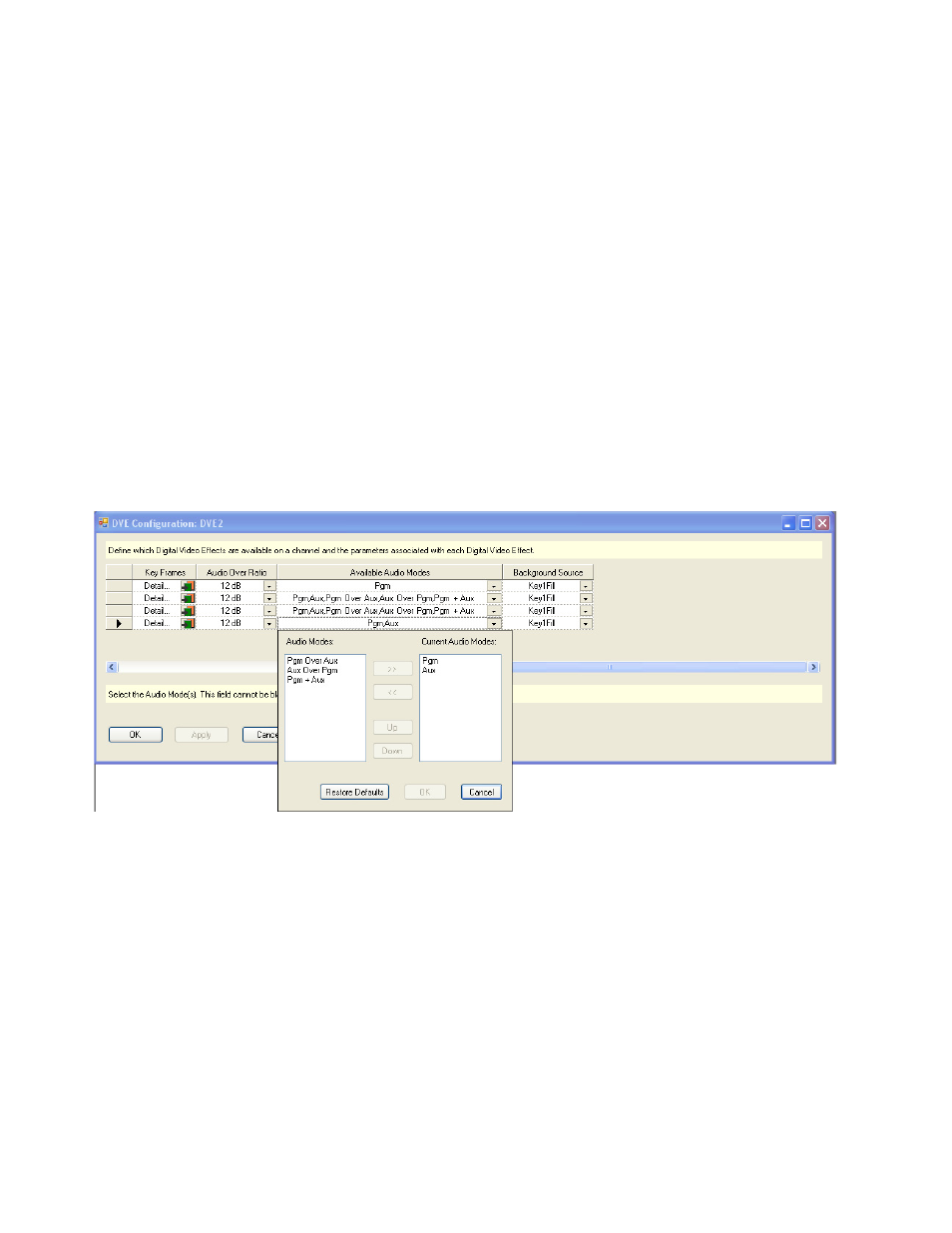
380
MAESTRO — Installation and Service Manual
Section 13 — DVE Configuration
Available Audio Modes
When an effect is active, audio from one or both on-air video sources may
be selected. The audio mode may be selected before entering the effect or
while the effect is active by selecting the Audio Only exit mode.
The available audio modes include the following:
•
PGM
: Audio from the PGM source only
•
AUX
: Audio from the AUX source only
•
P/A
: PGM audio as an over to AUX audio
•
A/P
: AUX audio as an over to PGM audio
•
P+A
: PGM and AUX audio both at full level
Only the audio modes selected in the DVE configuration will be available
for selection before entering an effect or as an Audio Only transition while
in the effect. See
for an example.
Figure 274. DVE Audio Mode Selection
Background Sources
Click the Background Sources arrow. The Background Source options will
then appear (
). The options are Key1-8 fill and Black.
- Concerto Routing Matrix v.1.7.6.1 Concerto Routing Matrix v.1.8.1 Concerto Routing Matrix v.1.7.5 Kayenne Installation v.4.0 Kayenne Installation v.3.0 Kayenne K-Frame Installation v.6.0 Kayenne K-Frame Installation v.7.0 Kayenne K-Frame Installation v.8.0 Karrera K-Frame S-Series Installation v.8.0 Karrera Video Production Center Installation v.6.0 Karrera Video Production Center Installation v.7.0 Karrera Video Production Center Installation v.4.1 Karrera Video Production Center Installation v.4.0 7600REF v5.0 7600REF v3.0.0.8 7600REF v5.0 Installation 7600REF v3.0.0.8 Installation 7620PX-5 Installation 2012 7620PX Installation 2012 KayenneKayenne v.2.0 v.2.0 Maestro Master Control Installation v.2.3.0 Maestro Master Control Installation v.2.0.0 Maestro Master Control v.2.3.0 7620PX 2012 7620PX-5 2012 7620PX 2008 MVMC 3G VMCR 3G 8900F GeckoFlex Frames Concerto Compact Routing System GPIO-4848 Jupiter Maestro Master Control v.2.2.0 Maestro Master Control v.2.0.0 Maestro Master Control v.2.4.0 Maestro Master Control Installation v.2.2.0 Maestro Master Control Installation v.1.5.1 Maestro Master Control Installation v.1.7
