Key fill association, Fill association table – Grass Valley Maestro Master Control Installation v.2.4.0 User Manual
Page 217
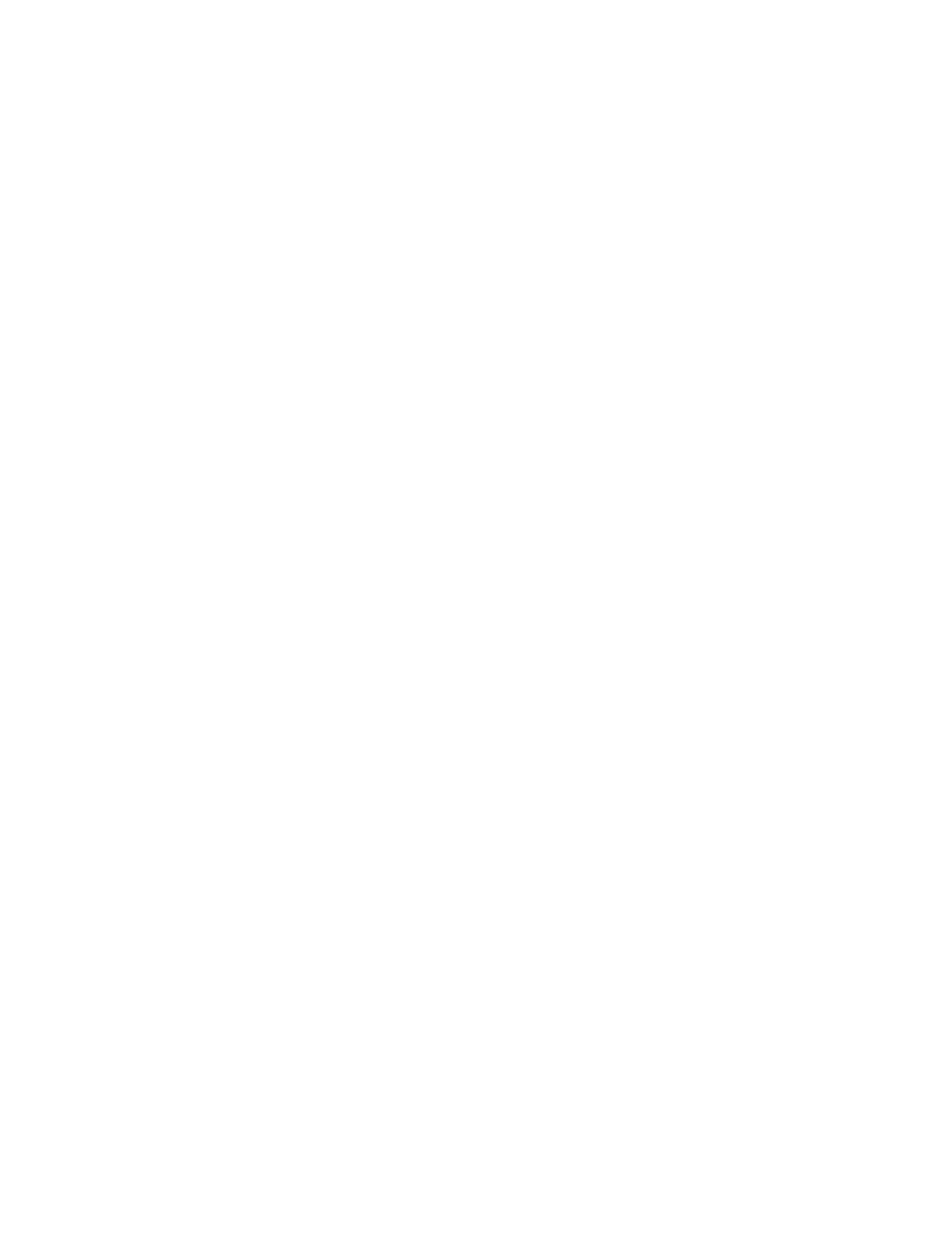
MAESTRO Installation and Service Manual
217
6th Step: Input-based Sets
If no Button Definition are designated for automation use, automation
functions in the manner described below:
1.
The system will first check to see if the requested source has already
been assigned to a button position. If a requested source has been
assigned, no assignment change will be needed.
2.
If the requested source has not been assigned, the automation system
will then search the background buttons, from right to left, to find the
first available Operator button that is not selected on the Program,
Preset, or AUX buses. This available button will then be assigned to the
requested source. As this process continues, the automation system
may eventually replace many, if not all, sources that the user has
manually assigned. If the replaced sources are needed later, the
operator would have to re-assign them before they could be used.
The Exclusion of Internal Content for a Background Button
Internal content is excluded from the list of sources that are available for
default assignment in the Button Definition table for the following reasons:
•
Internal content is an invalid source and cannot be assigned to a Back-
ground bus.
•
The default assignment will fail on Keyers and Audio Mixers if the con-
figured Content Definition file does not exist on the Frame Processor’s
hard disk drive.
If a failure happens on a “Fixed Assignment” button, the failure cannot be
resolved later through a subsequent assignment; resulting in a Keyer or
Audio Mixer (the one that is associated with the failed assignment) that is
not usable.
Key Fill Association
Maestro can be configured so that when a graphic source is selected the
system will automatically select the appropriate key mode (SELF KEY or
external) and, for external mode, route the appropriate cut signal to the
associated key cut connector.
The set is assigned to a channel using the Channel Setup table, as described
on
Dependencies
The Input set Mnemonics under the
section must be defined to con-
tinue with this step.
- Concerto Routing Matrix v.1.7.6.1 Concerto Routing Matrix v.1.8.1 Concerto Routing Matrix v.1.7.5 Kayenne Installation v.4.0 Kayenne Installation v.3.0 Kayenne K-Frame Installation v.6.0 Kayenne K-Frame Installation v.7.0 Kayenne K-Frame Installation v.8.0 Karrera K-Frame S-Series Installation v.8.0 Karrera Video Production Center Installation v.6.0 Karrera Video Production Center Installation v.7.0 Karrera Video Production Center Installation v.4.1 Karrera Video Production Center Installation v.4.0 7600REF v5.0 7600REF v3.0.0.8 7600REF v5.0 Installation 7600REF v3.0.0.8 Installation 7620PX-5 Installation 2012 7620PX Installation 2012 KayenneKayenne v.2.0 v.2.0 Maestro Master Control Installation v.2.3.0 Maestro Master Control Installation v.2.0.0 Maestro Master Control v.2.3.0 7620PX 2012 7620PX-5 2012 7620PX 2008 MVMC 3G VMCR 3G 8900F GeckoFlex Frames Concerto Compact Routing System GPIO-4848 Jupiter Maestro Master Control v.2.2.0 Maestro Master Control v.2.0.0 Maestro Master Control v.2.4.0 Maestro Master Control Installation v.2.2.0 Maestro Master Control Installation v.1.5.1 Maestro Master Control Installation v.1.7
