Gui control panel – Grass Valley Maestro Master Control Installation v.2.4.0 User Manual
Page 50
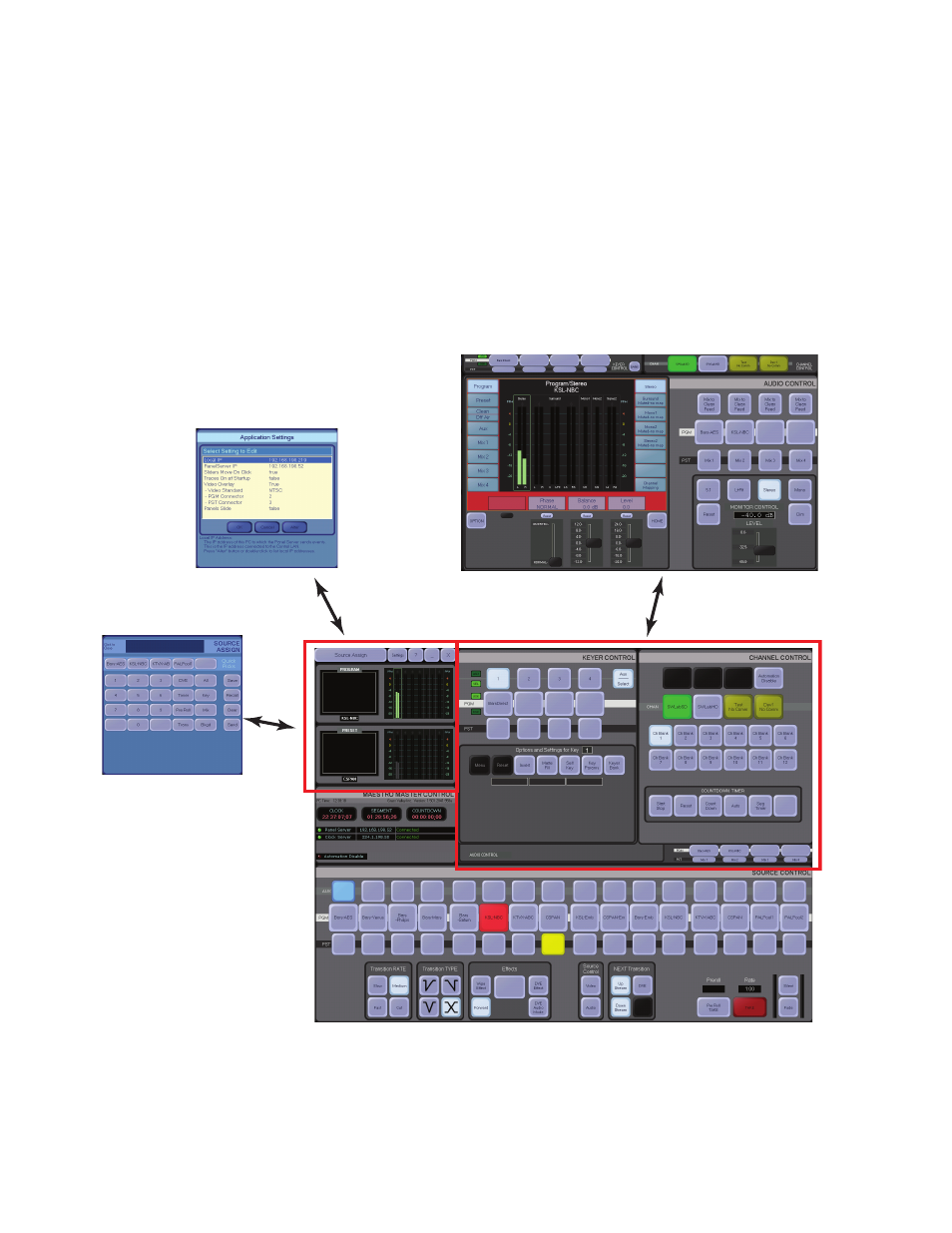
50
MAESTRO Installation and Service Manual
Section 1 — System Overview
GUI Control Panel
The GUI control panel can be used for manual intervention in systems con-
trolled by an automation computer, or as the primary on-air control device.
See
The 2.2 version of Maestro added the ability to control multiple user sys-
tems. This ability to control multiple user systems is ONLY applicable to
the Maestro GUI Control panels.
Figure 15. GUI Control Panel
The upper-right area is used to display the Audio Panel or the Keyer and
Channel Control Panels. The upper-left corner is used to display the Source
This manual is related to the following products:
- Concerto Routing Matrix v.1.7.6.1 Concerto Routing Matrix v.1.8.1 Concerto Routing Matrix v.1.7.5 Kayenne Installation v.4.0 Kayenne Installation v.3.0 Kayenne K-Frame Installation v.6.0 Kayenne K-Frame Installation v.7.0 Kayenne K-Frame Installation v.8.0 Karrera K-Frame S-Series Installation v.8.0 Karrera Video Production Center Installation v.6.0 Karrera Video Production Center Installation v.7.0 Karrera Video Production Center Installation v.4.1 Karrera Video Production Center Installation v.4.0 7600REF v5.0 7600REF v3.0.0.8 7600REF v5.0 Installation 7600REF v3.0.0.8 Installation 7620PX-5 Installation 2012 7620PX Installation 2012 KayenneKayenne v.2.0 v.2.0 Maestro Master Control Installation v.2.3.0 Maestro Master Control Installation v.2.0.0 Maestro Master Control v.2.3.0 7620PX 2012 7620PX-5 2012 7620PX 2008 MVMC 3G VMCR 3G 8900F GeckoFlex Frames Concerto Compact Routing System GPIO-4848 Jupiter Maestro Master Control v.2.2.0 Maestro Master Control v.2.0.0 Maestro Master Control v.2.4.0 Maestro Master Control Installation v.2.2.0 Maestro Master Control Installation v.1.5.1 Maestro Master Control Installation v.1.7
