Automation input, Table – Grass Valley Maestro Master Control Installation v.2.4.0 User Manual
Page 218
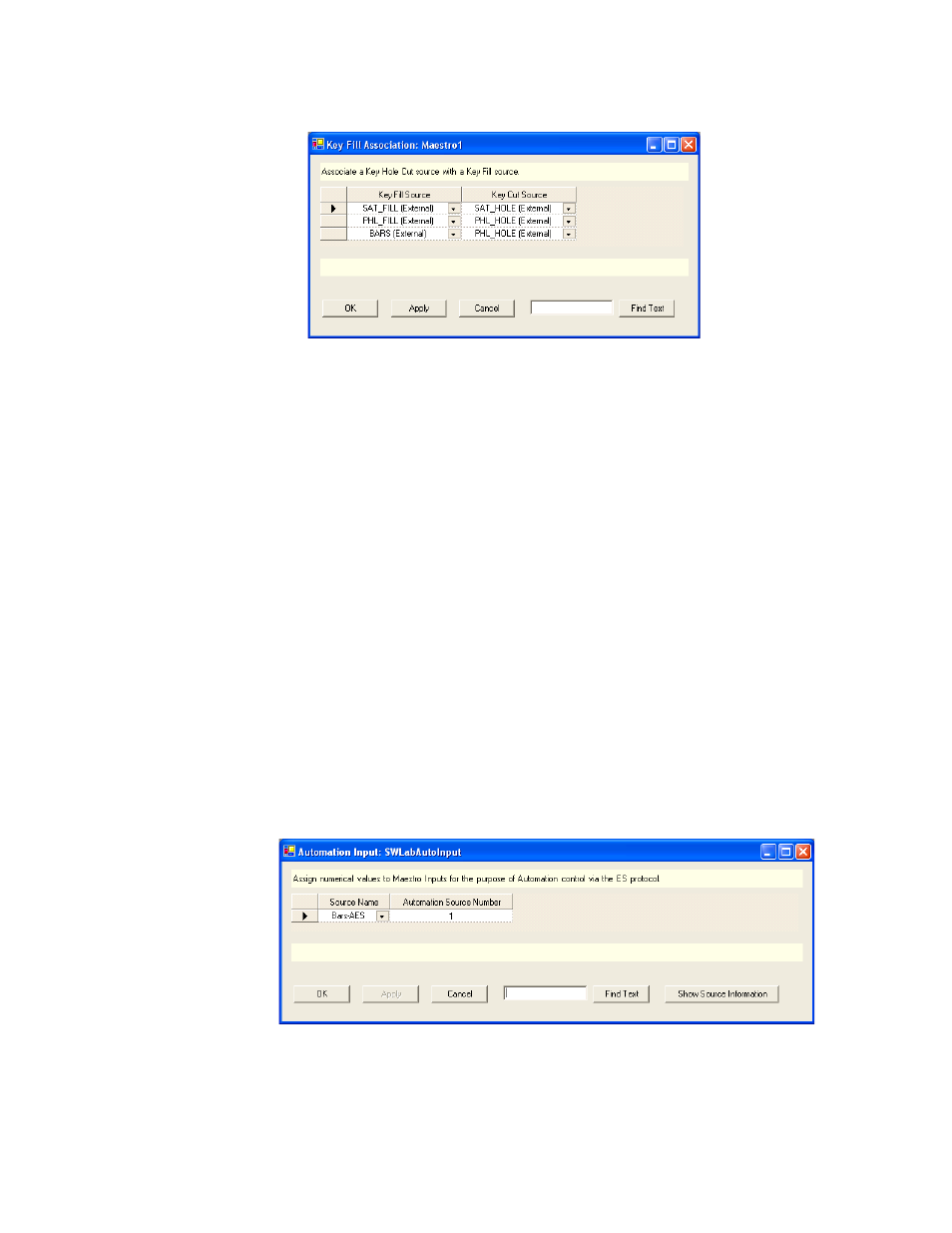
218
MAESTRO Installation and Service Manual
Section 5 — The Maestro Configuration Editor
Figure 119. Key Fill Association Table
Key Fill Source
Select the name of the router input supplying the fill for the key.
Key Cut Source
Select the name of the router input supplying the cut signal for the key.
Automation Input
This screen has a table that is used to map input names to index numbers
used by the automation system.
The set is assigned to a channel using the Channel Setup table, as described
on
Dependencies
The Input set Mnemonics under the
section must be defined to con-
tinue with this step.
Figure 120. Automation Input Table (Example)
This manual is related to the following products:
- Concerto Routing Matrix v.1.7.6.1 Concerto Routing Matrix v.1.8.1 Concerto Routing Matrix v.1.7.5 Kayenne Installation v.4.0 Kayenne Installation v.3.0 Kayenne K-Frame Installation v.6.0 Kayenne K-Frame Installation v.7.0 Kayenne K-Frame Installation v.8.0 Karrera K-Frame S-Series Installation v.8.0 Karrera Video Production Center Installation v.6.0 Karrera Video Production Center Installation v.7.0 Karrera Video Production Center Installation v.4.1 Karrera Video Production Center Installation v.4.0 7600REF v5.0 7600REF v3.0.0.8 7600REF v5.0 Installation 7600REF v3.0.0.8 Installation 7620PX-5 Installation 2012 7620PX Installation 2012 KayenneKayenne v.2.0 v.2.0 Maestro Master Control Installation v.2.3.0 Maestro Master Control Installation v.2.0.0 Maestro Master Control v.2.3.0 7620PX 2012 7620PX-5 2012 7620PX 2008 MVMC 3G VMCR 3G 8900F GeckoFlex Frames Concerto Compact Routing System GPIO-4848 Jupiter Maestro Master Control v.2.2.0 Maestro Master Control v.2.0.0 Maestro Master Control v.2.4.0 Maestro Master Control Installation v.2.2.0 Maestro Master Control Installation v.1.5.1 Maestro Master Control Installation v.1.7
