Maestro hd licensing – Grass Valley Maestro Master Control Installation v.2.4.0 User Manual
Page 130
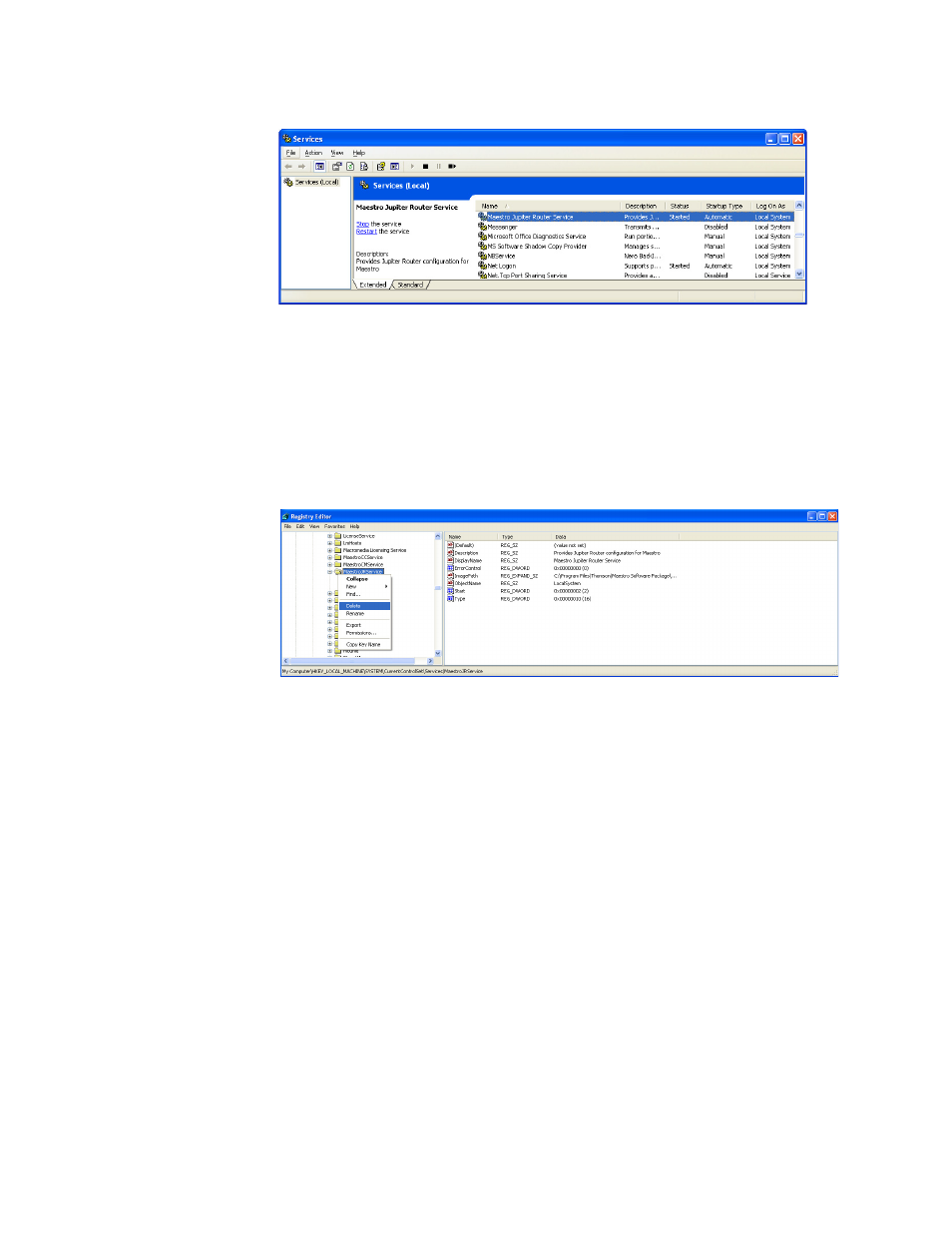
130
MAESTRO Installation and Service Manual
Section 4 — Software Installation
Figure 60. The “MaestroJupiterRouterService” Service
3.
Start the Run application (Start > Run) and enter the phrase, regedit.
4.
Navigate to the MaestroJRService folder. (HKEY_LOCAL_MACHINE
> SYSTEM > CurrentControlSet > Services).
5.
Right-click the MaestroJRService folder and select the Delete option to
delete this item.
Figure 61. Deleting the “MaestroJRService Folder
6.
Close all windows and then reboot the PC.
7.
above and confirm that MaestroJupiterRouterService is
not listed.
8.
Proceed with re-installation of the new software.
Proceed to Section 5-Software Configuration for information on creating and
compiling Maestro configurations.
Maestro HD Licensing
In the 2.2 version of Maestroand newer, the software for both the HD and
SD channels is on the same CD-ROM. You will need to enter the activation
key that is provided with the software to access the HD channels.
Note
Before installing the 2.2 and later versions of Maestro, and if you purchased
the HD option, verify your HD license key with Grass Valley’s Customer
Service department. See Contacting Grass Valley
on page 4
for the contact
information for your area.
- Concerto Routing Matrix v.1.7.6.1 Concerto Routing Matrix v.1.8.1 Concerto Routing Matrix v.1.7.5 Kayenne Installation v.4.0 Kayenne Installation v.3.0 Kayenne K-Frame Installation v.6.0 Kayenne K-Frame Installation v.7.0 Kayenne K-Frame Installation v.8.0 Karrera K-Frame S-Series Installation v.8.0 Karrera Video Production Center Installation v.6.0 Karrera Video Production Center Installation v.7.0 Karrera Video Production Center Installation v.4.1 Karrera Video Production Center Installation v.4.0 7600REF v5.0 7600REF v3.0.0.8 7600REF v5.0 Installation 7600REF v3.0.0.8 Installation 7620PX-5 Installation 2012 7620PX Installation 2012 KayenneKayenne v.2.0 v.2.0 Maestro Master Control Installation v.2.3.0 Maestro Master Control Installation v.2.0.0 Maestro Master Control v.2.3.0 7620PX 2012 7620PX-5 2012 7620PX 2008 MVMC 3G VMCR 3G 8900F GeckoFlex Frames Concerto Compact Routing System GPIO-4848 Jupiter Maestro Master Control v.2.2.0 Maestro Master Control v.2.0.0 Maestro Master Control v.2.4.0 Maestro Master Control Installation v.2.2.0 Maestro Master Control Installation v.1.5.1 Maestro Master Control Installation v.1.7
