Fastening the dve board to the base board – Grass Valley Maestro Master Control Installation v.2.4.0 User Manual
Page 371
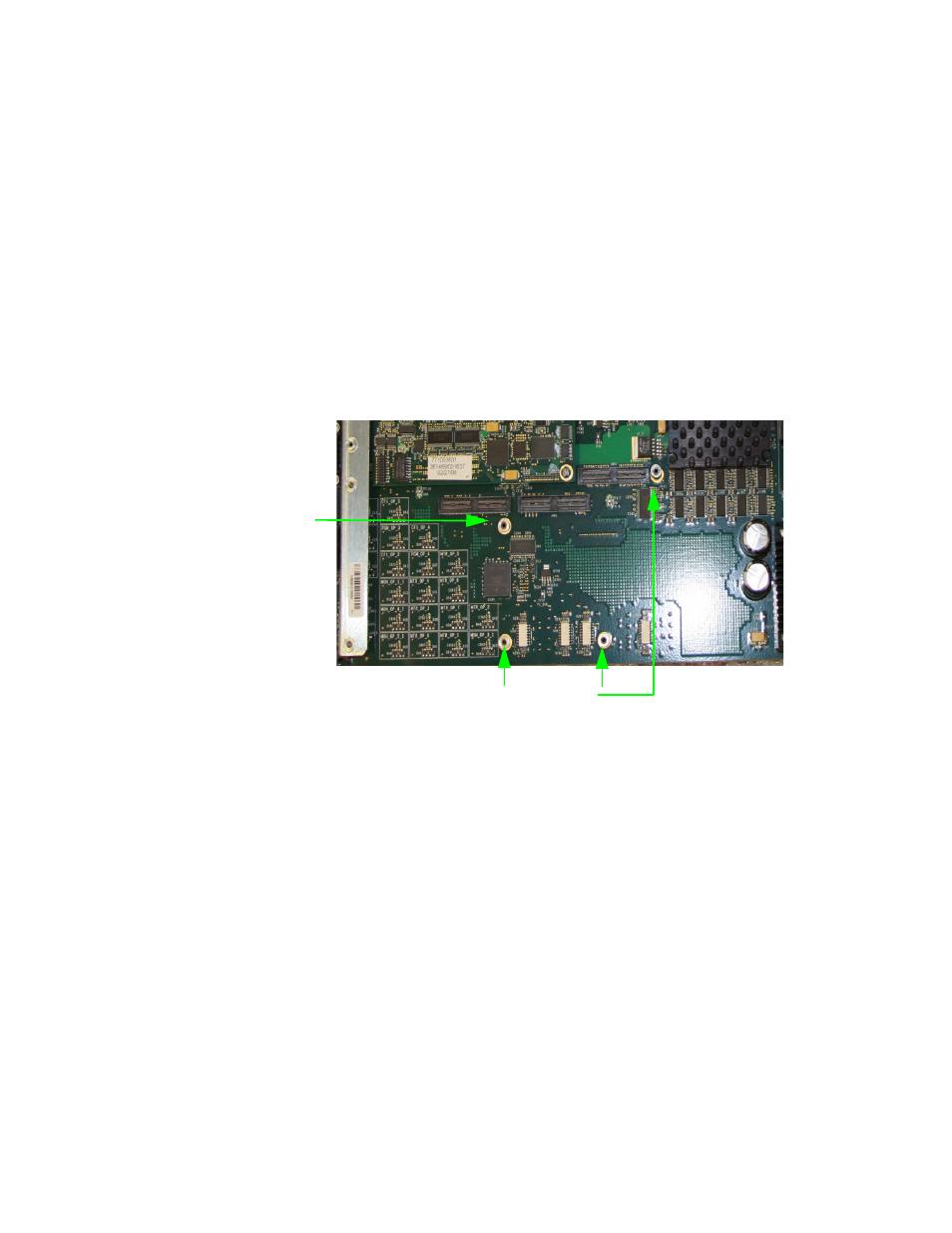
MAESTRO — Installation and Service Manual
371
DVE Board Installation
2.
Remove the old DVE board carefully by removing the screws. Place the
old DVE board in another anti-static bag.
3.
Contact Grass Valley Support for instructions to return the board.
Fastening the DVE Board to the Base Board
The connectors and the Mounting screw locations will be identified for the
DVE board in the following figure (
). The DVE board should
have been shipped with three (3) standoffs (one (1) short and two (2) long
and five (5) screws, which will be used to fasten the DVE board to the Base
board.
Figure 266. Old DVE Board
Follow these steps to install the DVE mezzanine board on the Maestro
frame processor board:
1.
Insert the stand-offs into the locations that are shown in
.
•
The small stand-off must be installed in the corner of the Processor
board.
•
The large stand-offs must be installed on connections to the edge of
the Main board.
Mounting Screw locations
Mounting Screw
location
- Concerto Routing Matrix v.1.7.6.1 Concerto Routing Matrix v.1.8.1 Concerto Routing Matrix v.1.7.5 Kayenne Installation v.4.0 Kayenne Installation v.3.0 Kayenne K-Frame Installation v.6.0 Kayenne K-Frame Installation v.7.0 Kayenne K-Frame Installation v.8.0 Karrera K-Frame S-Series Installation v.8.0 Karrera Video Production Center Installation v.6.0 Karrera Video Production Center Installation v.7.0 Karrera Video Production Center Installation v.4.1 Karrera Video Production Center Installation v.4.0 7600REF v5.0 7600REF v3.0.0.8 7600REF v5.0 Installation 7600REF v3.0.0.8 Installation 7620PX-5 Installation 2012 7620PX Installation 2012 KayenneKayenne v.2.0 v.2.0 Maestro Master Control Installation v.2.3.0 Maestro Master Control Installation v.2.0.0 Maestro Master Control v.2.3.0 7620PX 2012 7620PX-5 2012 7620PX 2008 MVMC 3G VMCR 3G 8900F GeckoFlex Frames Concerto Compact Routing System GPIO-4848 Jupiter Maestro Master Control v.2.2.0 Maestro Master Control v.2.0.0 Maestro Master Control v.2.4.0 Maestro Master Control Installation v.2.2.0 Maestro Master Control Installation v.1.5.1 Maestro Master Control Installation v.1.7
