Compile current configuration, Ee compile current configuration, Figure 153 – Grass Valley Maestro Master Control Installation v.2.4.0 User Manual
Page 257: Opens pr, Figure 154
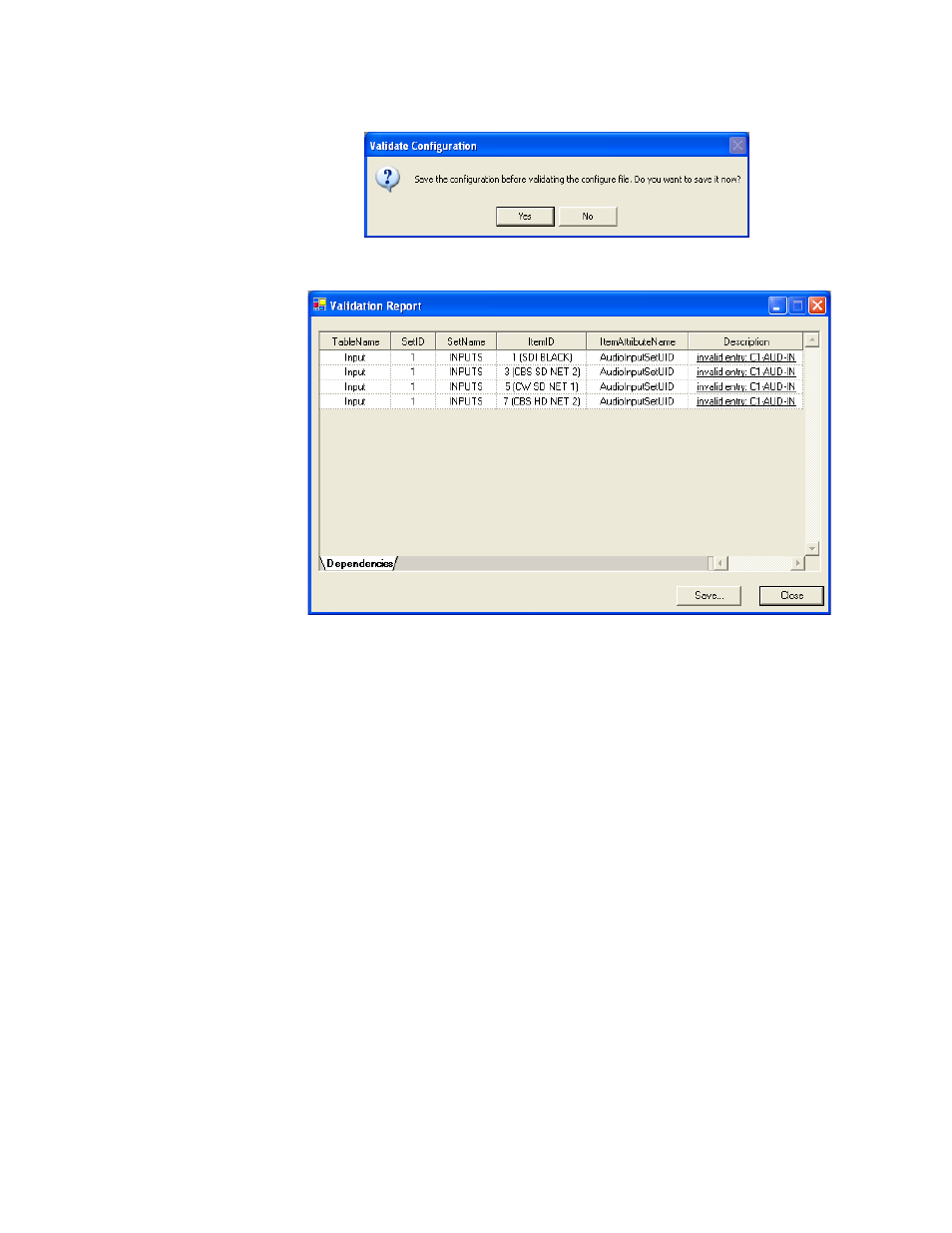
MAESTRO Installation and Service Manual
257
Configuration Editor Shortcut Icons
Figure 153. Validate Configuration Save File Dialog
Figure 154. Configuration Editor Validation Report
Note
The invalid entries listed in the description column are links to the invalid
data; clicking on the link takes you directly to the error in the indicated table.
Compile Current Configuration
Once a configuration set has been validated and saved it is ready to be com-
piled. The configuration must be compiled before it can be downloaded to
Maestro hardware and applied as the running configuration.
To compile a configuration set, click on the Compile icon. If the configura-
tion has not already been saved, you will be prompted to save the file
before compiling. Compiling a configuration file also validates that file. If
there are any validation errors, an error window will appear (see
for an example) indicating what items in the configuration need to be cor-
rected before the configuration set can be successfully validated and com-
piled for use.
If the configuration file is successfully compiled, a window similar to the
one seen in
appears. A successful compile of a configuration set
creates an XML file for each Maestro component in the Network Descrip-
tion table. These are the files that are deployed to the Maestro hardware
with the Deployment Center.
- Concerto Routing Matrix v.1.7.6.1 Concerto Routing Matrix v.1.8.1 Concerto Routing Matrix v.1.7.5 Kayenne Installation v.4.0 Kayenne Installation v.3.0 Kayenne K-Frame Installation v.6.0 Kayenne K-Frame Installation v.7.0 Kayenne K-Frame Installation v.8.0 Karrera K-Frame S-Series Installation v.8.0 Karrera Video Production Center Installation v.6.0 Karrera Video Production Center Installation v.7.0 Karrera Video Production Center Installation v.4.1 Karrera Video Production Center Installation v.4.0 7600REF v5.0 7600REF v3.0.0.8 7600REF v5.0 Installation 7600REF v3.0.0.8 Installation 7620PX-5 Installation 2012 7620PX Installation 2012 KayenneKayenne v.2.0 v.2.0 Maestro Master Control Installation v.2.3.0 Maestro Master Control Installation v.2.0.0 Maestro Master Control v.2.3.0 7620PX 2012 7620PX-5 2012 7620PX 2008 MVMC 3G VMCR 3G 8900F GeckoFlex Frames Concerto Compact Routing System GPIO-4848 Jupiter Maestro Master Control v.2.2.0 Maestro Master Control v.2.0.0 Maestro Master Control v.2.4.0 Maestro Master Control Installation v.2.2.0 Maestro Master Control Installation v.1.5.1 Maestro Master Control Installation v.1.7
