Figure 273 – Grass Valley Maestro Master Control Installation v.2.4.0 User Manual
Page 379
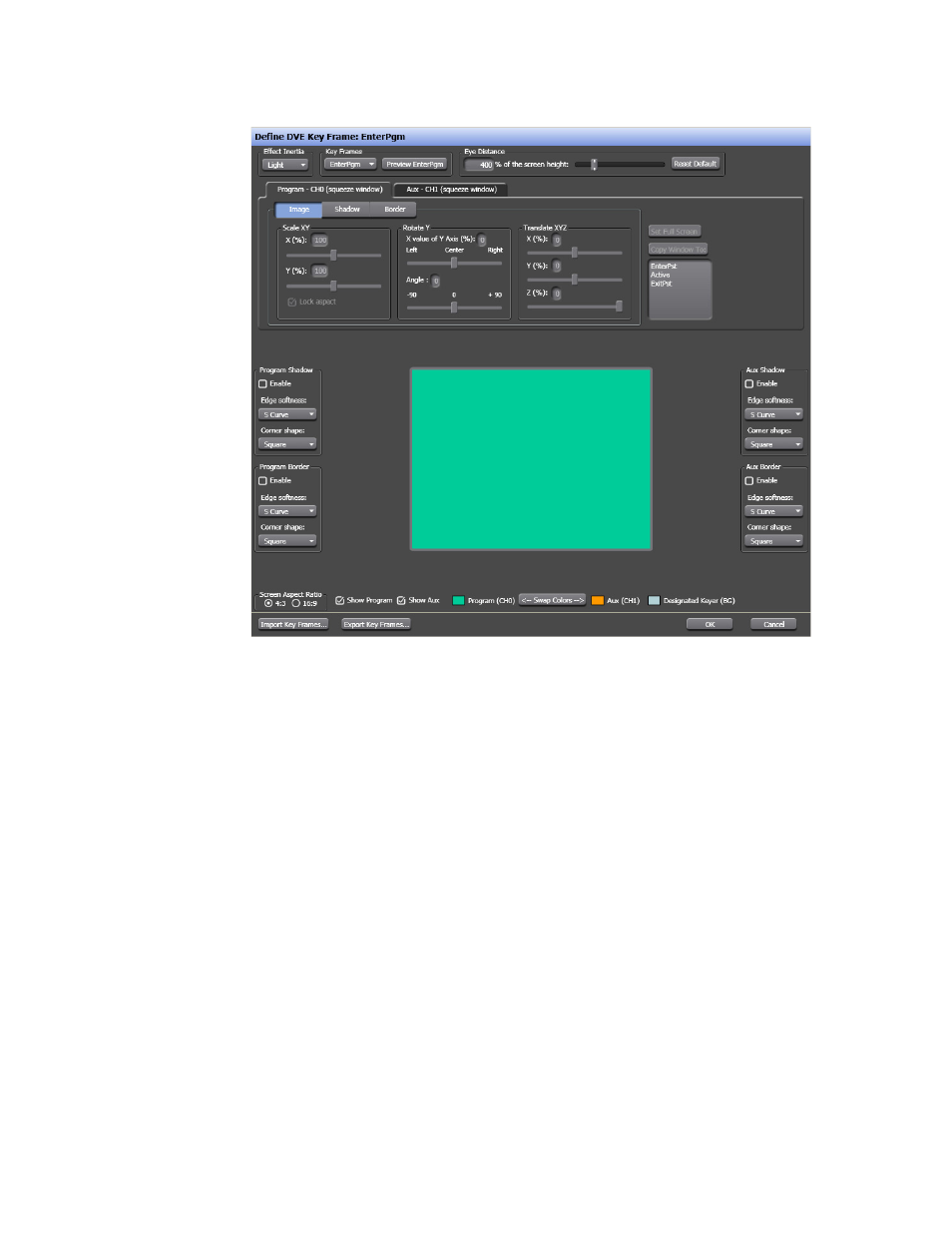
MAESTRO — Installation and Service Manual
379
Figure 273. Define DVE Key Frame Editor
The Define DVE Key Frame editor is used to create, edit, and assign key
frame actions. This dialogs description and the possible actions are
described in the Maestro Visualization Tool section of the Maestro User
manual.
Audio Over Ratio
Select the Audio Over Ratio from the drop-down list.
The audio over ratio sets the default mix-over ratio for the source desig-
nated as the “over.” This value defaults to 12 dB, which means the “over”
audio will be louder by this value (12 dB in this case) when a mix-over is
enabled.
Note
A 0 dB mix-over means the both the background (AUX) and squeeze window
(PGM) audio will be mixed together at full level.
Audio over ratio choices are from 0dB to 24dB in 1dB increments.
- Concerto Routing Matrix v.1.7.6.1 Concerto Routing Matrix v.1.8.1 Concerto Routing Matrix v.1.7.5 Kayenne Installation v.4.0 Kayenne Installation v.3.0 Kayenne K-Frame Installation v.6.0 Kayenne K-Frame Installation v.7.0 Kayenne K-Frame Installation v.8.0 Karrera K-Frame S-Series Installation v.8.0 Karrera Video Production Center Installation v.6.0 Karrera Video Production Center Installation v.7.0 Karrera Video Production Center Installation v.4.1 Karrera Video Production Center Installation v.4.0 7600REF v5.0 7600REF v3.0.0.8 7600REF v5.0 Installation 7600REF v3.0.0.8 Installation 7620PX-5 Installation 2012 7620PX Installation 2012 KayenneKayenne v.2.0 v.2.0 Maestro Master Control Installation v.2.3.0 Maestro Master Control Installation v.2.0.0 Maestro Master Control v.2.3.0 7620PX 2012 7620PX-5 2012 7620PX 2008 MVMC 3G VMCR 3G 8900F GeckoFlex Frames Concerto Compact Routing System GPIO-4848 Jupiter Maestro Master Control v.2.2.0 Maestro Master Control v.2.0.0 Maestro Master Control v.2.4.0 Maestro Master Control Installation v.2.2.0 Maestro Master Control Installation v.1.5.1 Maestro Master Control Installation v.1.7
