Grass Valley Maestro Master Control Installation v.2.4.0 User Manual
Page 226
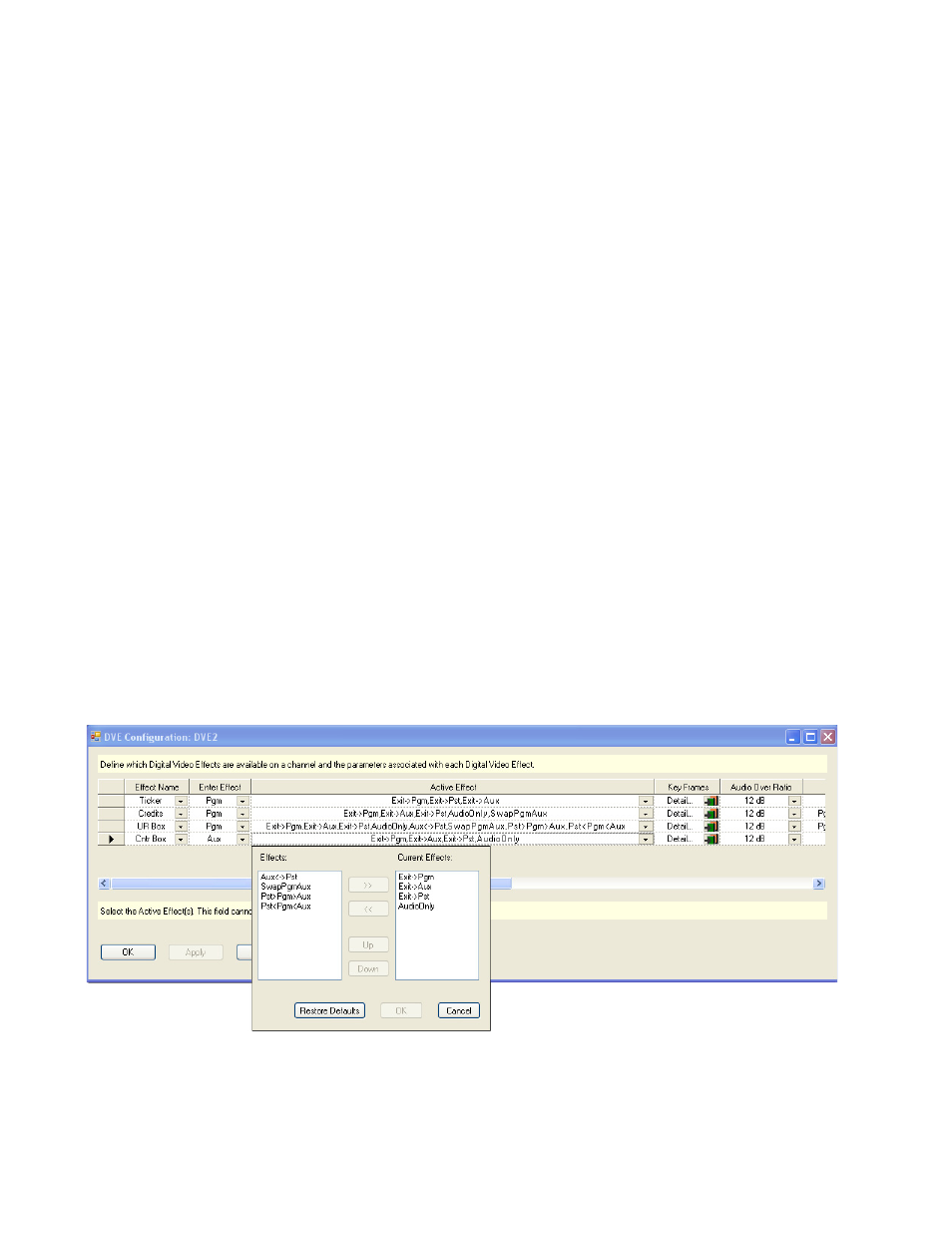
226
MAESTRO Installation and Service Manual
Section 5 — The Maestro Configuration Editor
The available choices are:
•
Exit->PGM - This exit mode typically transforms the PGM effect
window to full screen covering the AUX effect window.
•
Exit->PST - This exit mode replaces the on-air effect with the video
selected on the PST bus.
•
Exit->AUX -This exit mode typically transforms the PGM effect
window away (either by scaling it to zero size or moving it off screen).
Simultaneously, the AUX effect window transforms to full screen.
•
AudioOnly - This mode transitions only the audio. The active video
effect is unchanged. The audio that will be on-air after pressing the
TAKE
button is selected with the
DVE Audio Mode
button. Available audio
modes are determined by the “Available Audio Mode” selections
explained below.
•
AUX<->PST - This transition replaces the current background video
(AUX) with the video selected on the PST bus.
•
SwapPGMAUX - This cut-only transition swaps the contents of the
AUX effect window and the PGM effect window. The selected transi-
tion rate and type are disabled.
•
PST>PGM>AUX - This cut-only transition rotates the sources on all
three busses in the direction indicated by the “>.” The selected transi-
tion rate and type are disabled.
•
PST
tion rate and type are disabled.
Figure 127. DVE Active Effect Selections
To make any or all of the choices above available once an effect is active,
click on the preferred effects (Hold down the
CTRL
key while clicking to
- Concerto Routing Matrix v.1.7.6.1 Concerto Routing Matrix v.1.8.1 Concerto Routing Matrix v.1.7.5 Kayenne Installation v.4.0 Kayenne Installation v.3.0 Kayenne K-Frame Installation v.6.0 Kayenne K-Frame Installation v.7.0 Kayenne K-Frame Installation v.8.0 Karrera K-Frame S-Series Installation v.8.0 Karrera Video Production Center Installation v.6.0 Karrera Video Production Center Installation v.7.0 Karrera Video Production Center Installation v.4.1 Karrera Video Production Center Installation v.4.0 7600REF v5.0 7600REF v3.0.0.8 7600REF v5.0 Installation 7600REF v3.0.0.8 Installation 7620PX-5 Installation 2012 7620PX Installation 2012 KayenneKayenne v.2.0 v.2.0 Maestro Master Control Installation v.2.3.0 Maestro Master Control Installation v.2.0.0 Maestro Master Control v.2.3.0 7620PX 2012 7620PX-5 2012 7620PX 2008 MVMC 3G VMCR 3G 8900F GeckoFlex Frames Concerto Compact Routing System GPIO-4848 Jupiter Maestro Master Control v.2.2.0 Maestro Master Control v.2.0.0 Maestro Master Control v.2.4.0 Maestro Master Control Installation v.2.2.0 Maestro Master Control Installation v.1.5.1 Maestro Master Control Installation v.1.7
