1st step: connections, Rcs (router control system) configuration server – Grass Valley Maestro Master Control Installation v.2.4.0 User Manual
Page 141
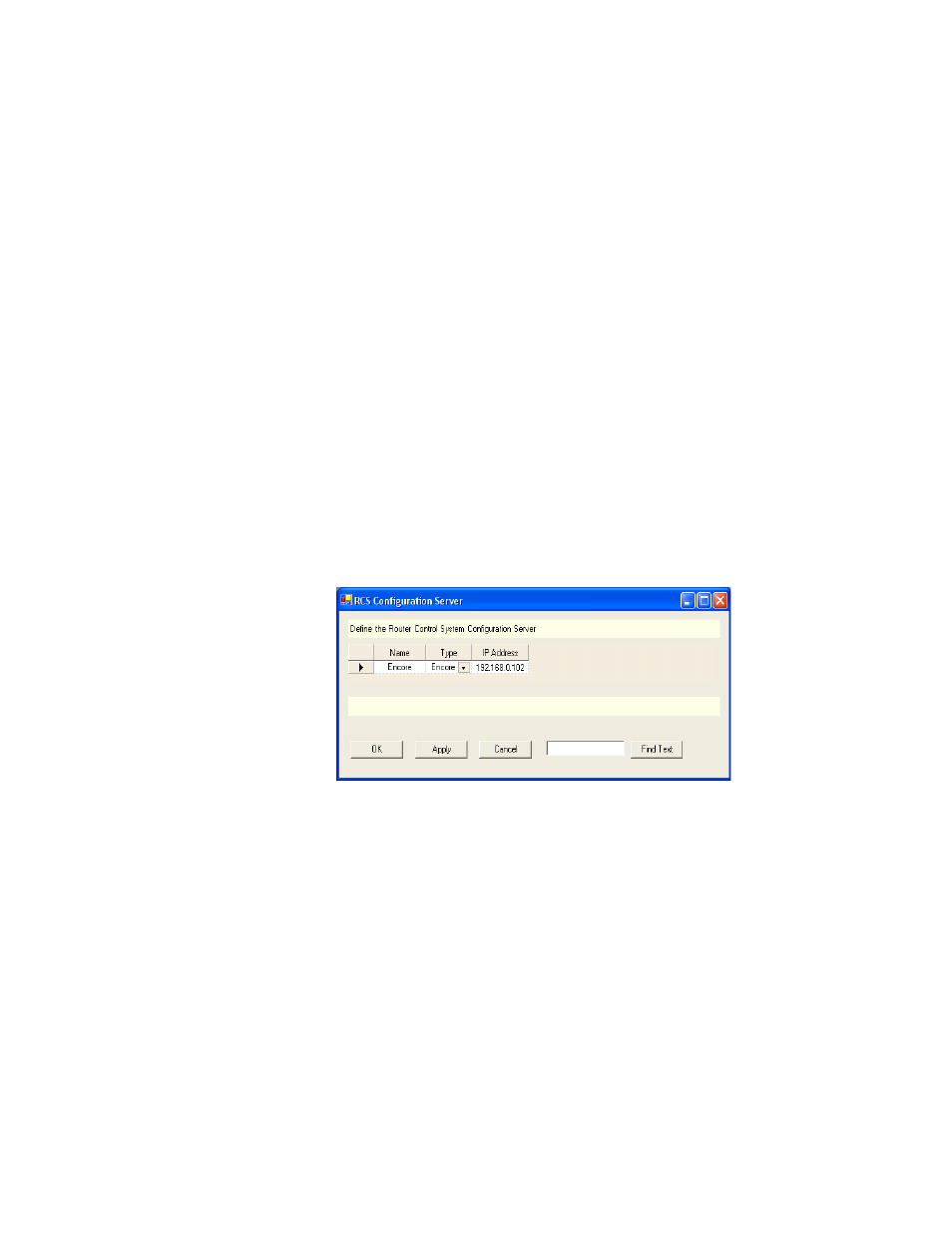
MAESTRO Installation and Service Manual
141
1st Step: Connections
1st Step: Connections
The 1st Step: Connections section contains the following steps:
•
RCS Configuration Server
•
RCS Connection
•
Network Description
•
Serial Connection
Each of these steps is described below.
RCS (Router Control System) Configuration Server
The abbreviation “RCS” refers to the Encore or Jupiter Router Control
System.
Start by clicking the
RCS Configuration Server
hyperlink. This step will display
the RCS Configuration Server screen. The screen has a table that will define
the RCS information. The features of this table are described below.
Figure 67. RCS Configuration Server Table
Name
Create a name for the RCS server. This is an arbitrary name used only
within the Maestro system.
Type
Select either “Encore” or “Jupiter.”
Note
Select the Encore type option for either Encore or Prelude control. Select the
Jupiter type option for Jupiter control.
- Concerto Routing Matrix v.1.7.6.1 Concerto Routing Matrix v.1.8.1 Concerto Routing Matrix v.1.7.5 Kayenne Installation v.4.0 Kayenne Installation v.3.0 Kayenne K-Frame Installation v.6.0 Kayenne K-Frame Installation v.7.0 Kayenne K-Frame Installation v.8.0 Karrera K-Frame S-Series Installation v.8.0 Karrera Video Production Center Installation v.6.0 Karrera Video Production Center Installation v.7.0 Karrera Video Production Center Installation v.4.1 Karrera Video Production Center Installation v.4.0 7600REF v5.0 7600REF v3.0.0.8 7600REF v5.0 Installation 7600REF v3.0.0.8 Installation 7620PX-5 Installation 2012 7620PX Installation 2012 KayenneKayenne v.2.0 v.2.0 Maestro Master Control Installation v.2.3.0 Maestro Master Control Installation v.2.0.0 Maestro Master Control v.2.3.0 7620PX 2012 7620PX-5 2012 7620PX 2008 MVMC 3G VMCR 3G 8900F GeckoFlex Frames Concerto Compact Routing System GPIO-4848 Jupiter Maestro Master Control v.2.2.0 Maestro Master Control v.2.0.0 Maestro Master Control v.2.4.0 Maestro Master Control Installation v.2.2.0 Maestro Master Control Installation v.1.5.1 Maestro Master Control Installation v.1.7
