Configuring and updating the prelude panels – Grass Valley Maestro Master Control Installation v.2.4.0 User Manual
Page 284
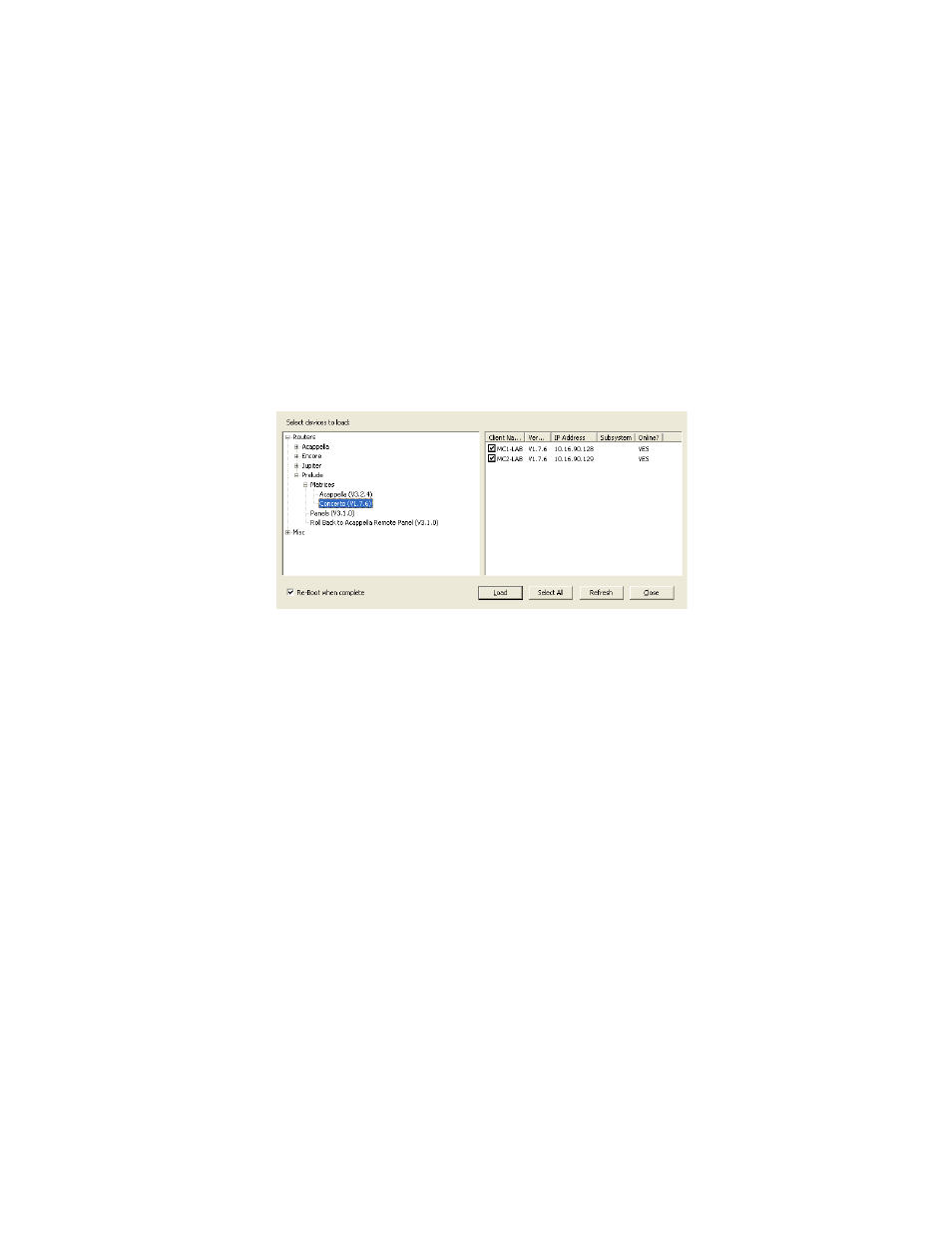
284
MAESTRO Installation and Service Manual
Section 7 — Prelude Control System Interface
Updating the Matrices to the Latest Version of Prelude
With the matrices configured, you must now update them to the latest
version of software.
Follow these steps to update the matrices to the latest version of Prelude:
1.
Click the
Load SW
button at the top of the NetConfig application or select
Configure > Load Software. A window showing the hierarchy of the
software available will then appear.
2.
Click the Concerto (version #) link (Routers > Prelude> Matrices>
Concerto (version #)) in the left side window. This selection will display
the software versions that can be loaded in the right side of the window.
Figure 172. NetConfig’s Load Software Window
3.
Select the matrices with the latest software to be loaded by checking the
associated check boxes (
).
4.
Select the
Re-Boot when complete
check box.
5.
Click the
Load
button. The software will then be loaded to the target
matrices in turn; a dialog will then appear that shows the progress of
the installation.
6.
Click the
OK
button in the loaded successfully prompt. The matrices will
then reset and run the new software version.
Configuring and Updating the Prelude Panels
The Prelude panels must be configured and updated to the 3.2.1 version of
Prelude software.
Follow these steps to configure and update the Prelude panels:
1.
Select the first Prelude panel in the IP View folder of the NetConfig
application; in this example, the 48B panel is used. The Panel
Description page will then appear.
- Concerto Routing Matrix v.1.7.6.1 Concerto Routing Matrix v.1.8.1 Concerto Routing Matrix v.1.7.5 Kayenne Installation v.4.0 Kayenne Installation v.3.0 Kayenne K-Frame Installation v.6.0 Kayenne K-Frame Installation v.7.0 Kayenne K-Frame Installation v.8.0 Karrera K-Frame S-Series Installation v.8.0 Karrera Video Production Center Installation v.6.0 Karrera Video Production Center Installation v.7.0 Karrera Video Production Center Installation v.4.1 Karrera Video Production Center Installation v.4.0 7600REF v5.0 7600REF v3.0.0.8 7600REF v5.0 Installation 7600REF v3.0.0.8 Installation 7620PX-5 Installation 2012 7620PX Installation 2012 KayenneKayenne v.2.0 v.2.0 Maestro Master Control Installation v.2.3.0 Maestro Master Control Installation v.2.0.0 Maestro Master Control v.2.3.0 7620PX 2012 7620PX-5 2012 7620PX 2008 MVMC 3G VMCR 3G 8900F GeckoFlex Frames Concerto Compact Routing System GPIO-4848 Jupiter Maestro Master Control v.2.2.0 Maestro Master Control v.2.0.0 Maestro Master Control v.2.4.0 Maestro Master Control Installation v.2.2.0 Maestro Master Control Installation v.1.5.1 Maestro Master Control Installation v.1.7
