Figure 2 on, System – Grass Valley Maestro Master Control Installation v.2.4.0 User Manual
Page 38
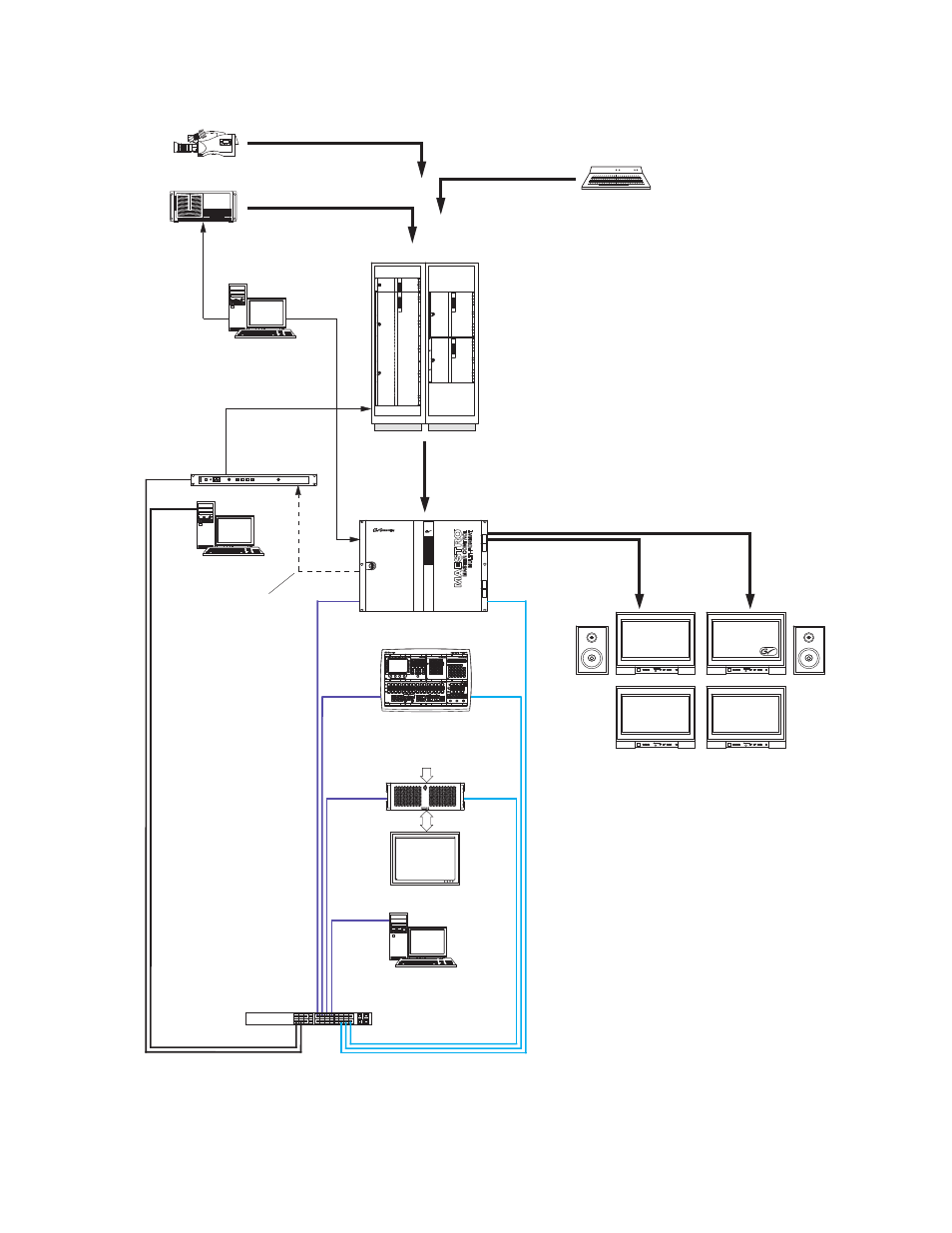
38
MAESTRO Installation and Service Manual
Section 1 — System Overview
Figure 2. Single-channel HD Maestro, Jupiter CM-4000 Controller, Trinix/Apex Router
Graphics
Generator
Control LAN
Automation computer using
Maestro automation protocol
Pst
Pst
PHILIP S
Video and audio sources
Jupiter-controlled video and audio router
Video and audio
CM-4000 Controller
A/B video and audio
Key/Mix video and audio
Crosspoint
bus
Serial
CM-4000 can use "Router Control" serial
connection instead of LAN connection.
VM-3000 uses serial connection only.
Video server
Studio
Key and fill signals
Pgm
Pgm
CF1
CF1
Maestro Frame
Hardware Control Panel
Maestro Touch Screen
Pst & Pgm video
(optional)
Video & data
Jupiter Server
Jupiter LAN
Facility LAN
Switch w/3 VLANs
Deployment PC
8
3
8
4_00
CF2
CF2
This manual is related to the following products:
- Concerto Routing Matrix v.1.7.6.1 Concerto Routing Matrix v.1.8.1 Concerto Routing Matrix v.1.7.5 Kayenne Installation v.4.0 Kayenne Installation v.3.0 Kayenne K-Frame Installation v.6.0 Kayenne K-Frame Installation v.7.0 Kayenne K-Frame Installation v.8.0 Karrera K-Frame S-Series Installation v.8.0 Karrera Video Production Center Installation v.6.0 Karrera Video Production Center Installation v.7.0 Karrera Video Production Center Installation v.4.1 Karrera Video Production Center Installation v.4.0 7600REF v5.0 7600REF v3.0.0.8 7600REF v5.0 Installation 7600REF v3.0.0.8 Installation 7620PX-5 Installation 2012 7620PX Installation 2012 KayenneKayenne v.2.0 v.2.0 Maestro Master Control Installation v.2.3.0 Maestro Master Control Installation v.2.0.0 Maestro Master Control v.2.3.0 7620PX 2012 7620PX-5 2012 7620PX 2008 MVMC 3G VMCR 3G 8900F GeckoFlex Frames Concerto Compact Routing System GPIO-4848 Jupiter Maestro Master Control v.2.2.0 Maestro Master Control v.2.0.0 Maestro Master Control v.2.4.0 Maestro Master Control Installation v.2.2.0 Maestro Master Control Installation v.1.5.1 Maestro Master Control Installation v.1.7
