Grass Valley Maestro Master Control Installation v.2.4.0 User Manual
Page 324
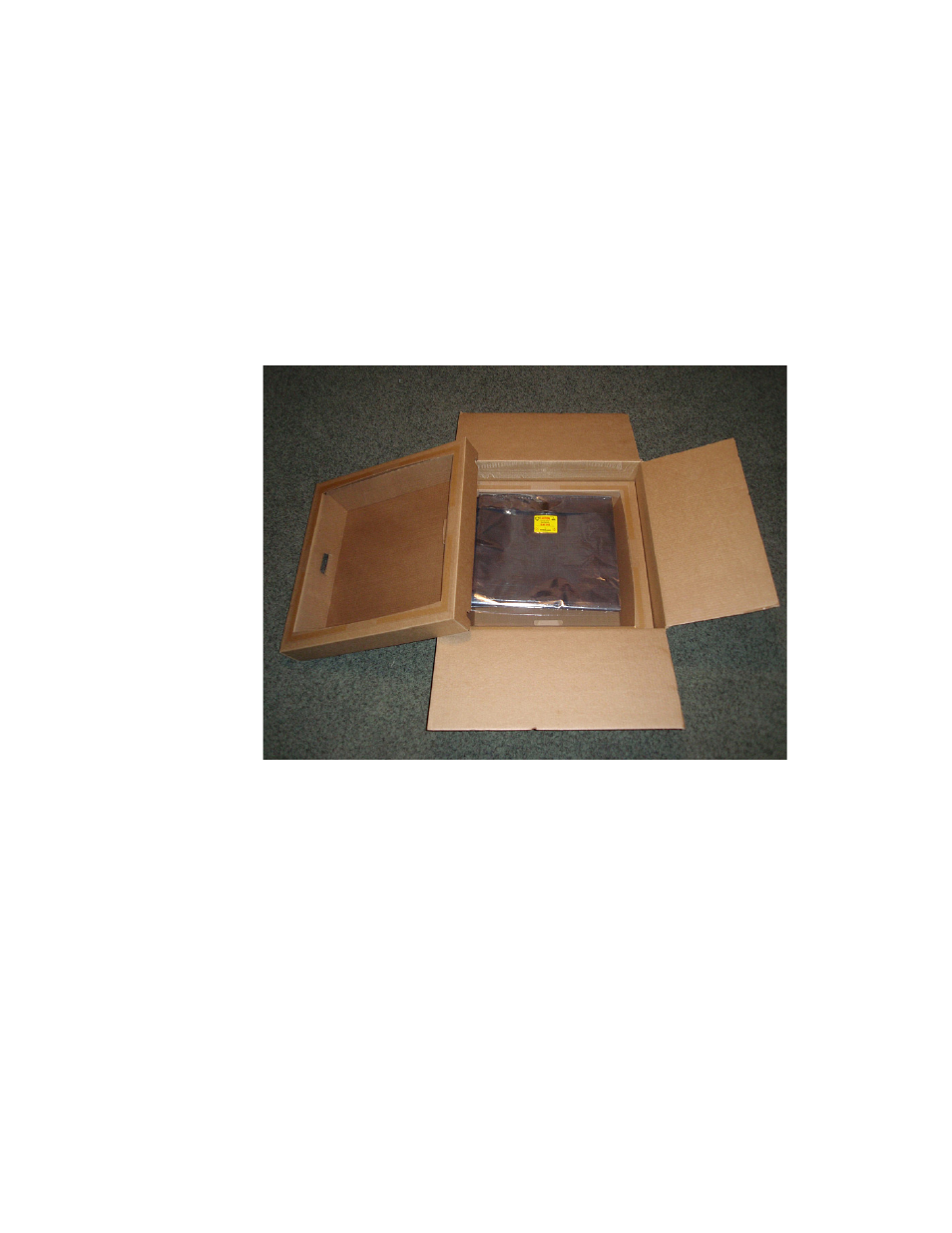
324
MAESTRO — Installation and Service Manual
Section 9 — Channel Branding Hardware Installation
Removing the Channel Branding Boards from the Packaging
Follow these steps to remove the Channel Branding boards from the pack-
aging:
1.
Locate the box in which the Channel Branding boards and software
were shipped.
2.
Open the box and remove the contents.
The box contains two suspension trays and an anti-static bag which will be
used in the installation process. See
.
Figure 219. Channel Branding Shipping Box
The suspension tray is designed to cushion and protect the processor board
while the Channel Branding mezzanine board is installed. As illustrated in
, the suspension tray is a stiff cardboard frame with a strong
plastic suspension film covering the tray.
- Concerto Routing Matrix v.1.7.6.1 Concerto Routing Matrix v.1.8.1 Concerto Routing Matrix v.1.7.5 Kayenne Installation v.4.0 Kayenne Installation v.3.0 Kayenne K-Frame Installation v.6.0 Kayenne K-Frame Installation v.7.0 Kayenne K-Frame Installation v.8.0 Karrera K-Frame S-Series Installation v.8.0 Karrera Video Production Center Installation v.6.0 Karrera Video Production Center Installation v.7.0 Karrera Video Production Center Installation v.4.1 Karrera Video Production Center Installation v.4.0 7600REF v5.0 7600REF v3.0.0.8 7600REF v5.0 Installation 7600REF v3.0.0.8 Installation 7620PX-5 Installation 2012 7620PX Installation 2012 KayenneKayenne v.2.0 v.2.0 Maestro Master Control Installation v.2.3.0 Maestro Master Control Installation v.2.0.0 Maestro Master Control v.2.3.0 7620PX 2012 7620PX-5 2012 7620PX 2008 MVMC 3G VMCR 3G 8900F GeckoFlex Frames Concerto Compact Routing System GPIO-4848 Jupiter Maestro Master Control v.2.2.0 Maestro Master Control v.2.0.0 Maestro Master Control v.2.4.0 Maestro Master Control Installation v.2.2.0 Maestro Master Control Installation v.1.5.1 Maestro Master Control Installation v.1.7
