Automatic pushing of dynamic files – Adobe Dreamweaver CC 2015 User Manual
Page 90
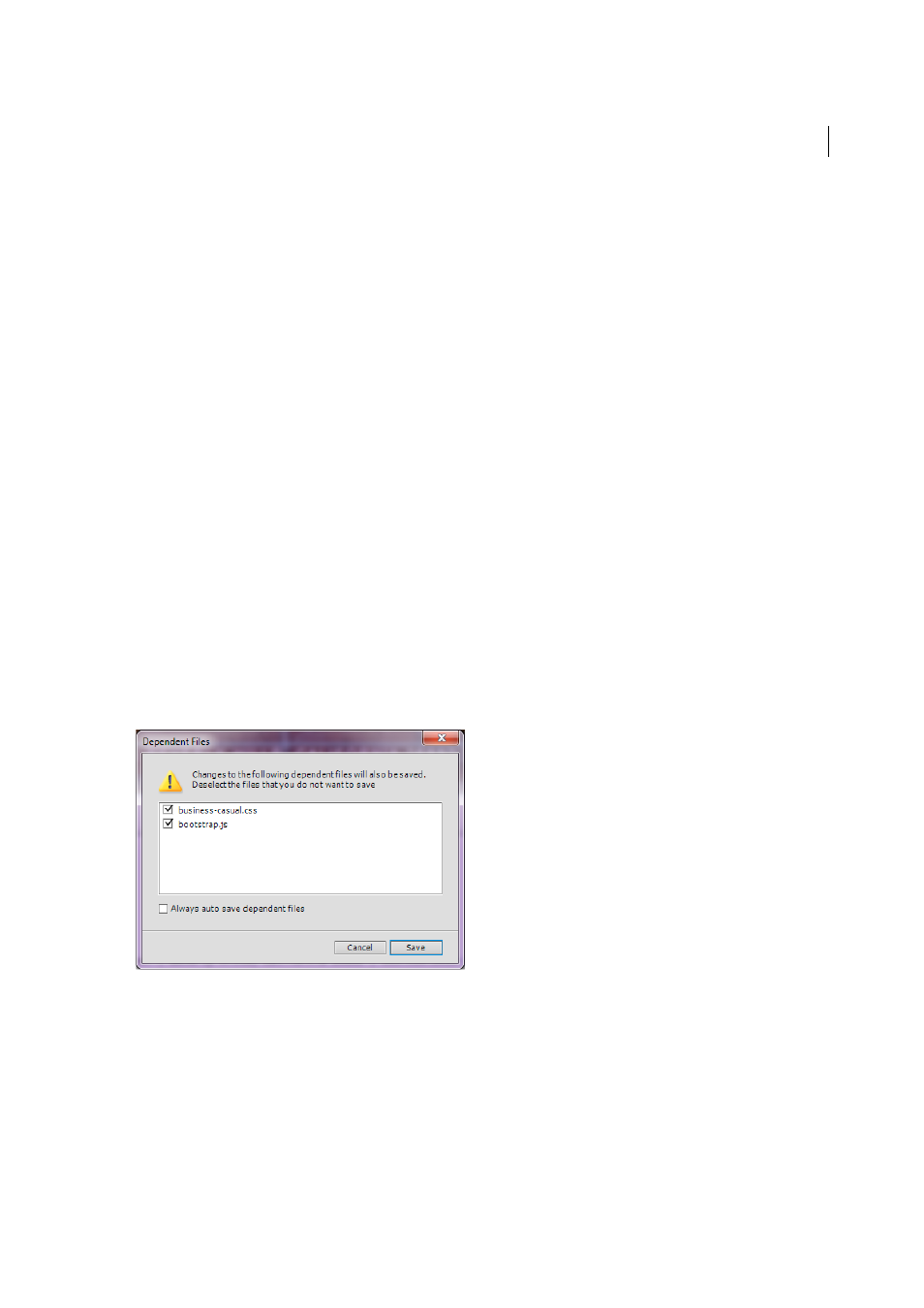
83
Site management
Last updated 6/3/2015
Note: By default the ColdFusion MX 7 web server runs on port 8500, the Apache web server runs on port 80, and the
Jakarta Tomcat web server runs on port 8080.
For Macintosh users running the Apache web server, your personal home directory is Users/MyUserName/Sites, where
MyUserName is your Macintosh user name. An alias called ~MyUserName is automatically defined for this folder
when you install Mac OS 10.1 or higher. Therefore, your default Web URL in Dreamweaver is as follows:
http://localhost/~MyUserName/
If the folder you want to use to process dynamic pages is Users:MyUserName:Sites:inventory, then the Web URL is as
follows:
http://localhost/~MyUserName/inventory/
More Help topics
Automatic pushing of dynamic files
When you make edits to the source code either in Code view or Live view, and save a dynamic document, Dreamweaver
automatically pushes the file to the testing server. If the dependent files are not present on the testing server,
Dreamweaver automatically pushes the dependent files as well. If the dependent files are already present on the server,
these files are not pushed and only the server-side document is pushed to the testing server.
Consider the following scenarios:
Scenario 1:
You make changes to the source code and dependent files. The focus is in thesource code when you click
Save.
In this case, the following dialog box that lists all the affected, dependent files appears:
You can then choose the files that you want to push to the testing server.
Note
: You can select Always Auto Save the Dependent Files to not see the prompt for subsequent operations. To revert
this preference at any point in time, go to the settings of the testing server (Site Setup), and in the Advanced tab,
uncheck Always Auto Save Dependent Files.
Scenario 2
: You make changes to the source code and dependent files. The focus is on one of the dependent files when
you click Save.
