Ftps connections – Adobe Dreamweaver CC 2015 User Manual
Page 82
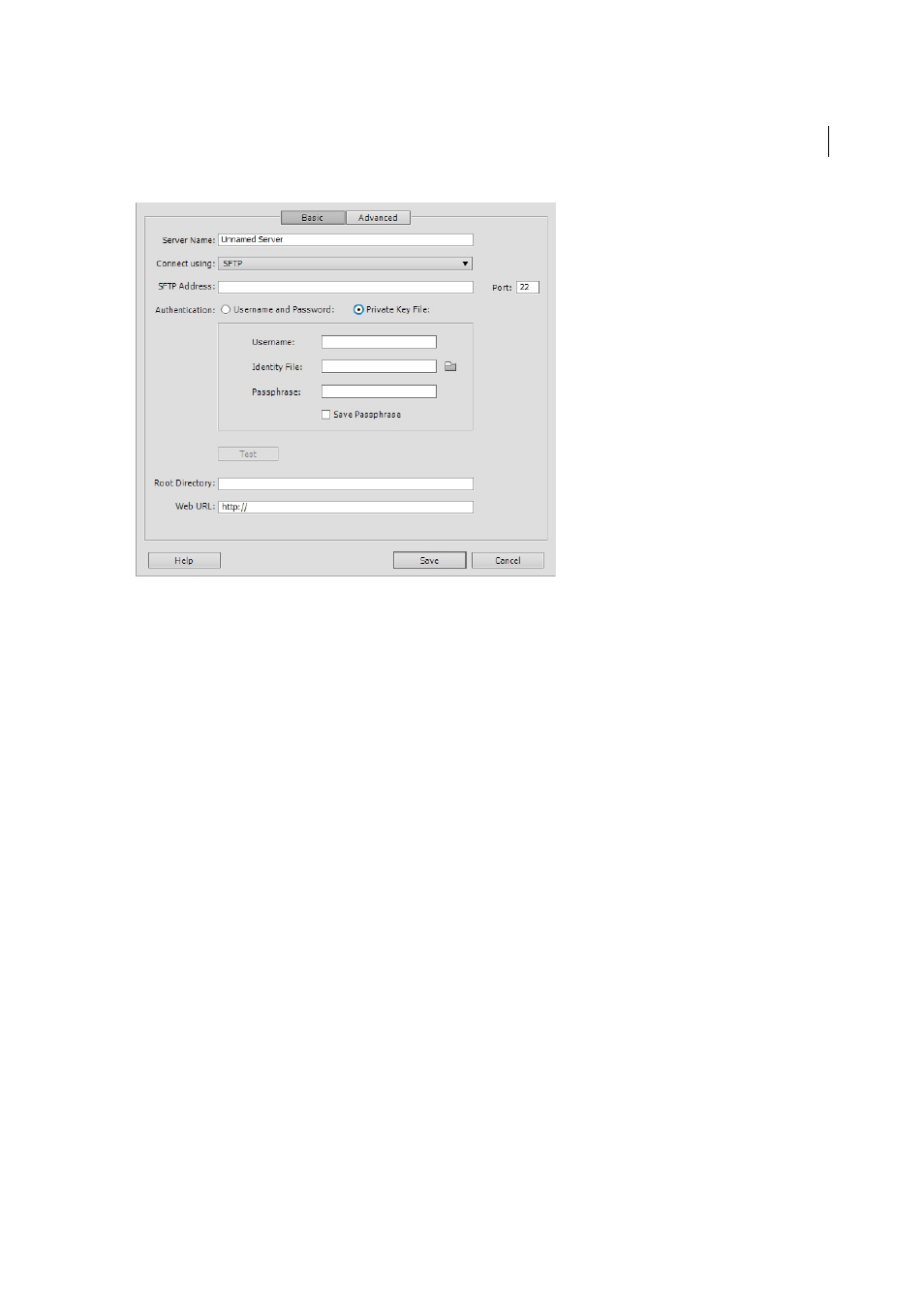
75
Site management
Last updated 6/3/2015
1
Enter a friendly name for the server.
2
From the Connect list, click SFTP, and enter a valid SFTP address and port.
3
For the authentication method, click Private Key File, and then provide the following:
• User name
• A valid Identity File
• Passphrase for the Identity File
Note: Dreamweaver supports only OpenSSH key files.
To verify the connection, click Test.
4
Enter a valid Root Directory.
5
Enter a valid Web URL.
6
Click Save.
Note: Port 22 is the default port for receiving SFTP connections.
The rest of the options are the same as the options for FTP connections. See the above section for more information.
FTPS connections
FTPS (FTP over SSL) provides both encryption and authentication support as compared to SFTP that offers only
encryption support.
When using FTPS for data transfer, you can choose to encrypt your credentials, and also the data being transmitted to
the server. In addition, you can choose to authenticate the server's credentials and connections. The credentials of a
server are validated against the current set of trusted CA server certificates in the Dreamweaver database. Certificate
Authorities (CAs), which include companies like VeriSign, Thawte, and so on, issue digitally signed server certificates
