Use asp commands to modify a database – Adobe Dreamweaver CC 2015 User Manual
Page 670
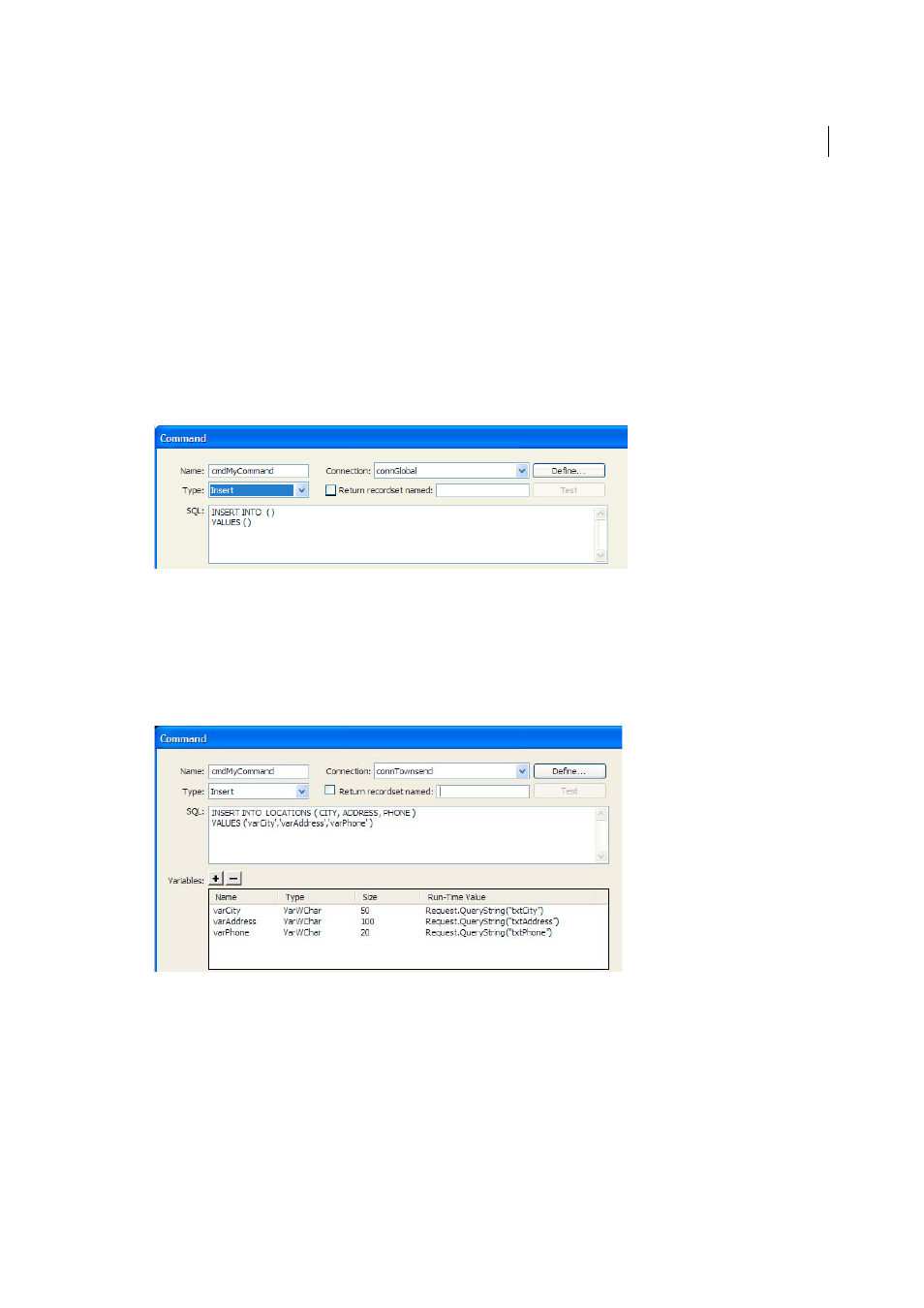
663
Building applications visually
Last updated 6/3/2015
Use ASP commands to modify a database
You can use Dreamweaver to create ASP command objects that insert, update, or delete records in a database. You
supply the command object with the SQL statement or stored procedure that performs the operation on the database.
1
In Dreamweaver, open the ASP page that will run the command.
2
Open the Server Behaviors panel (Window > Server Behaviors), click the Plus (+) button, and select Command.
3
Enter a name for the command, select a connection to the database that contains the records you want to edit, and
select the editing operation that you want the command to perform—Insert, Update, or Delete.
Dreamweaver starts the SQL statement, based on the type of operation you select. For example, if you select Insert,
the dialog box looks like the following example:
4
Complete the SQL statement.
For information on writing SQL statements that modify databases, consult a Transact-SQL manual.
5
Use the Variables area to define any SQL variables. Provide the name and run-time value. Specifying the type and
size of each variable prevents injection attacks.
The following example shows an Insert statement that contains three SQL variables. The values of these variables
are provided by URL parameters passed to the page, as defined in the Run-Time Value column of the Variables area.
To get the Size value, use the Databases panel in Dreamweaver. Find your database in the Databases panel and
expand it. Next, find the table you’re working with and expand it. The table lists the sizes for your fields. For example,
it might say ADDRESS (WChar 50). In this example, 50 is the size. You can also find the size in your database
application.
Note: Numeric, Boolean and date/time data types always use -1 as the size.
To determine the Type value, see the following table:
