Show or hide the tracing image, Change the position of a tracing image, Reset the position of the tracing image – Adobe Dreamweaver CC 2015 User Manual
Page 144: Align the tracing image to a selected element, Using frames, How frames and framesets work
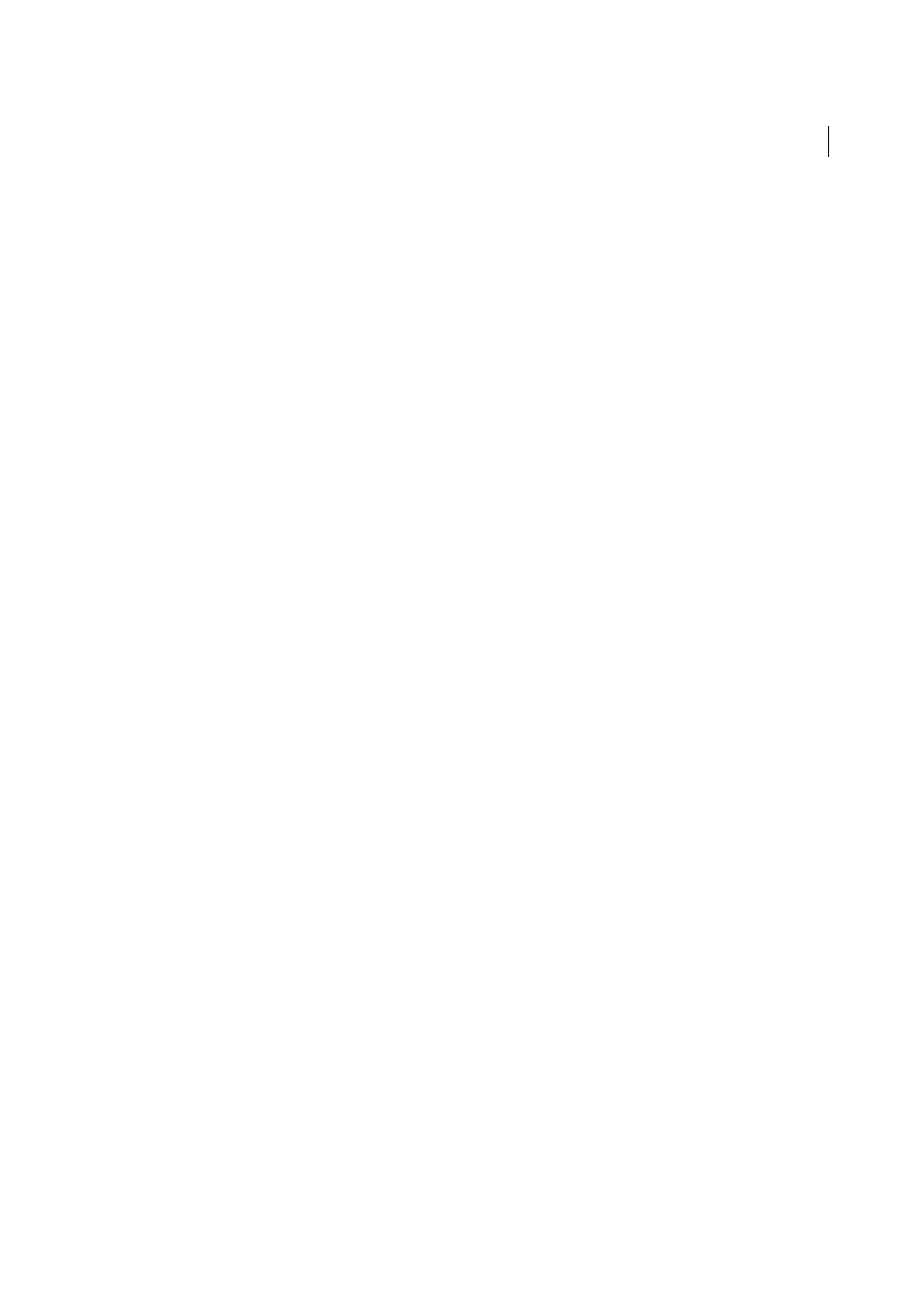
137
Layout and design
Last updated 6/3/2015
To switch to another tracing image or change the transparency of the current tracing image at any time, select
Modify > Page Properties.
Show or hide the tracing image
❖
Select View > Tracing Image > Show.
Change the position of a tracing image
❖
Select View > Tracing Image > Adjust Position.
• To precisely specify the position of the tracing image, enter coordinate values in the X and Y text boxes.
• To move the image 1 pixel at a time, use the arrow keys.
• To move the image 5 pixels at a time, press Shift and an arrow key.
Reset the position of the tracing image
❖
Select View > Tracing Image > Reset Position.
The tracing image returns to the upper-left corner of the Document window (0,0).
Align the tracing image to a selected element
1
Select an element in the Document window.
2
Select View > Tracing Image > Align with Selection.
The upper-left corner of the tracing image is aligned with the upper-left corner of the selected element.
More Help topics
Using Frames
Note: The user interface has been simplified in Dreamweaver CC and later. As a result, you may not find some of the
options described in this article in Dreamweaver CC and later. For more information, see
How frames and framesets work
A frame is a region in a browser window that can display an HTML document independent of what’s being displayed
in the rest of the browser window. Frames provide a way to divide a browser window into multiple regions, each of
which can display a different HTML document. In the most common use of frames, one frame displays a document
containing navigation controls, while another frame displays a document with content
A frameset is an HTML file that defines the layout and properties of a set of frames, including the number of frames,
the size and placement of the frames, and the URL of the page that initially appears in each frame. The frameset file
itself doesn’t contain HTML content that displays in a browser, except in the noframes section; the frameset file simply
provides information to the browser about how a set of frames should look and what documents should appear in them.
