Define parameters in a sql statement (coldfusion) – Adobe Dreamweaver CC 2015 User Manual
Page 577
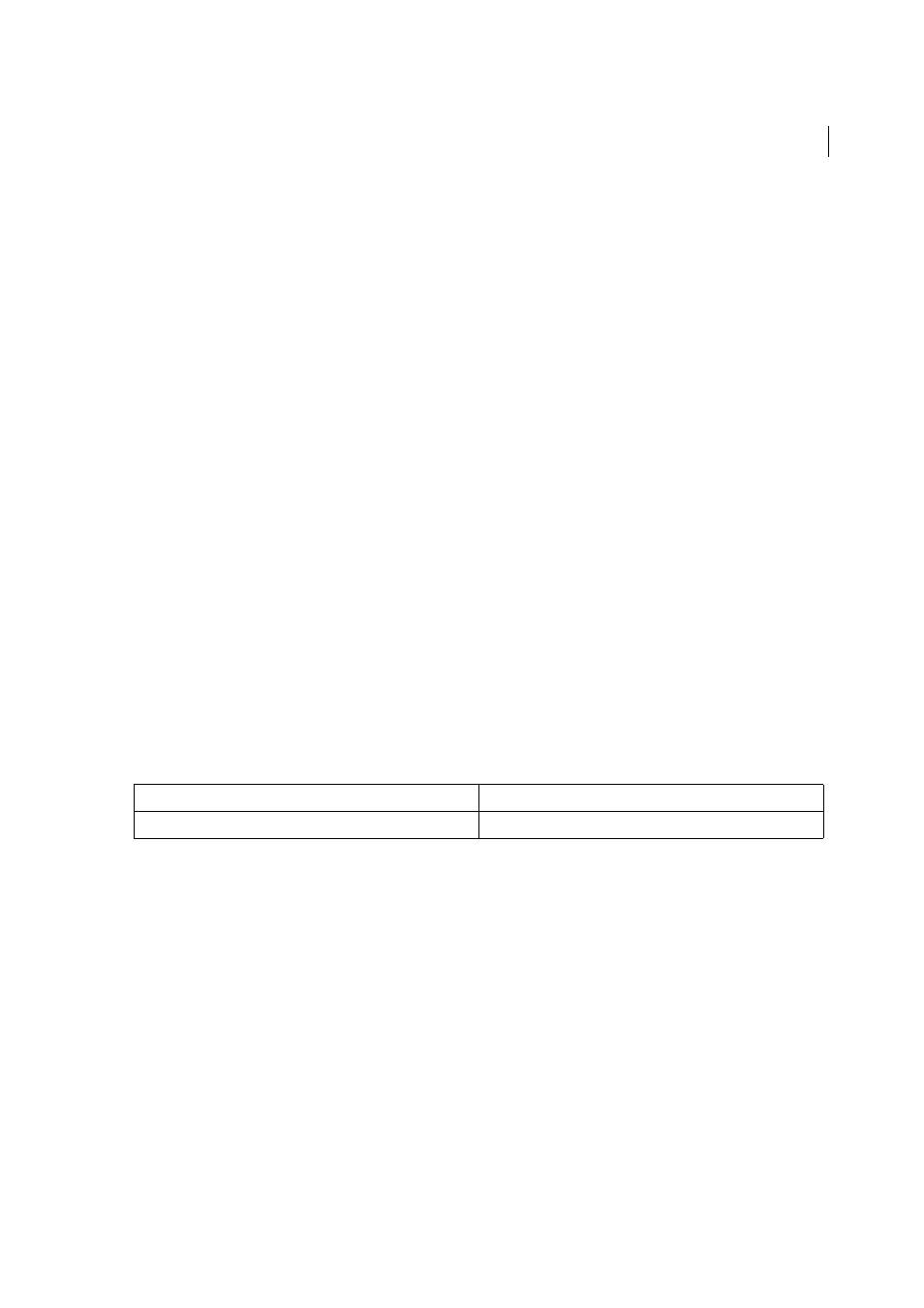
570
Dynamic sites, pages and web forms
Last updated 6/3/2015
If no data source appears in the pop-up menu list, you will need to first create a ColdFusion data source.
3
In the Username and Password boxes, enter the user name and password for the ColdFusion application server if
required.
Data sources in ColdFusion may require a user name and password to access them. If you do not have the user name
and password to access a data source in ColdFusion, contact your organization’s ColdFusion administrator.
4
Enter a SQL statement in the SQL text area or use the graphical Database Items tree at the bottom of the dialog box
to build a SQL statement from the chosen recordset.
5
(Optional) Do the following to use the Database Items tree to build the SQL statement:
• Ensure the SQL text area is blank.
• Expand the branches of the tree until you find the database object you need—for example, a column in a table.
• Select the database object and click one of the buttons on the right side of the tree.
For example, if you select a table column, the available buttons are Select, Where, and Order By. Click one of the
buttons to add the associated clause to your SQL statement.
If your SQL statement contains parameters, define their values in the Parameters area by clicking the Plus (+) button
and entering the parameter’s name and default value (the value the parameter should take if no run-time value is
returned).
If the SQL statement contains parameters, make sure the Default Value column of the Parameters box contains valid
test values.
The Page Parameters allow you to provide default values for run-time value references in the SQL you write. For
example, the following SQL statement selects an employee record based on the value of the employee’s ID. You can
assign a default value to this parameter, ensuring that a run-time value is always returned. In this example,
FormFieldName refers to a form field in which the user enters an employee ID:
SELECT * FROM Employees WHERE EmpID = + (Request.Form(#FormFieldName#))
The Add Page Parameters dialog box would contain a name-value pairing similar to:
The run-time value is usually a URL or form parameter entered by a user in an HTML form field.
6
Click Test to connect to the database and create an instance of the recordset.
If the SQL statement contains run-time references, make sure the Default Value column of the Page Parameters field
contains valid test values before clicking Test.
If successful, a table appears displaying the data in your recordset. Each row contains a record and each column
represents a field in that record. Click OK to clear the recordset.
7
If satisfied with your work, click OK.
Define parameters in a SQL statement (ColdFusion)
Define parameters in a SQL statement; the default value is the value that the parameter should use if no run-time value
is returned.
1
Select a parameter name from the Name pop-up menu.
2
Enter a default value for the parameter in the Default Parameter box, and click OK.
Name
Default values
FormFieldName
0001
