Change a row’s height visually, Clear all set widths or heights in a table – Adobe Dreamweaver CC 2015 User Manual
Page 183
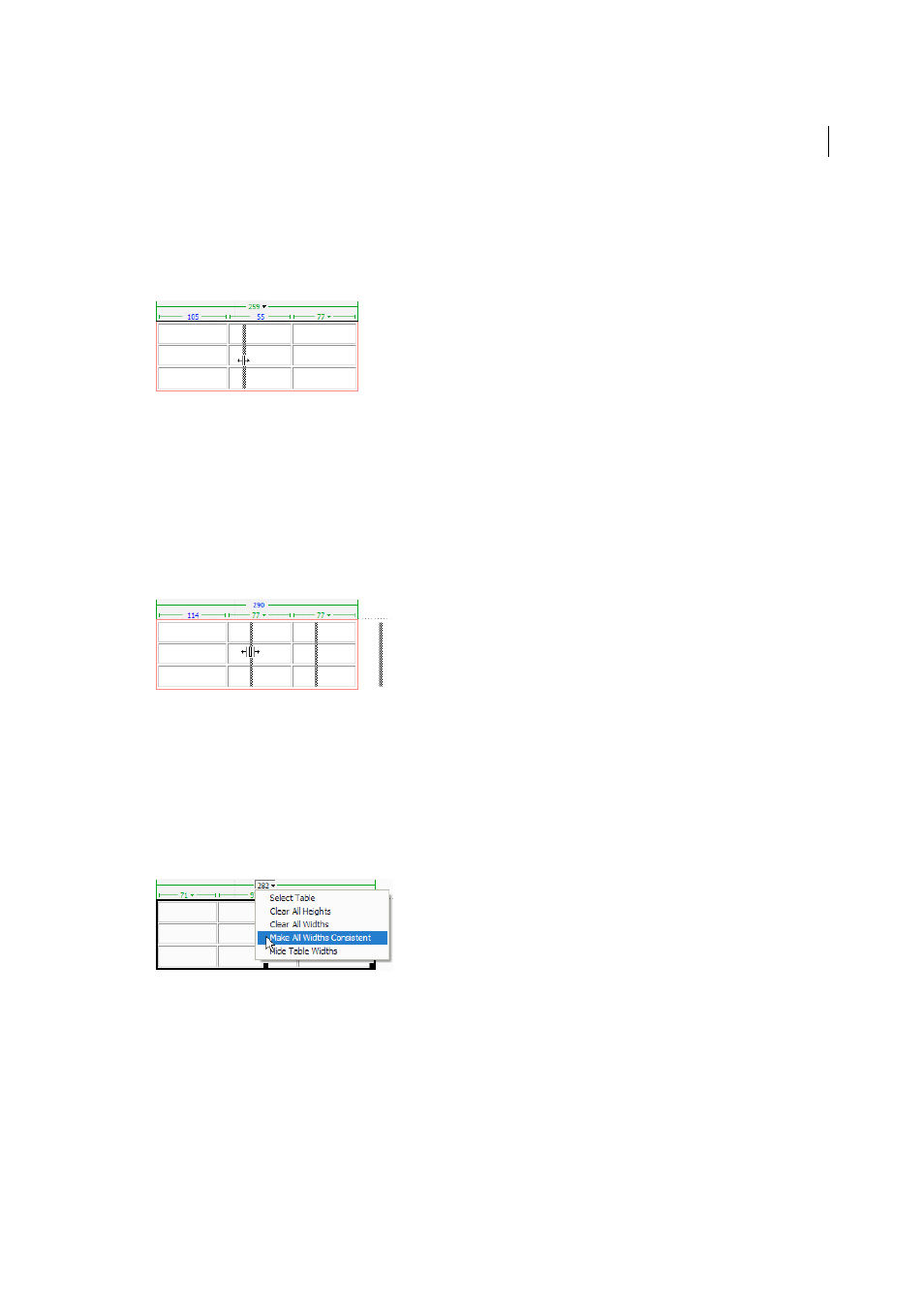
176
Layout and design
Last updated 6/3/2015
Change a column’s width and keep the overall table width
❖
In Design view, drag the right border of the column you want to change.
The width of the adjacent column also changes, so you actually resize two columns. Visual feedback shows you how
the columns will adjust; the overall table width does not change.
Note: In tables with percentage-based widths (not pixels), if you drag the right border of the rightmost column, the entire
table’s width changes, and all of the columns grow wider or narrow proportionately.
Change a column’s width and maintain the size of the other columns
❖
In Design view, hold the Shift key and drag the column’s border.
The width of one column changes. Visual feedback shows you how the columns will adjust; the overall table width
changes to accommodate the column you are resizing.
Change a row’s height visually
❖
Drag the lower border of the row.
Make column widths in code consistent with visual widths
1
Click in a cell.
2
Click the table header menu, then select Make All Widths Consistent.
Dreamweaver resets the width specified in the code to match the visual width.
Clear all set widths or heights in a table
1
Select the table.
2
Do one of the following:
• Select Modify > Table > Clear Cell Widths, or Modify > Table > Clear Cell Heights.
