Dreamweaver-business catalyst integration, Install the business catalyst add-on – Adobe Dreamweaver CC 2015 User Manual
Page 470
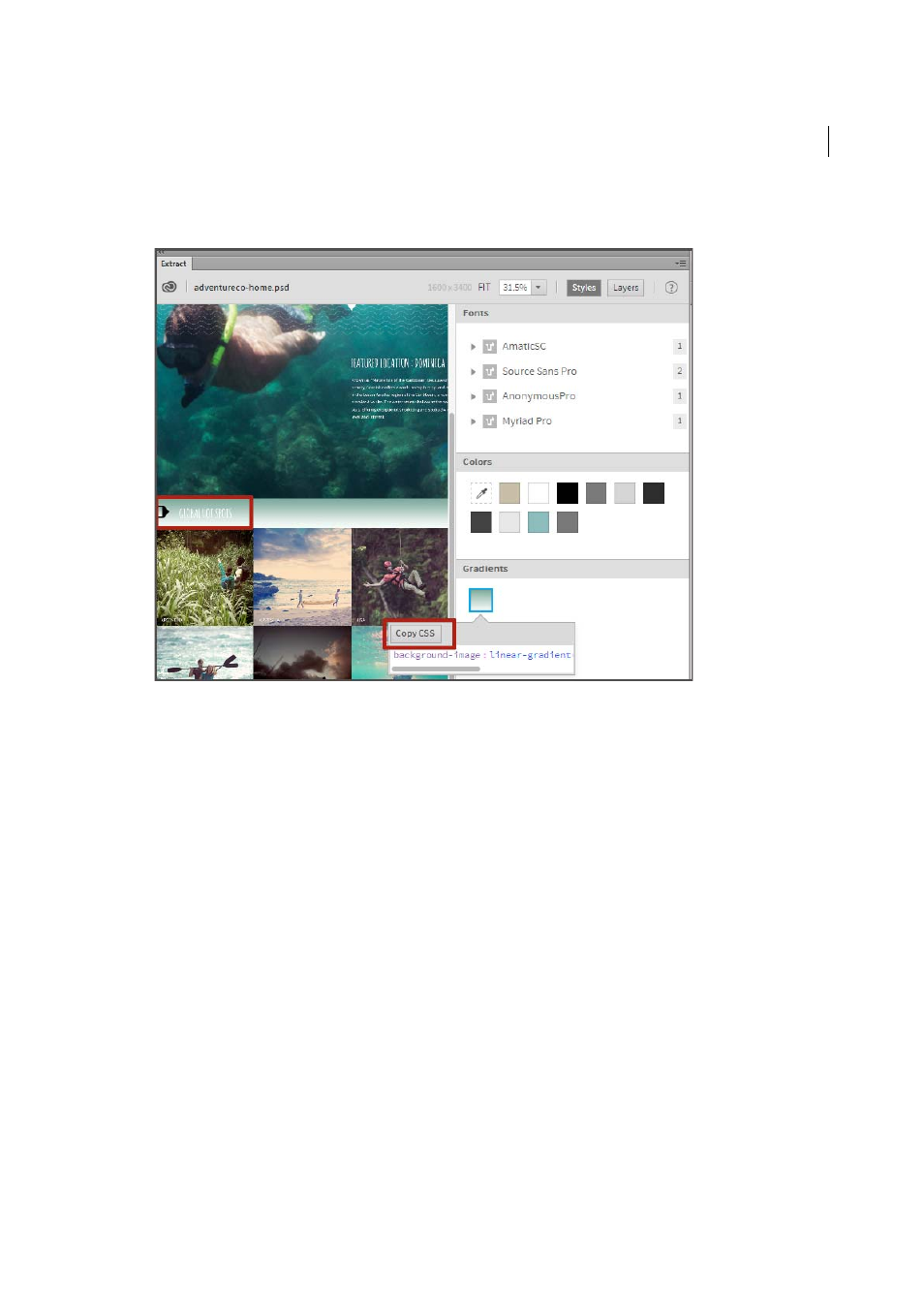
463
Cross-product
Last updated 6/3/2015
4
To extract gradients, click a gradient swatch in the Gradients section. In the popup that appears, click Copy CSS.
Paste the CSS wherever required, for example, in the code or in CSS Designer.
Vendor prefixes that are selected in the preferences (Preferences > CSS Styles) are also pasted along with the
gradients. If you extract a radial gradient, the corresponding CSS is inserted without a vendor prefix since radial
gradients are not supported.
Dreamweaver-Business Catalyst integration
Note: Business Catalyst extension for Dreamweaver is unavailable in Dreamweaver CC 2015 release and later. For
information on using Business Catalyst with Dreamweaver, see the Business Catalyst documentation.
Business Catalyst is a hosted application for building and managing online businesses. Using this unified platform and
without back-end coding, you can build everything from websites to powerful online stores.
Dreamweaver's integration with Business Catalyst allows you to create and update a Business Catalyst site in
Dreamweaver. After you create a Business Catalyst site, you can connect to the Business Catalyst server. The server
provides you with files and templates that you can use to build your site.
Install the Business Catalyst add-on
To install the add-on, go to Window > Browse Add-Ons. The Adobe Creative Cloud Add-Ons page appears. Search for
the Business Catalyst add-on and follow the on-screen instructions to install the add-on.
Important
: Before installing add-ons, ensure that you have enabled file sync for your Adobe Creative Cloud account.
See
more details.
