Adobe Dreamweaver CC 2015 User Manual
Page 469
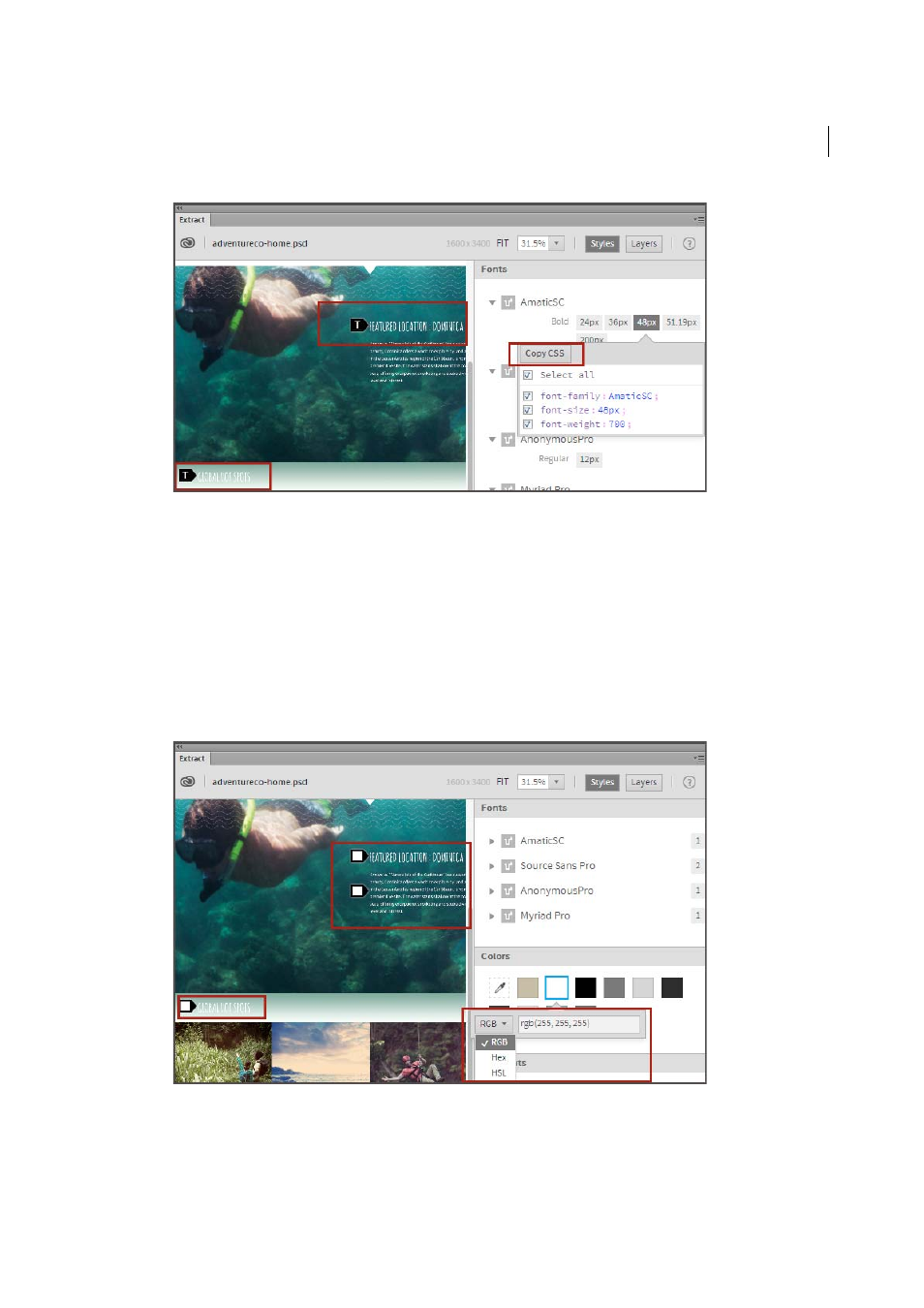
462
Cross-product
Last updated 6/3/2015
Note: You can change the unit of the font to 'em' or 'rem' in Extract preferences (Preferences > Extract). Click Reload
PSD in the pop-up menu on the upper right corner of the Extract panel to see the changes.
c
Paste the CSS wherever required, for example, in the code or CSS Designer.
3
To extract colors, perform the following actions in the Colors section:
a
Click the required color swatch. Extract tags the elements that use the selected color.
Note
: You can also pick any other color from the PSD comp using the color picker.
b
In the popup that appears when you click the color swatch, select the required color model (RGB, Hex, or HSL),
and then copy (Ctrl+c; Cmd+c) the color value.
c
Paste the color value wherever required, for example, in the code or CSS Designer.
