Cascade or tile document windows, Cascade document windows, Tile document windows – Adobe Dreamweaver CC 2015 User Manual
Page 43: Resize the document window, Resize the document window to a predetermined size
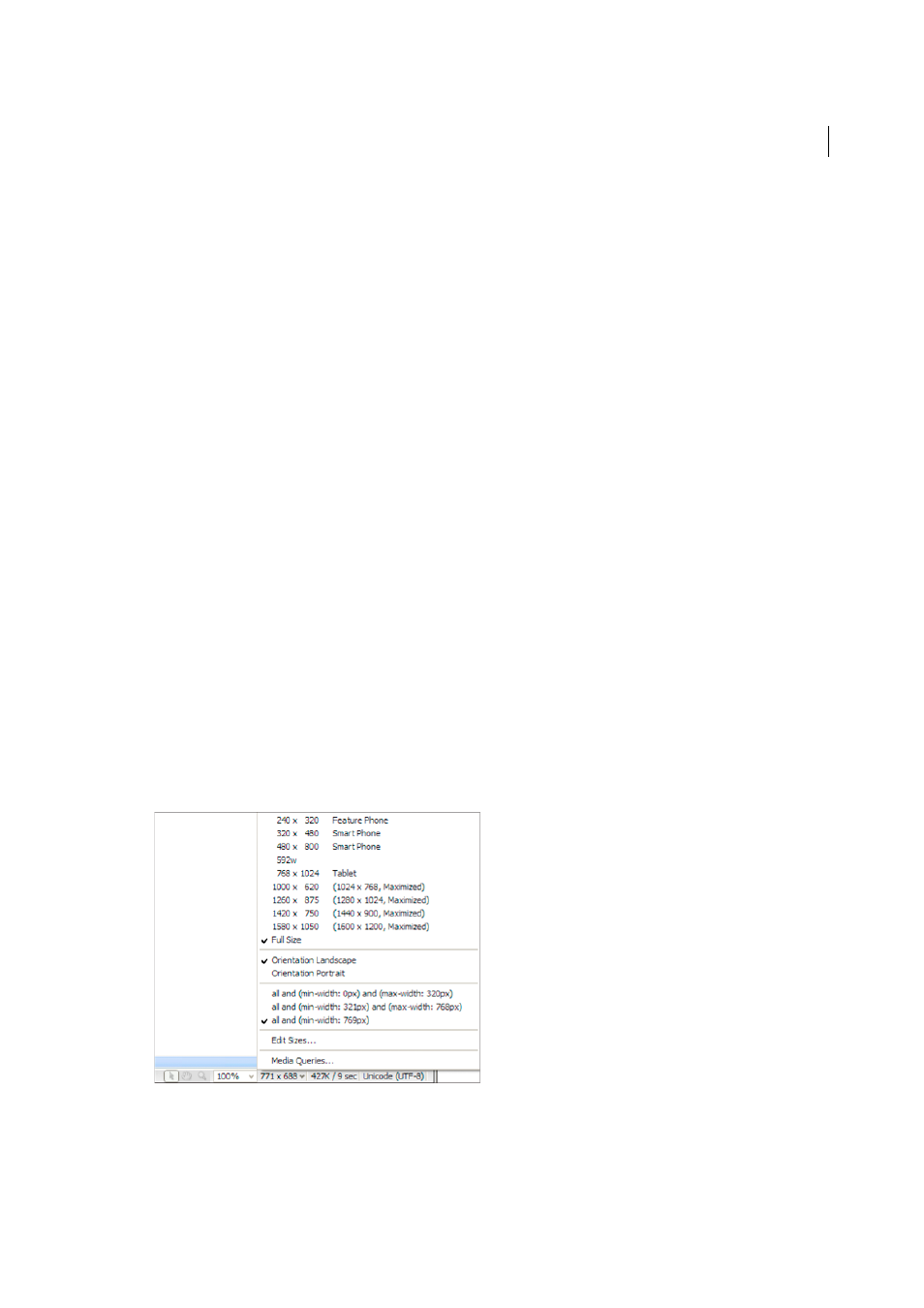
36
Workspace and workflow
Last updated 6/3/2015
2
To split the view vertically, select View > Split Vertically. To split the view horizontally, deselect View > Split
Vertically.
Cascade or tile Document windows
If you have many documents open at once, you can cascade or tile them.
Cascade Document windows
❖
Select Window > Cascade.
Tile Document windows
• (Windows) Select Window > Tile Horizontally or Window > Tile Vertically.
• (Macintosh) Select Window > Tile.
Resize the Document window
The Status bar displays the Document window’s current dimensions (in pixels). To design a page that looks its best at
a specific size, you can adjust the Document window to any of the predetermined sizes, edit those predetermined sizes,
or create sizes.
When you change the view size of a page in design or live view only the dimensions of the view size change. The
document size is unaltered.
In addition to predetermined and custom sizes, Dreamweaver also lists sizes specified in a media query. When you
select a size corresponding to a media query, Dreamweaver uses the media query to display the page. You can also
change the page orientation to preview the page for mobile devices where the page layout changes based on how the
device is held.
Resize the Document window to a predetermined size
❖
Select one of the sizes from the Window Size pop-up menu at the bottom of the Document window. Dreamweaver
CS5.5 and later offers an extended list of choices, including choices for common mobile devices (as pictured below).
The window size shown reflects the inside dimensions of the browser window, without borders; the monitor size or
mobile device is listed to the right.
