Display the search results, Create a detail page for a results page, Create a link to open a related page (asp) – Adobe Dreamweaver CC 2015 User Manual
Page 653
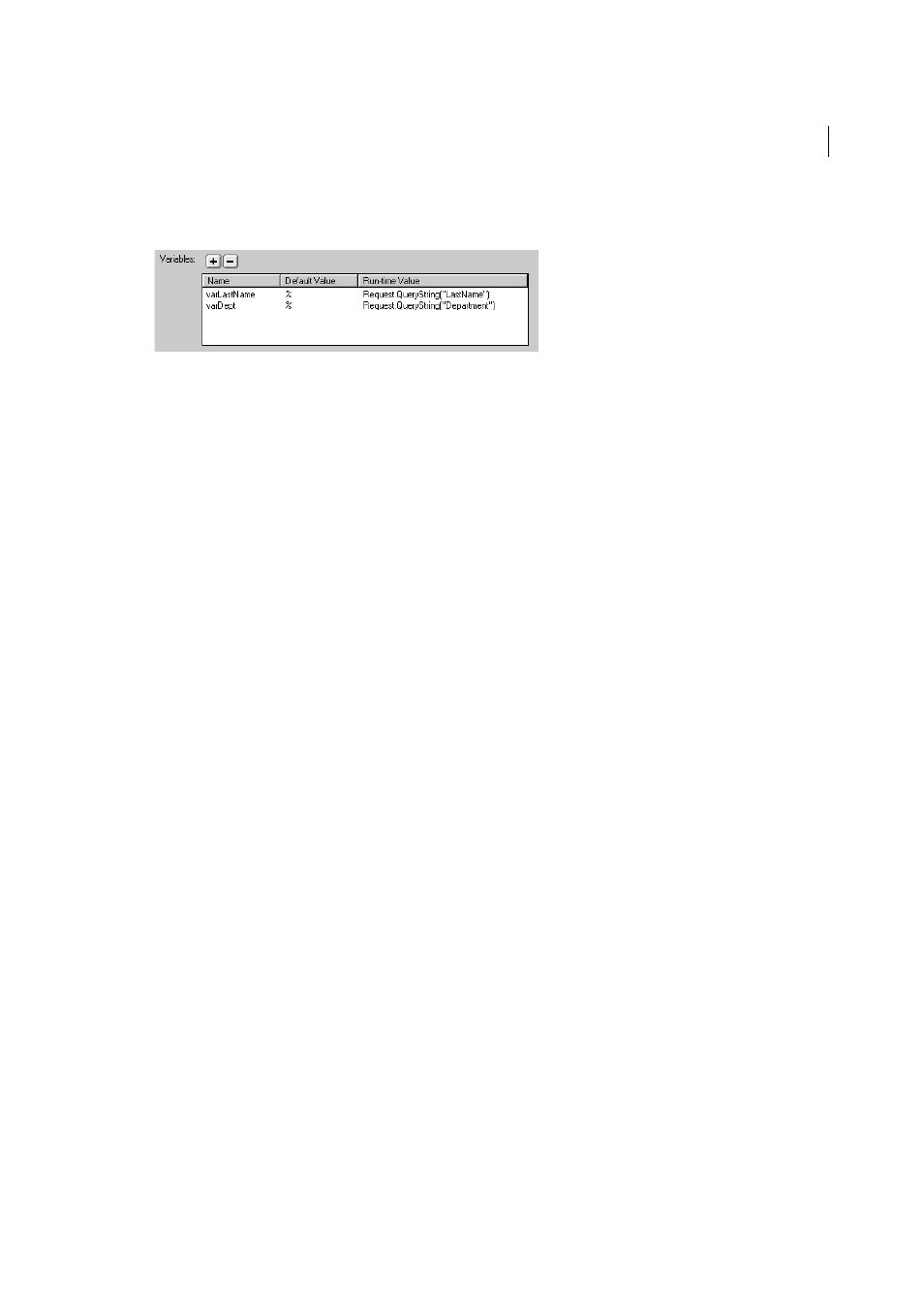
646
Building applications visually
Last updated 6/3/2015
In the following ASP example, the HTML form on the search page uses the GET method and contains one text field
called LastName and another called Department:
In ColdFusion, the run-time values would be #LastName# and #Department#. In PHP, the run-time values would
be $_REQUEST["LastName"] and $_REQUEST["Department"].
6
(Optional) Click Test to create an instance of the recordset using the default variable values.
The default values simulate the values that would otherwise have been returned from the search page. Click OK to
close the test recordset.
7
If you’re satisfied with the recordset, click OK.
The SQL query is inserted in your page.
The next step is to display the recordset on the results page.
Display the search results
After creating a recordset to hold the search results, you must display the information on the results page. Displaying
the records can be a simple matter of dragging individual columns from the Bindings panel to the results page. You can
add navigation links to move forward and backward through the recordset, or you can create a repeating region to
display more than one record on the page. You can also add links to a detail page.
For more information on methods of displaying dynamic content on a page other than displaying results in a dynamic
table, see .
1
Place the insertion point where you want the dynamic table to appear on the results page, and select Insert > Data
Objects > Dynamic Data > Dynamic Table.
2
Complete the Dynamic Table dialog box, selecting the recordset you defined to hold the search results.
3
Click OK. A dynamic table that displays search results is inserted on the results page.
Create a detail page for a results page
Your set of search and results pages can include a detail page to display more information about specific records on the
results page. In this situation, your results page also doubles as the master page in a master-detail page set.
Create a link to open a related page (ASP)
You can create a link that opens a related page and that passes existing parameters to that page. The server behavior is
only available when using the ASP server model.
Before adding a Go To Related Page server behavior to a page, make sure the page receives form or URL parameters
from another page. The job of the server behavior is to pass these parameters to a third page. For example, you can pass
search parameters received by a results page to another page and save the user from entering the search parameters
again.
