Zoom/scroll, Architectural changes, Code navigator – Adobe Dreamweaver CC 2015 User Manual
Page 73: Ssl certificate
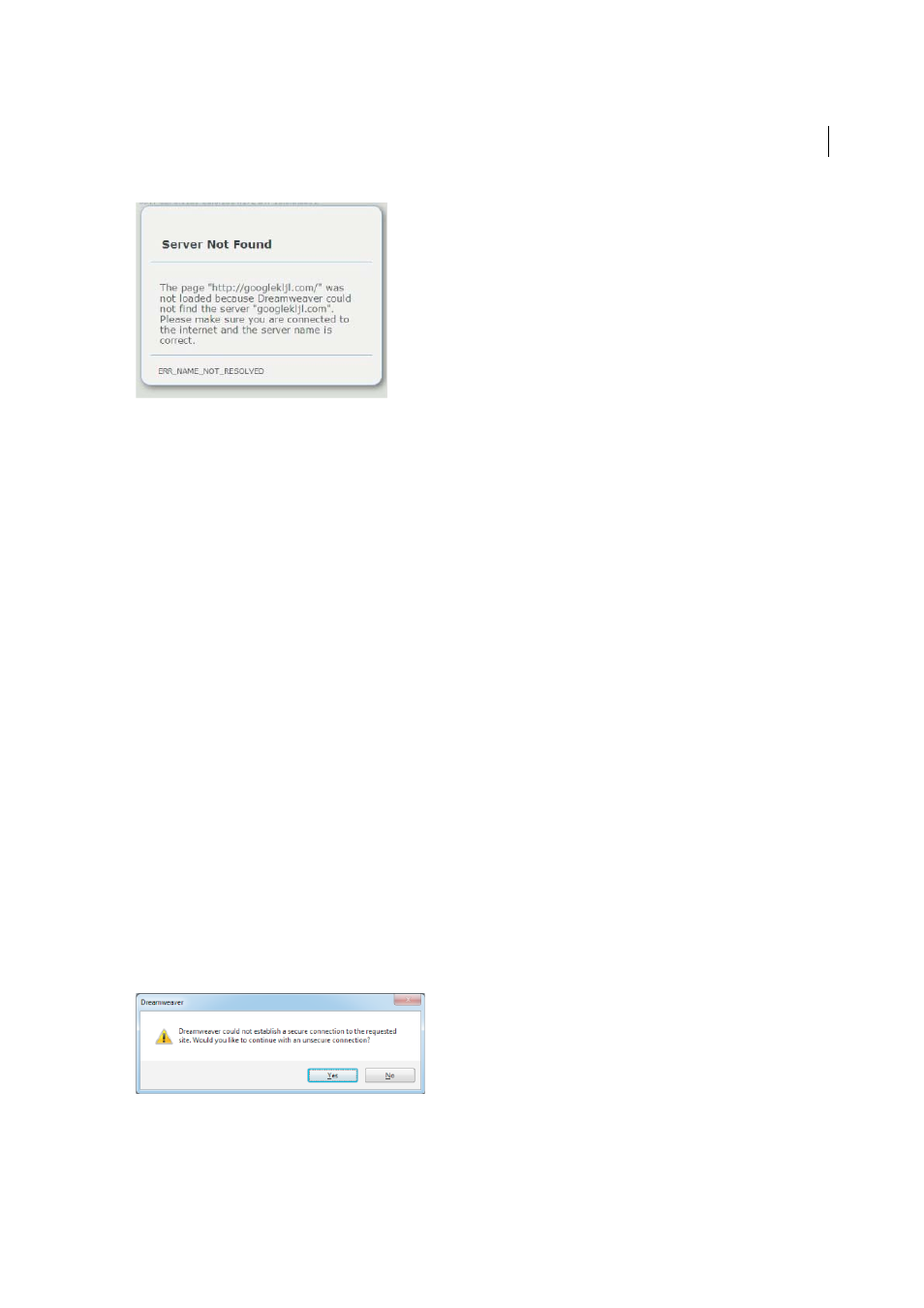
66
Workspace and workflow
Last updated 6/3/2015
Zoom/Scroll
UI for scroll bars are different in Live view and Design view.
Zoom behavior in Dreamweaver is changed with CEF integration. Earlier, the Zoom was per tab and now in CEF live
view, Zoom is per page.
Scenario 1
: Suppose that you Zoom a page to 300% in Live view. You then open the same page from a different tab
(follow links and reach this page). Then:
• In CEF, the page retains the 300% zoom
• In Apollo (older version), the page is rendered in the default 100% zoom
Scenario 2
: Suppose that you zoom a page to 50% in a tab (Live view). You then navigate to another page in the same
tab. Then:
• In CEF, other pages are opened in the default 100% zoom
• In Apollo, all pages navigated to from this tab retain 50% zoom
Architectural changes
Code navigator
Code Navigator parses the document and lists all the styles applicable to the called element. It uses Browser control to
render the contents. When you hover your mouse; on any of the selectors, all the associated CSS properties are shown
as tool tip. When you click a selector, the insertion point is taken to the corresponding code.
SSL certificate
When you try to navigate to a secure (https) site, whose certificate is not recognized, then SSL certificate confirmation
dialog appears.
