Start dreamweaver from adobe bridge, Working with device central and dreamweaver, Using adobe device central with dreamweaver – Adobe Dreamweaver CC 2015 User Manual
Page 445
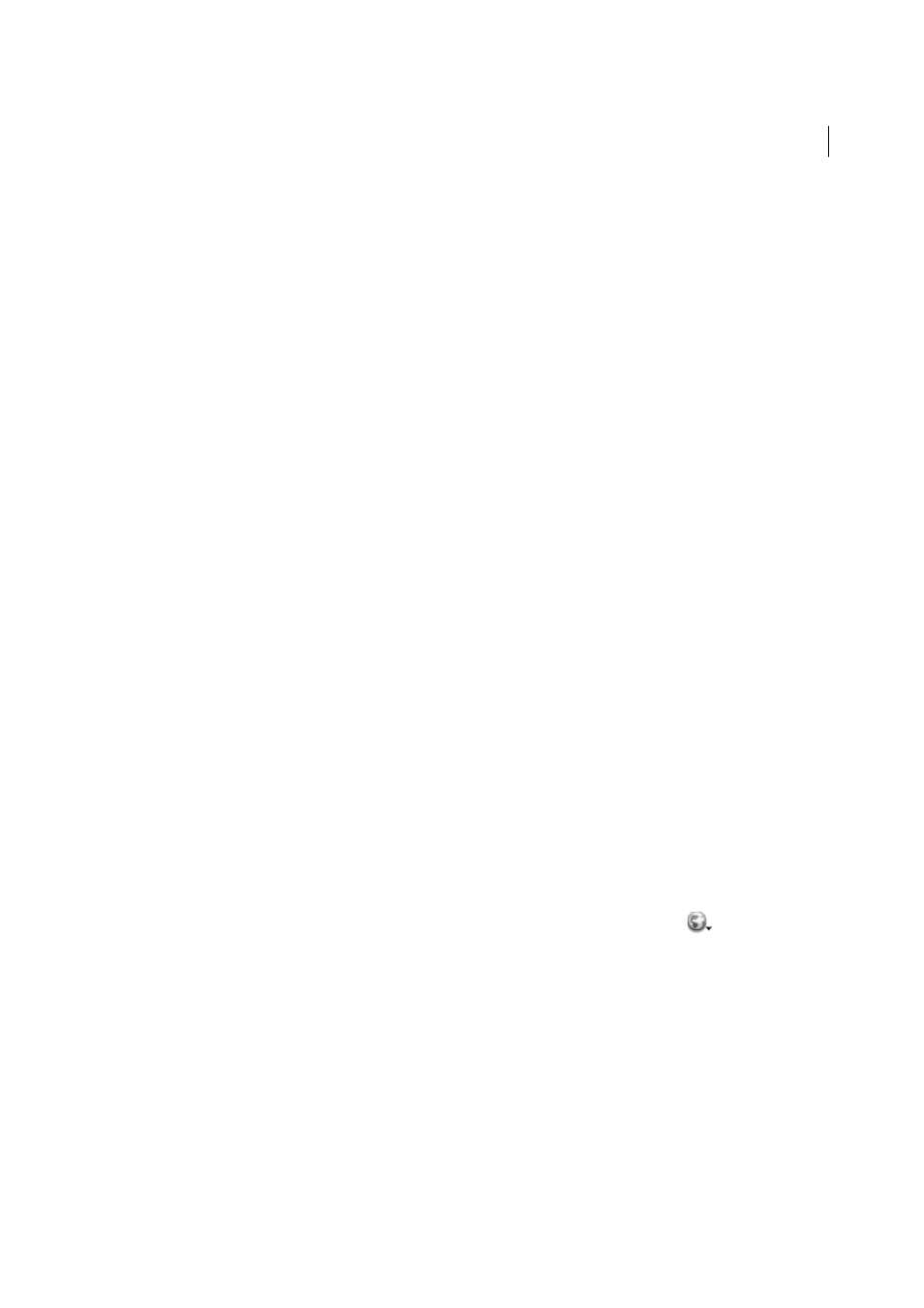
438
Cross-product
Last updated 6/3/2015
Start Dreamweaver from Adobe Bridge
❖
Select a file in Adobe Bridge and do one of the following:
• Select File > Open With > Adobe Dreamweaver.
• Right-click (Control-click on Macintosh) and then choose Open With > Adobe Dreamweaver from the context
menu.
Note: If Dreamweaver is already open, this action makes the program active. If Dreamweaver is not open, Adobe Bridge
starts it, bypassing the Welcome Screen.
More Help topics
Working with Device Central and Dreamweaver
Using Adobe Device Central with Dreamweaver
Device Central enables Dreamweaver web designers and developers to preview how Dreamweaver files will look on a
wide variety of mobile devices. Device Central uses Opera’s Small-Screen Rendering™ to give designers and developers
an impression of how their web page looks on a small screen. It also enables designers and developers to test if their
CSS behaves correctly.
For example, a web developer may have a customer who wants to make a website available on mobile phones. The web
developer can use Dreamweaver to create preliminary pages and use Device Central to test how those pages look on
different devices.
1
Start Dreamweaver.
2
Open a file.
3
Do one of the following:
• Select File > Preview in Browser > Device Central.
• On the document window toolbar, click and hold the Preview/Debug In browser button
and select Preview
In Device Central.
Tips for creating Dreamweaver web content for mobile devices
Device Central previews web pages created in Dreamweaver using Opera’s Small-Screen Rendering. This preview can
give you a good idea of what a web page looks like on a mobile device.
note: Opera’s Small-Screen Rendering may or may
not be pre-installed on any individual emulated device. Device Central simply gives a preview of how the content would
look if Opera’s Small-Screen Rendering was installed.
