Form elements with modified attributes, Html5 form elements – Adobe Dreamweaver CC 2015 User Manual
Page 640
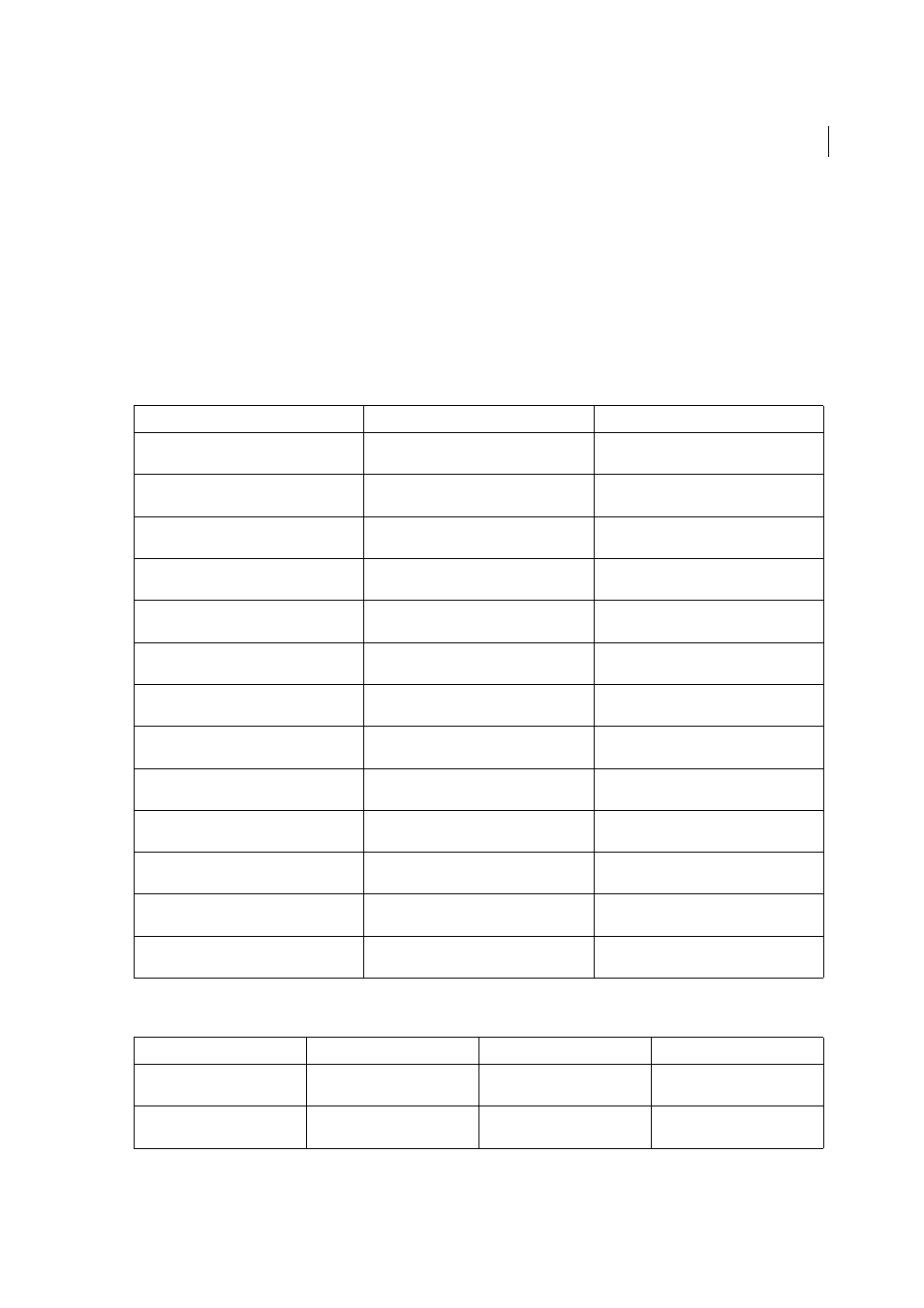
633
Dynamic sites, pages and web forms
Last updated 6/3/2015
Form elements with modified attributes
• Form No Validate: Select this option to disable form validation. This selection overrides the No Validate attribute at
form level.
• Form Enc Type: A MIME type with which a user agent is meant to associate this element for form submission.
• Form Target: A browsing context name or keyword that represents the target of the control.
• Accept charset: Specifies the character encodings used for form submission.
Note: The links for attributes contain information on all attributes listed in the HTML5 specifications. Not all these
attributes are present in the Properties panel. You can use the code view to add attributes not present in the panel.
HTML5 form elements
Form Element
New attributes specific to the element
Description of attributes
Text Field
List
Button
Check Box
File
Multiple
Form
No validate, Accept charset
Hidden
Password
Image
Width, Height, Action, Method, Form no
Validate, Form Enc Type, Form target.
Reset
Submit
Form No Validate, Form Enc type, Form target,
Action, Tab Index, Method.
Radio
Text Area
Rows, Cols, Place Holder, Wrap, Max Length,
Tab Index
Select
Size
Form element
Available in
Description
Description of attributes
Color
12.2
For input fields that should
contain a color.
Date
12.2
Control that helps the user select
a date.
