Build a master page – Adobe Dreamweaver CC 2015 User Manual
Page 643
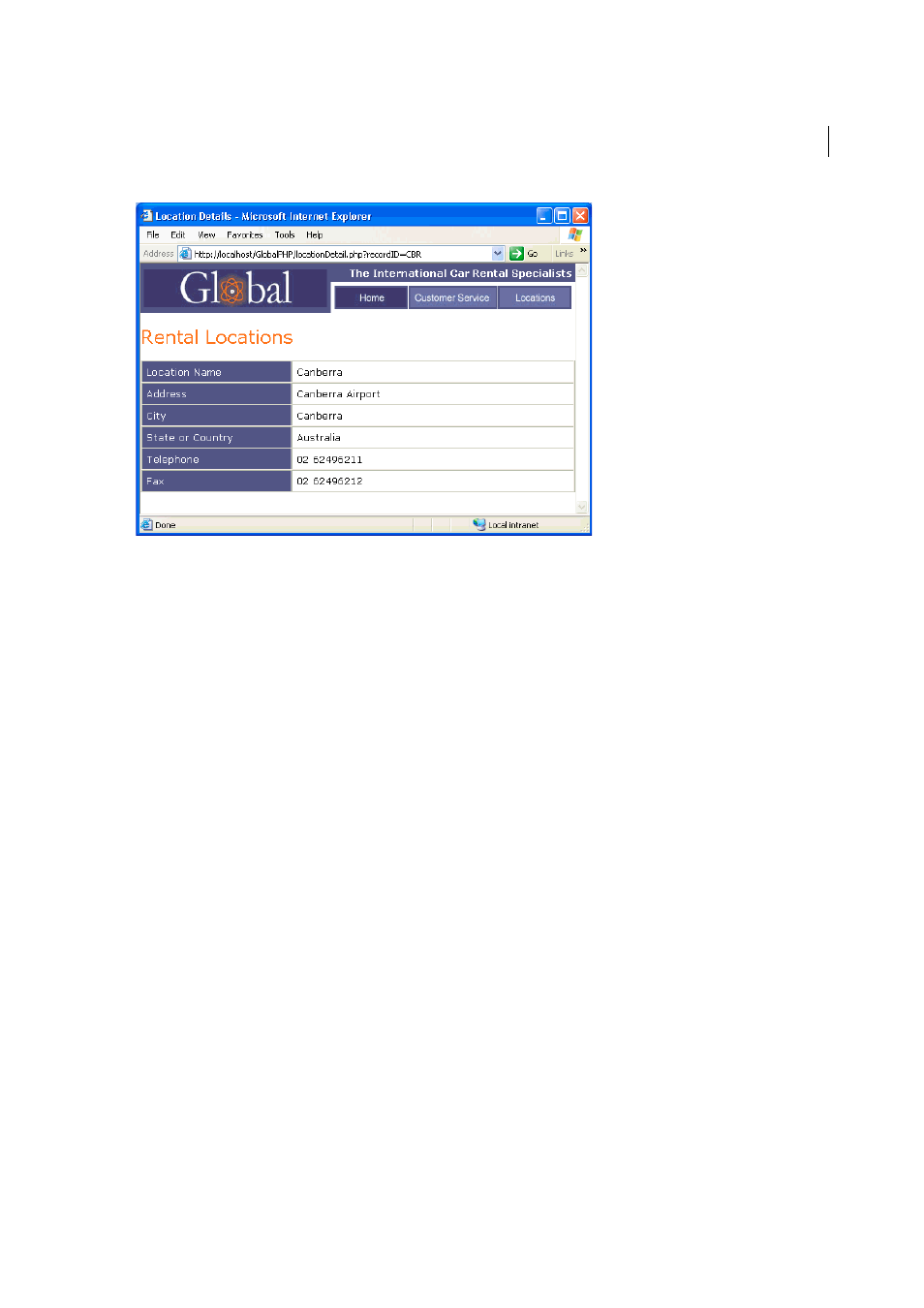
636
Building applications visually
Last updated 6/3/2015
You can build master and detail pages by inserting a data object to create a master page and detail page in one operation
or by using server behaviors to build the master and detail pages in a more customized way. When using server
behaviors to build master and detail pages, you first create a master page to list the records and then add links from the
list to the detail pages.
Build a master page
Before you start, ensure that you define a database connection for your site.
1
To create a blank page, select File > New > Blank Page, select a page type, and click Create. This page becomes the
master page.
2
Define a recordset.
In the Bindings panel (Windows > Bindings), click the Plus (+) button, select Recordset, and choose options. If you
want to write your own SQL statement, click Advanced.
Ensure that the recordset contains all the table columns you need to create your master page. The recordset must
also include the table column containing the unique key of each record—that is, the record ID column. In the
following example, the Code column contains the unique key of each record.
