Recognizing templates in code view – Adobe Dreamweaver CC 2015 User Manual
Page 479
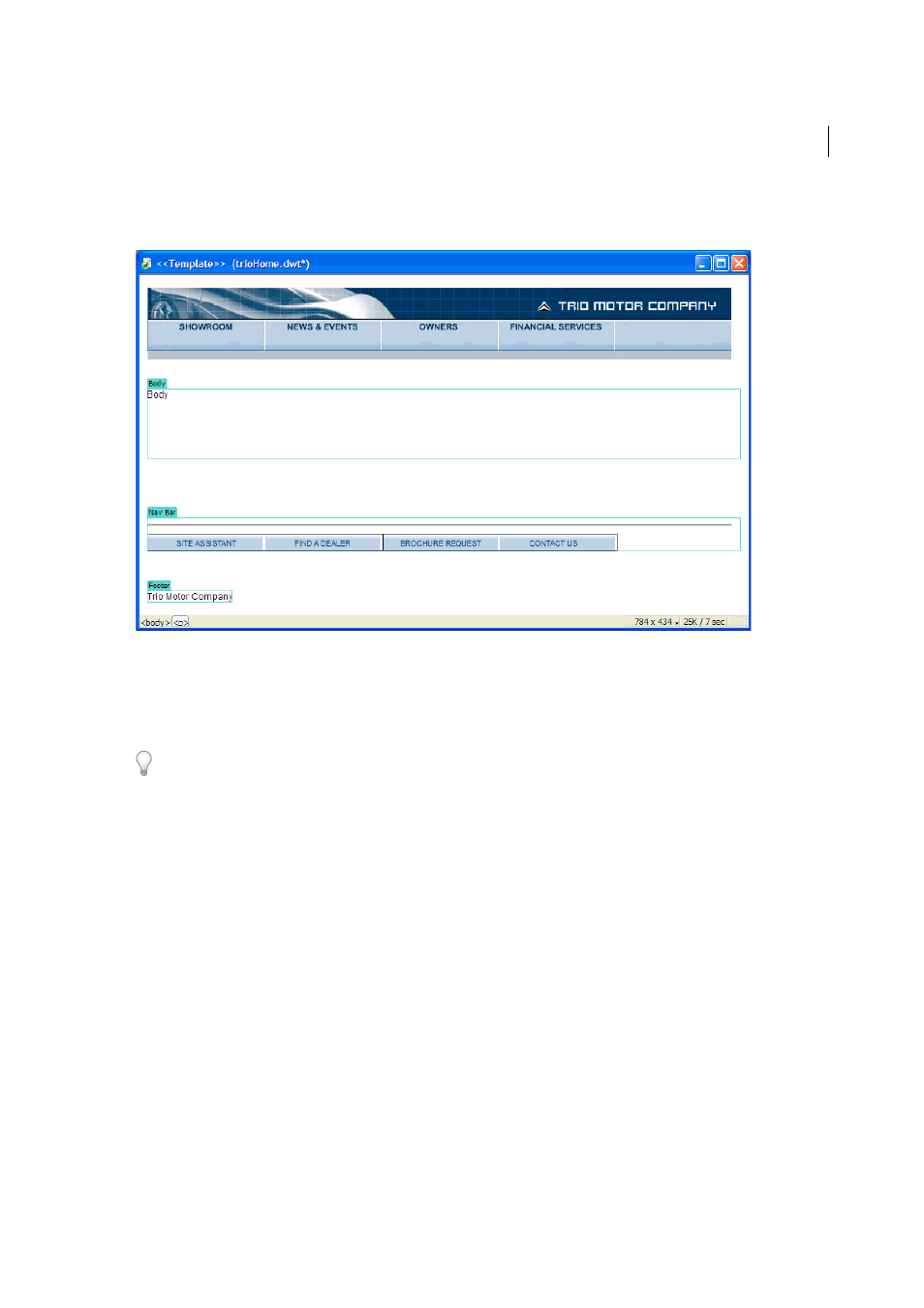
472
Templates
Last updated 6/3/2015
You can identify a template file by looking at the title bar in the Document window. The title bar for a template file
contains the word <> in the title bar, and the filename extension for the file is .dwt.
Recognizing templates in Code view
In Code view, editable content regions are marked in HTML with the following comments:
You can use code color preferences to set your own color scheme so you can easily distinguish template regions when
you view a document in Code view.
Everything between these comments will be editable in documents based on the template. The HTML source code for
an editable region might look like this:
| Name | Address | Telephone Number |
| Enter name | Enter Address | Enter Telephone |
Note: When you edit template code in Code view, be careful not to change any of the template-related comment tags that
Dreamweaver relies on.
