Svg code hints in html documents, Technology previews – Adobe Dreamweaver CC 2015 User Manual
Page 15
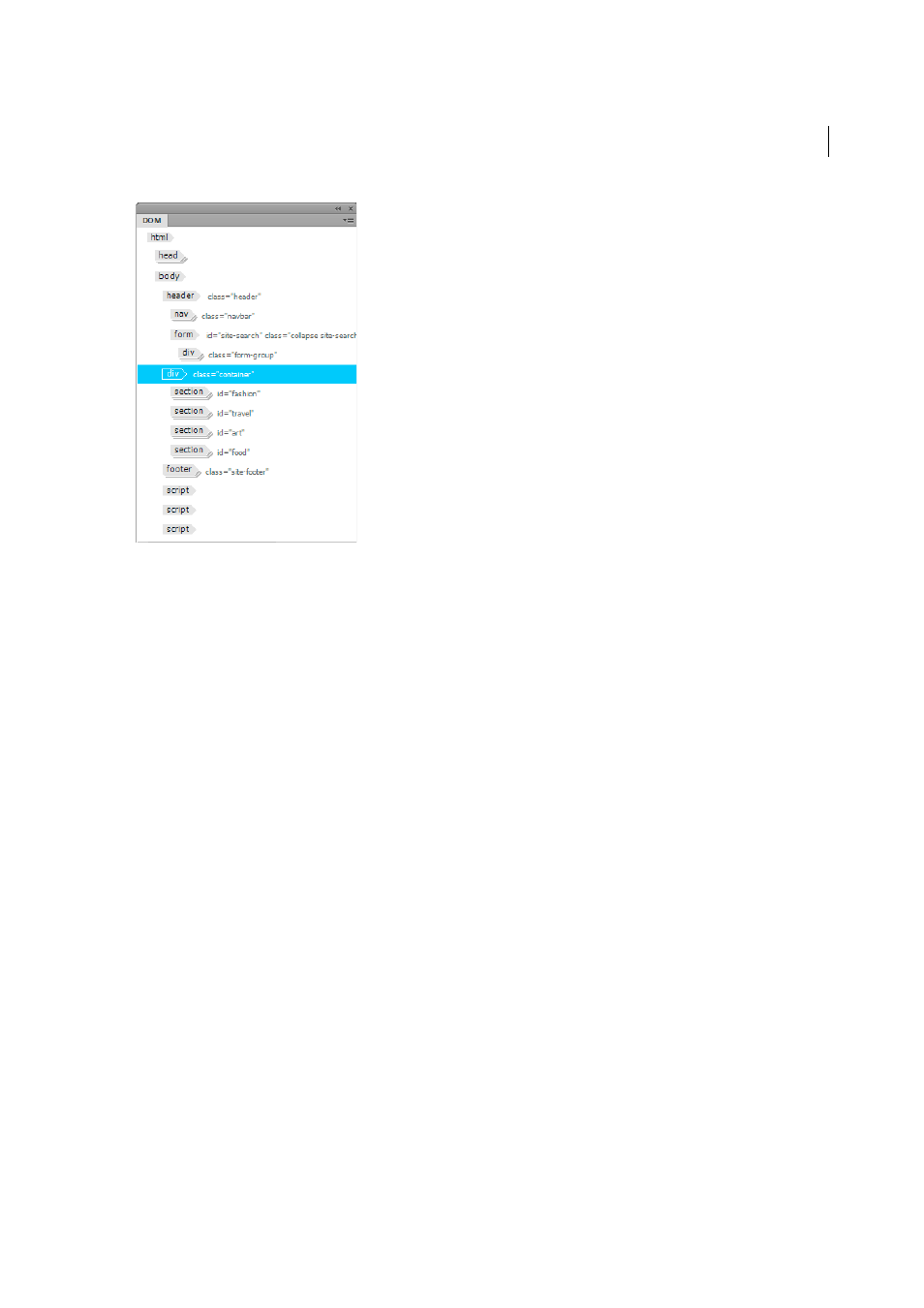
8
What's new
Last updated 6/3/2015
SVG code hints in HTML documents
Code hints for all SVG elements and attributes are now supported in HTML documents. Using these code hints, you
can now add SVG elements in Code view of HTML documents just like you add in an SVG document.
Technology Previews
Starting with this release, the Dreamweaver team provides previews of certain features to gather customer feedback.
Based on the feedback, these features will be improved upon further and included as core features of Dreamweaver. You
can access such features from the Technology Previews category of the Preferences dialog box.
The preview feature in this release is Code Highlighting. This feature highlights all occurences of any selected text in
Code view.
To use this feature, perform the following steps:
1
Go to Preferences > Technology Previews.
2
Enable Code Highlighting. Then, click Apply and Close to close the Preferences dialog box.
3
Open the document in which you want to use code highlighting. You can use code highlighting in any type of
document, such as, HTML, JS, CSS, and LESS.
4
In Code view, double-click the text - tag, word, or phrase - that needs to be highlighted.
All occurences of the selected text are highlighted in Code view.
You can navigate between the highlighted text using the following keyboard shortcuts:
• Move forward: F3 (Win); Cmd+G (Mac)
• Move backward: Shift+F3 (Win); Cmd+Shift+G (Mac)
