Accessing a database – Adobe Dreamweaver CC 2015 User Manual
Page 542
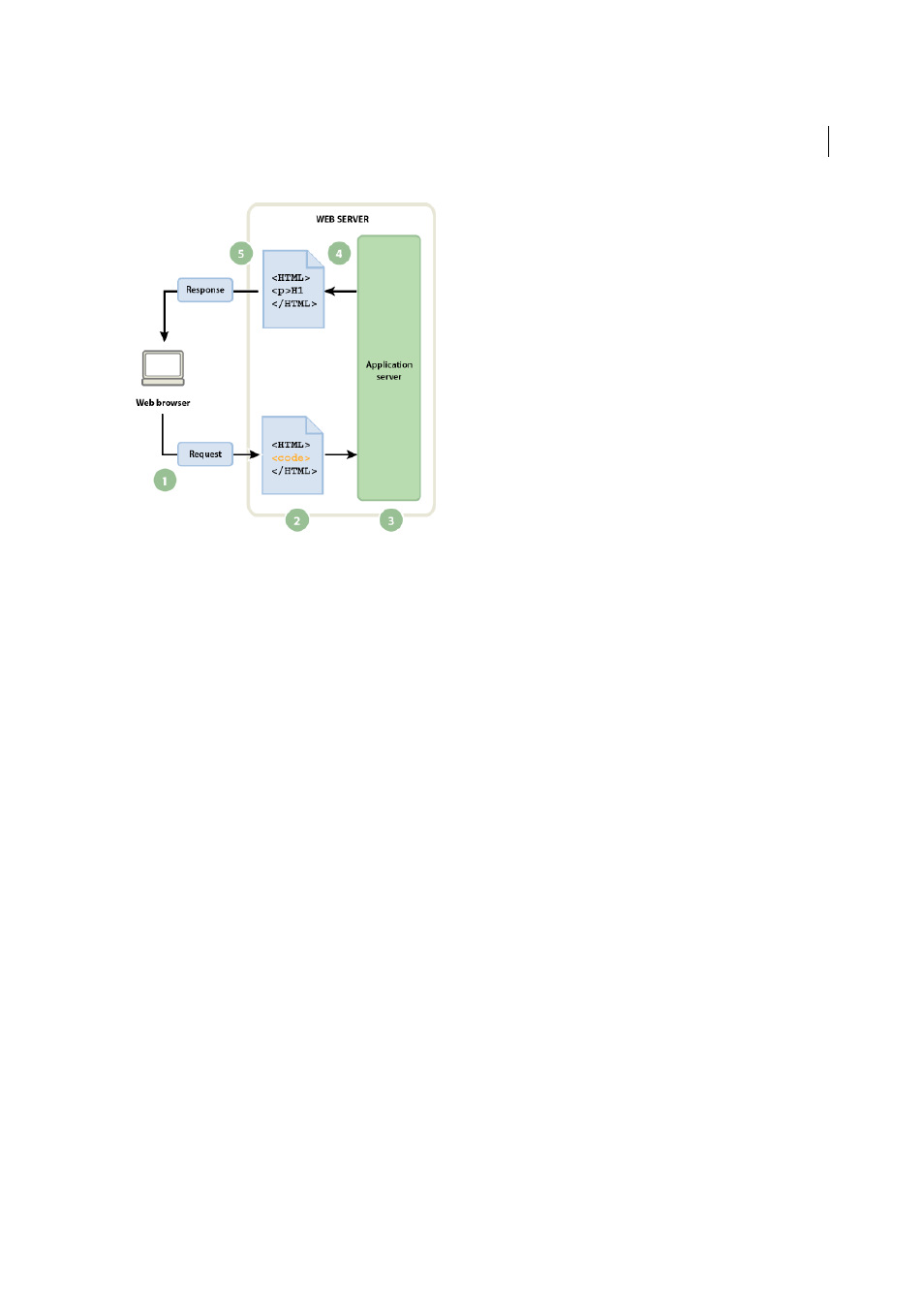
535
Dynamic sites, pages and web forms
Last updated 6/3/2015
A Web browser requests dynamic page. B Web server finds page and passes it to application server. C Application server scans page for
instructions and finishes page.
D Application server passes finished page back to web server E Web server sends finished page to requesting
browser
Accessing a database
An application server lets you work with server-side resources such as databases. For example, a dynamic page may
instruct the application server to extract data from a database and insert it into the page’s HTML. For more information,
.
Using a database to store content allows you to separate your website’s design from the content you want to display to
site users. Instead of writing individual HTML files for every page, you only need to write a page—or template—for the
different kinds of information you want to present. You can then upload content into a database and then have the
website retrieve that content in response to a user request. You can also update information in a single source, and then
populate that change throughout the website without having to manually edit each page. You can use Adobe
Dreamweaver to design web forms to insert, update, or delete data from the database.
The instruction to extract data from a database is called a database query. A query consists of search criteria expressed
in a database language called SQL (Structured Query Language). The SQL query is written into the page’s server-side
scripts or tags.
An application server cannot communicate directly with a database because the database’s proprietary format renders
the data undecipherable in much the same way that a Microsoft Word document opened in Notepad or BBEdit may be
undecipherable. The application server can communicate with the database only through the intermediary of a
database driver: software that acts like an interpreter between the application server and the database.
After the driver establishes communication, the query is executed against the database and a recordset is created. A
recordset is a set of data extracted from one or more tables in a database. The recordset is returned to the application
server, which uses the data to complete the page.
Here’s a simple database query written in SQL:
SELECT lastname, firstname, fitpoints
FROM employees
This statement creates a three-column recordset and fills it with rows containing the last name, first name, and fitness
points of all employees in the database. For more information, see
.
