Chapter 9: previewing, Prerequisites, Supported devices – Adobe Dreamweaver CC 2015 User Manual
Page 356: Preview and inspect web pages on multiple devices
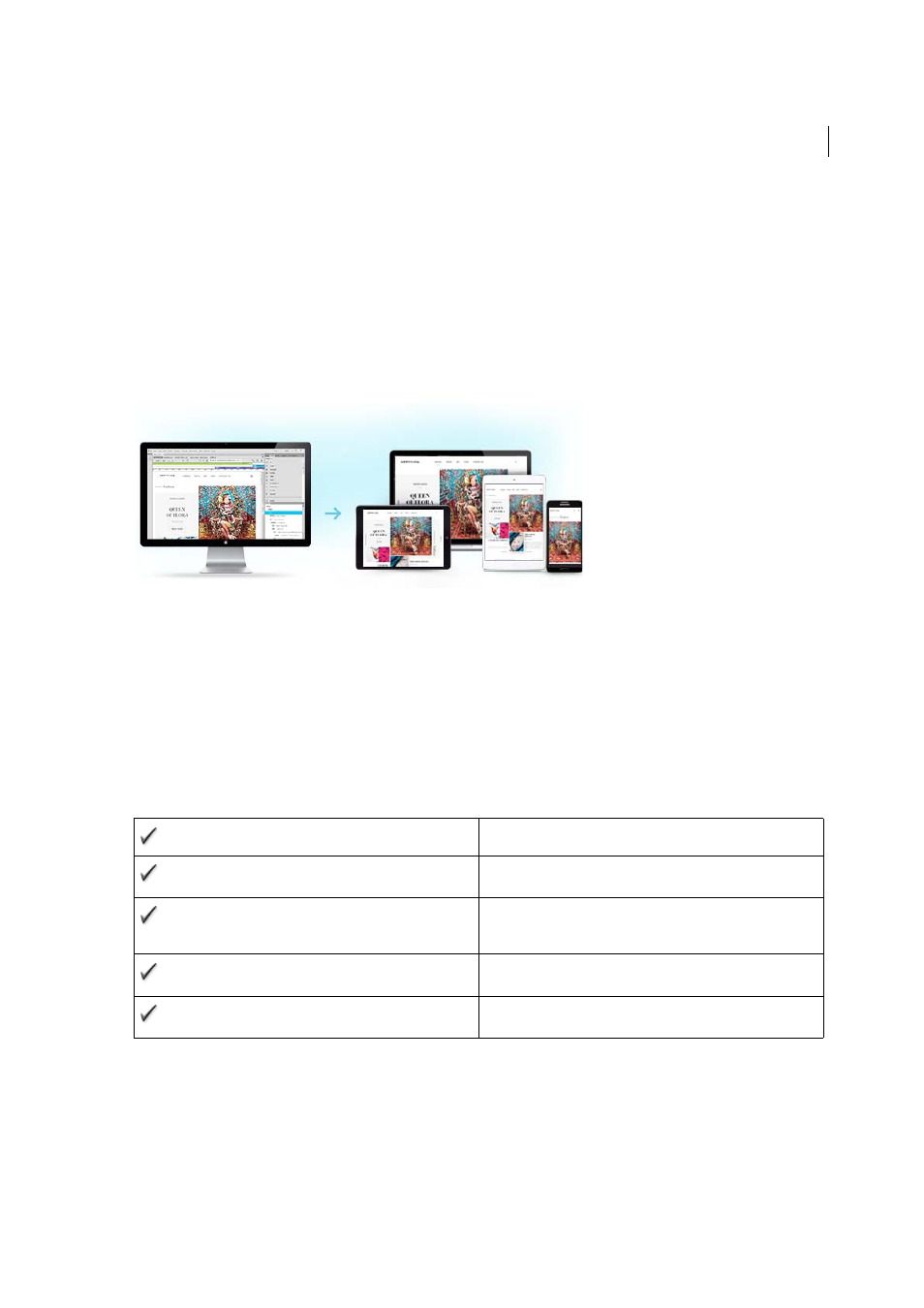
349
Last updated 6/3/2015
Chapter 9: Previewing
Preview and inspect web pages on multiple devices
Dreamweaver now lets you test your production-ready web pages simultaneously on multiple devices. You can see how
your web page reflows in various form factors and also test interactive features on your pages. All these without having
to install any mobile app or having to physically connect the devices to your desktop! Simply scan the auto generated
QR code with your devices and preview your web pages on the devices.
Live inspect, when triggered on desktop, reflects on all connected devices and helps you inspect various elements and
tweak the design as required.
Prerequisites
Supported devices
All Android and iOS devices
Ensure that you have a QR code scanner installed on your devices.
Ensure that your desktop and mobile devices are connected to the
Internet and are on the same network.
Ensure that you have your Adobe ID credentials handy. You need the
Adobe ID that you use for Dreamweaver on your desktop to log in to
the devices during the preview.
If you are an enterprise customer, check if you have the required
permissions to access the Device Preview service.
On the devices, ensure that JavaScript and cookies are enabled in the
browser settings.
