Set css properties, Define css type properties – Adobe Dreamweaver CC 2015 User Manual
Page 208
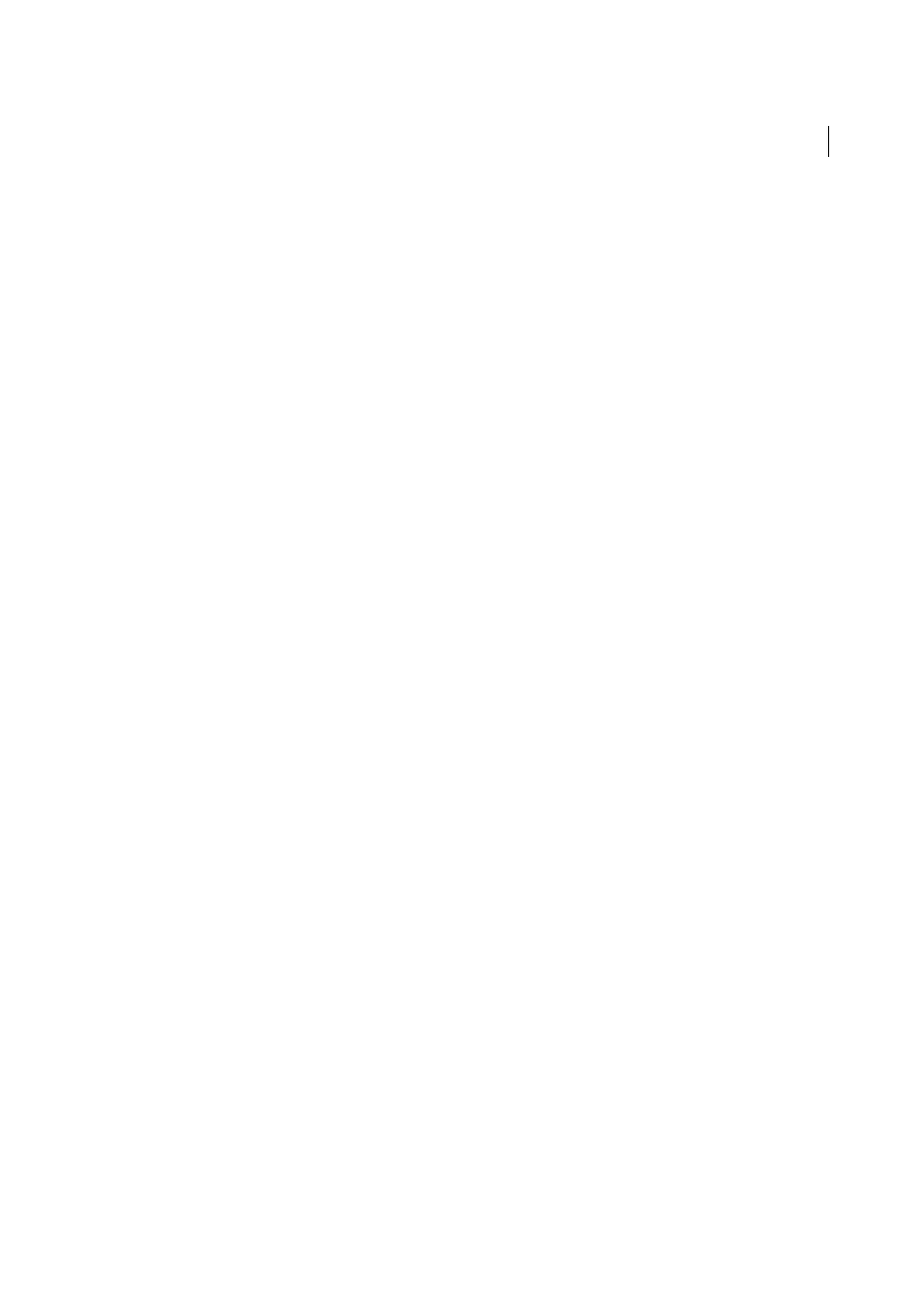
201
CSS
Last updated 6/3/2015
Note: Class names must begin with a period and can contain any combination of letters and numbers (for example,
.myhead1). If you don’t enter a beginning period, Dreamweaver automatically enters it for you.
• To define the formatting for a tag that contains a specific ID attribute, select the ID option from the Selector Type
pop-up menu and then enter the unique ID (for example, containerDIV) in the Selector Name text box.
Note: IDs must begin with a pound (#) sign and can contain any combination of letters and numbers (for example,
#myID1). If you don’t enter a beginning pound sign, Dreamweaver automatically enters it for you.
• To redefine the default formatting of a specific HTML tag, select the Tag option from the Selector Type pop-up
menu; then enter an HTML tag in the Selector Name text box or select one from the pop-up menu.
• To define a compound rule that affects two or more tags, classes, or IDs simultaneously, select the Compound
option and enter the selectors for your compound rule. For example if you enter div p, all p elements within div
tags will be affected by the rule. A description text area explains exactly which elements the rule will affect as you
add or delete selectors.
3
Select the location in which you want to define the rule, and then click OK:
• To place the rule in a style sheet that is already attached to the document, select the style sheet.
• To create an external style sheet, select New Style Sheet File.
• To embed the style in the current document, select This Document Only.
4
In the CSS Rule Definition dialog box, select the style options you want to set for the new CSS rule. For more
information, see the next section.
5
When you are finished setting style properties, click OK.
Note: Clicking OK without setting style options results in a new, empty rule.
Set CSS properties
In Dreamweaver CC and later, CSS Styles panel is replaced with CSS Designer. For more information, see CSS Designer.
You can define properties for CSS rules such as text font, background image and color, spacing and layout properties,
and the appearance of list elements. First create a new rule, then set any of the following properties.
Define CSS type properties
You use the Type category in the CSS Rule Definition dialog box to define basic font and type settings for a CSS style.
1
Open the CSS Styles panel (Shift + F11) if it isn’t already open.
2
Double-click an existing rule or property in the top pane of the CSS Styles panel.
3
In the CSS Rule Definition dialog box, select Type, and then set the style properties.
Leave any of the following properties empty if they are not important to the style:
Font-family
Sets the font family (or series of families) for the style. Browsers display text in the first font in the series
that is installed on the user’s system. For compatibility with Internet Explorer, list a Windows font first. The font
attribute is supported by both browsers.
Font-size
Defines the size of the text. You can choose a specific size by selecting the number and the unit of
measurement, or you can choose a relative size. Pixels work well to prevent browsers from distorting your text. The
size attribute is supported by both browsers.
