Adobe Dreamweaver CC 2015 User Manual
Page 203
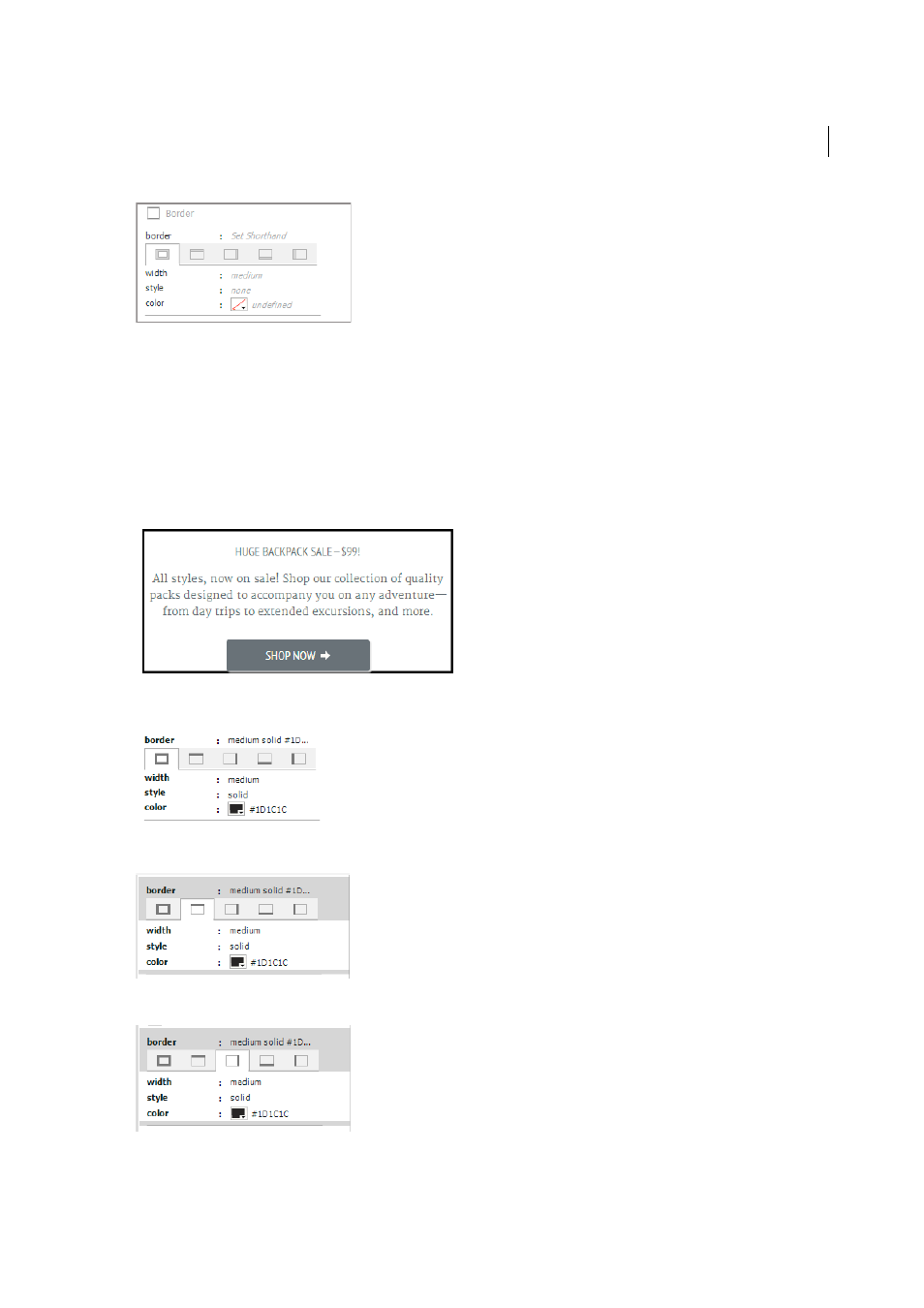
196
CSS
Last updated 6/3/2015
If you prefer code, you can specify shorthand code for borders and border radius in the quick edit text box.
To specify the Border Control properties, first set the properties in the 'All Sides' tab. The other tabs are then enabled
and the properties set in the 'All Sides' tab are reflected for individual borders.
When you change a property in the individual border tabs, the value of the corresponding property in the 'All Sides'
tab changes to 'undefined' (default value).
In the example below, the border color was set to black and then changed to red for the Top border.
This manual is related to the following products:
