Define media specifications for a print job – Adobe Acrobat 8 3D User Manual
Page 529
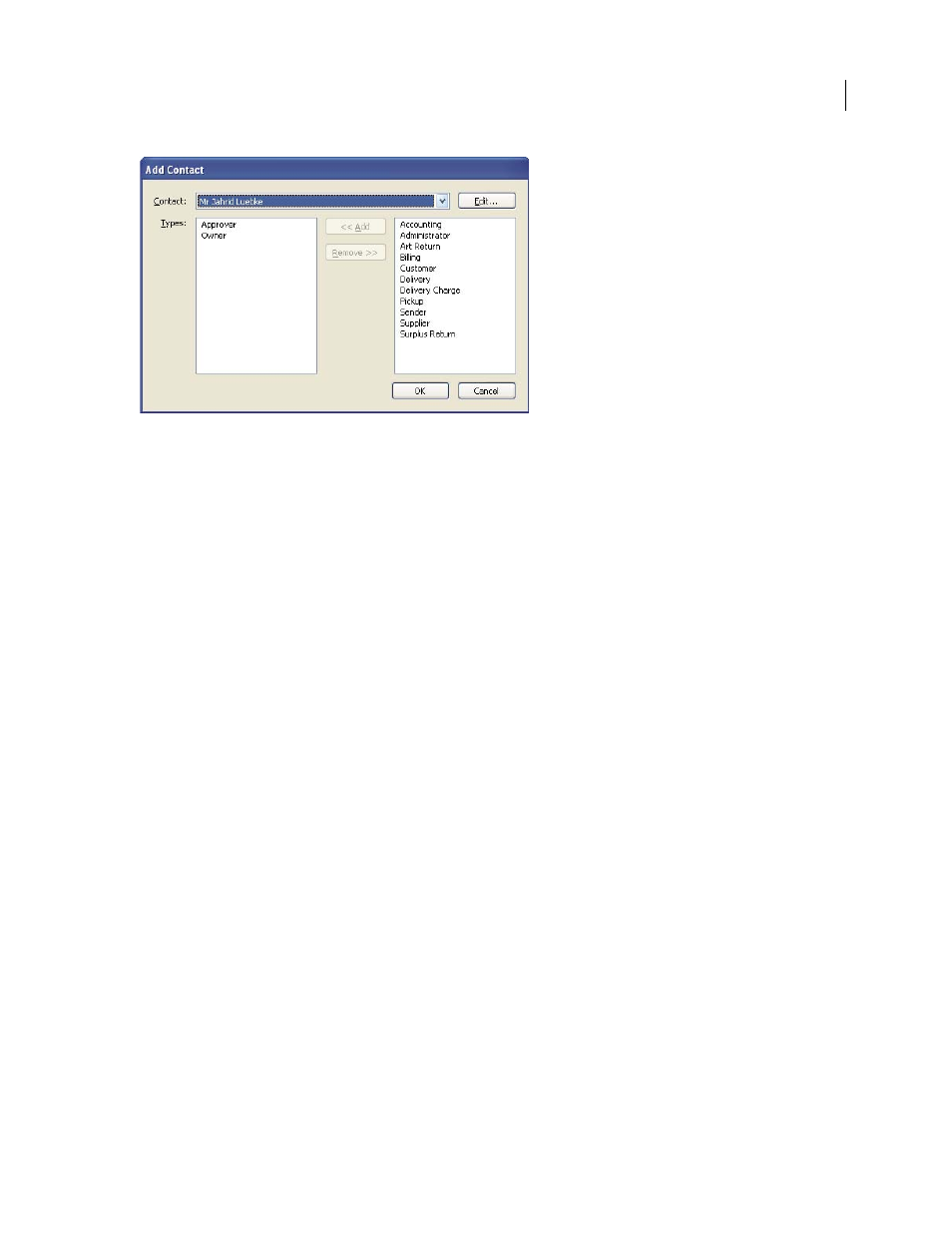
522
ADOBE ACROBAT 3D VERSION 8
User Guide
Add Contact dialog box
6
If the contact information isn’t correct, click Edit and update the information.
7
When prompted, choose whether to update the contact in the current job definition, or update the information
in the Contacts Manager as well.
Add a job function to a job definition
1
In the JDF Job Definitions dialog box or on the Customer Info tab, click Contacts Manager.
2
Click Additional Contact Types.
3
Update the list of job functions and contact types, as needed:
•
Click Add to enter a new job function.
•
Select a job function in the list, and click Edit to update the information.
•
Select a job function in the list, and click Remove.
Define media specifications for a print job
You specify the media for each component of your print job using the Media Manager. If you know the stock brand,
you can specify it. Otherwise, you describe the characteristics of the medium, and a particular stock is matched to
those characteristics at the production site.
Define media specifications
1
In the JDF Job Definitions dialog box, click the Media Manager button.
