Editing 3d models – Adobe Acrobat 8 3D User Manual
Page 409
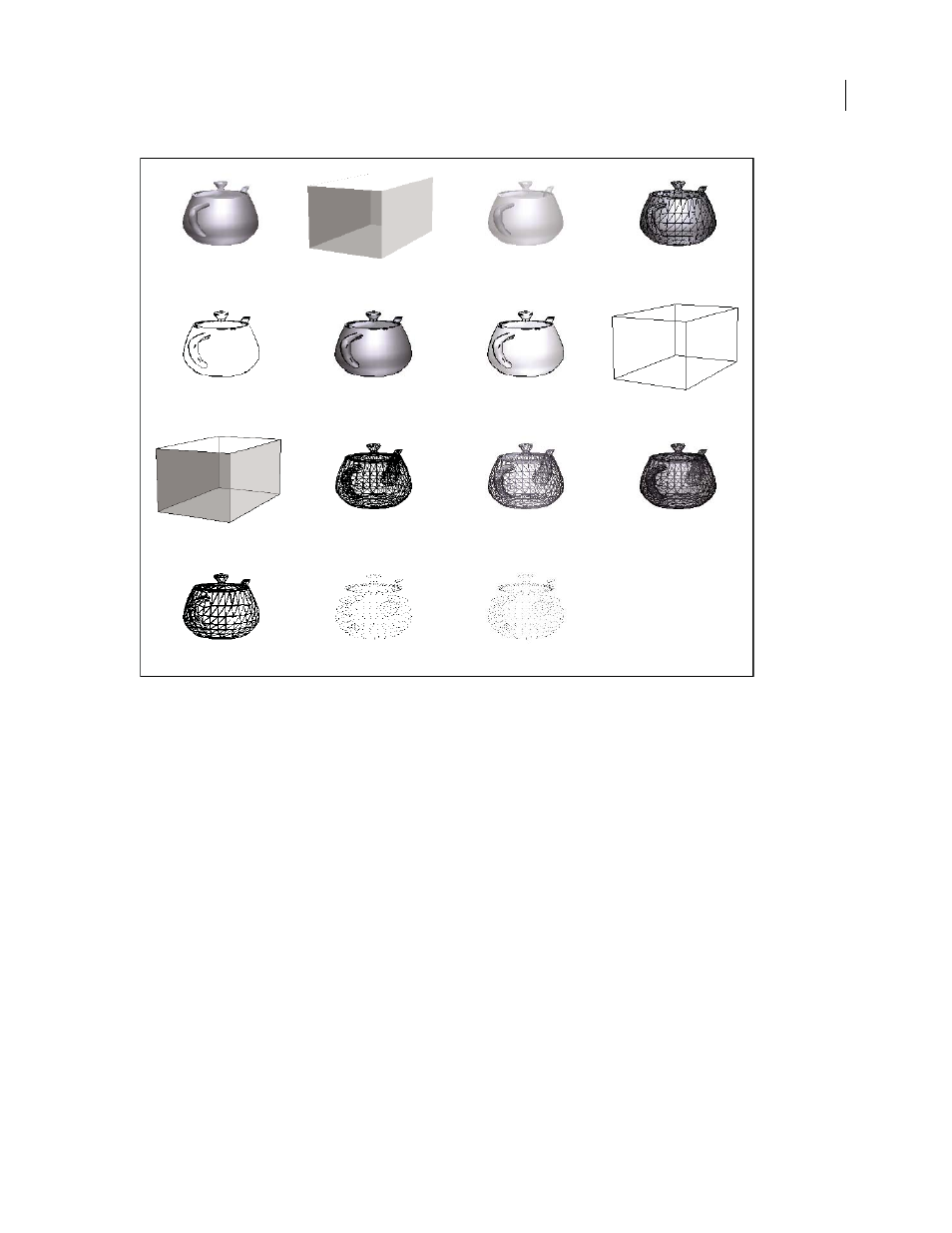
402
ADOBE ACROBAT 3D VERSION 8
User Guide
A
B
C
D
E
F
G
H
I
J
K
L
M
N
O
Model rendering modes
A. Solid B. Transparent Bounding Box C. Transparent D. Solid Wireframe E. Illustration F. Solid Outline G. Shaded Illustration
H. Bounding Box I. Transparent Bounding Box Outline J. Wireframe K. Shaded Wireframe L. Transparent Wireframe M. Hidden
Wireframe N. Vertices O. Shaded Vertices
Editing 3D models
Use a 3D authoring application to make changes to your 3D source images.
Acrobat 3D Toolkit can edit most 3D models in native file formats and in PDFs. This method can be useful if you
want to change or remove entities from a 3D model but don’t have the source application installed. When you have
a PDF open in Acrobat 3D, you can right-click an embedded 3D model and choose Edit In 3D Toolkit to open that
model for editing.
Note: The Edit In 3D Toolkit option is available only in 3D models that were converted to PDF using U3D settings. To
edit a PRC-formatted 3D model, open it in the 3D authoring application that was used to create it.
For information on how to edit 3D models, open Acrobat 3D Toolkit and choose Help > Adobe Acrobat 3D Toolkit Help.
