Export images to another format, Reusing pdf content, Select and copy text – Adobe Acrobat 8 3D User Manual
Page 153
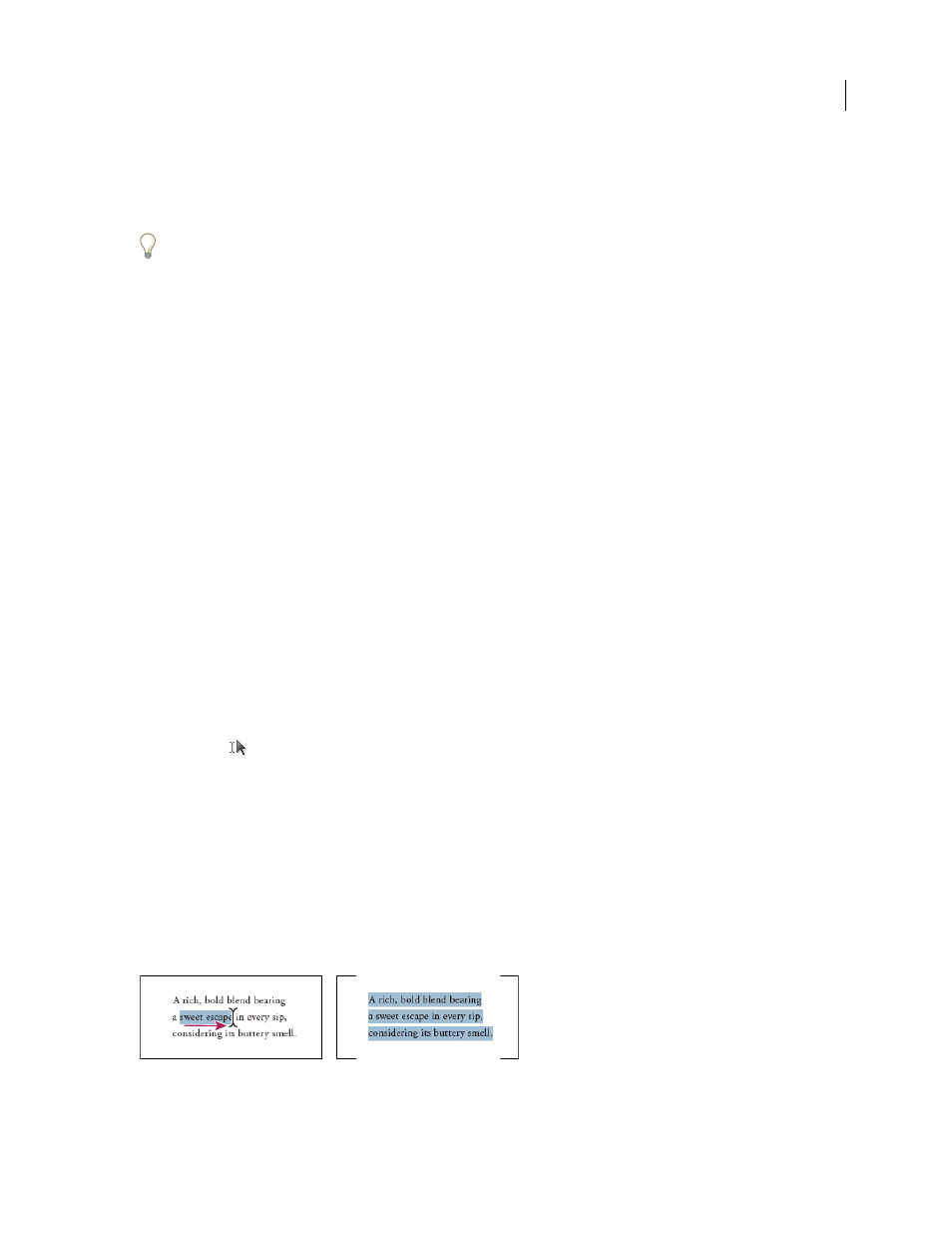
146
ADOBE ACROBAT 3D VERSION 8
User Guide
Change Resolution
Downsamples images. If you do not select this option, images are created at the same resolution
as in the PDF.
Downsample To
Specifies the resolution for downsampling images. Images are never upsampled.
You can export multiple PDFs to RTF using the Advanced > Document Processing > Batch Processing command.
Export images to another format
In addition to saving every page (all text, images, and vector objects on a page) to an image format using the File >
Save As command, you can export each image in a PDF to an image format.
Note: You can export raster images, but not vector objects.
1
Choose Advanced > Document Processing > Export All Images.
2
In the Export All Images As dialog box, choose a file format for the images.
By default, exported image files use the source file name.
3
Click Settings.
4
In the Export All Images As Settings dialog box, select the file settings, color management, and conversion settings
for the file type.
5
For Exclude Images Smaller Than, select the smallest size of image to be extracted. Select No Limit to extract all
images.
6
Click OK. In the Export All Images As dialog box, click Save or OK.
Reusing PDF content
Select and copy text
The Select tool
lets you select horizontal and vertical text or columns of text in a PDF. You can use the Copy and
Paste commands to copy the selected text into another application. If you hold the pointer over the text selection, a
menu appears that lets you copy, highlight, or underline the text, among other options. Note the following:
•
If you’re unable to select text, the text may be part of an image. Export image text to text that can be selected by
using either the File > Create PDF > From Scanner command or the Document > OCR Text Recognition >
Recognize Text Using OCR command.
•
If the Cut, Copy, and Paste commands are unavailable when you select text, the author of the PDF may have set
restrictions against copying text.
•
If the text you copy uses a font that isn’t available on your system, the font will be substituted with a close match
or a default font.
Select text by dragging from an insertion point to an end point (left) or by dragging diagonally over text (right).
