Create alternate renditions – Adobe Acrobat 8 3D User Manual
Page 364
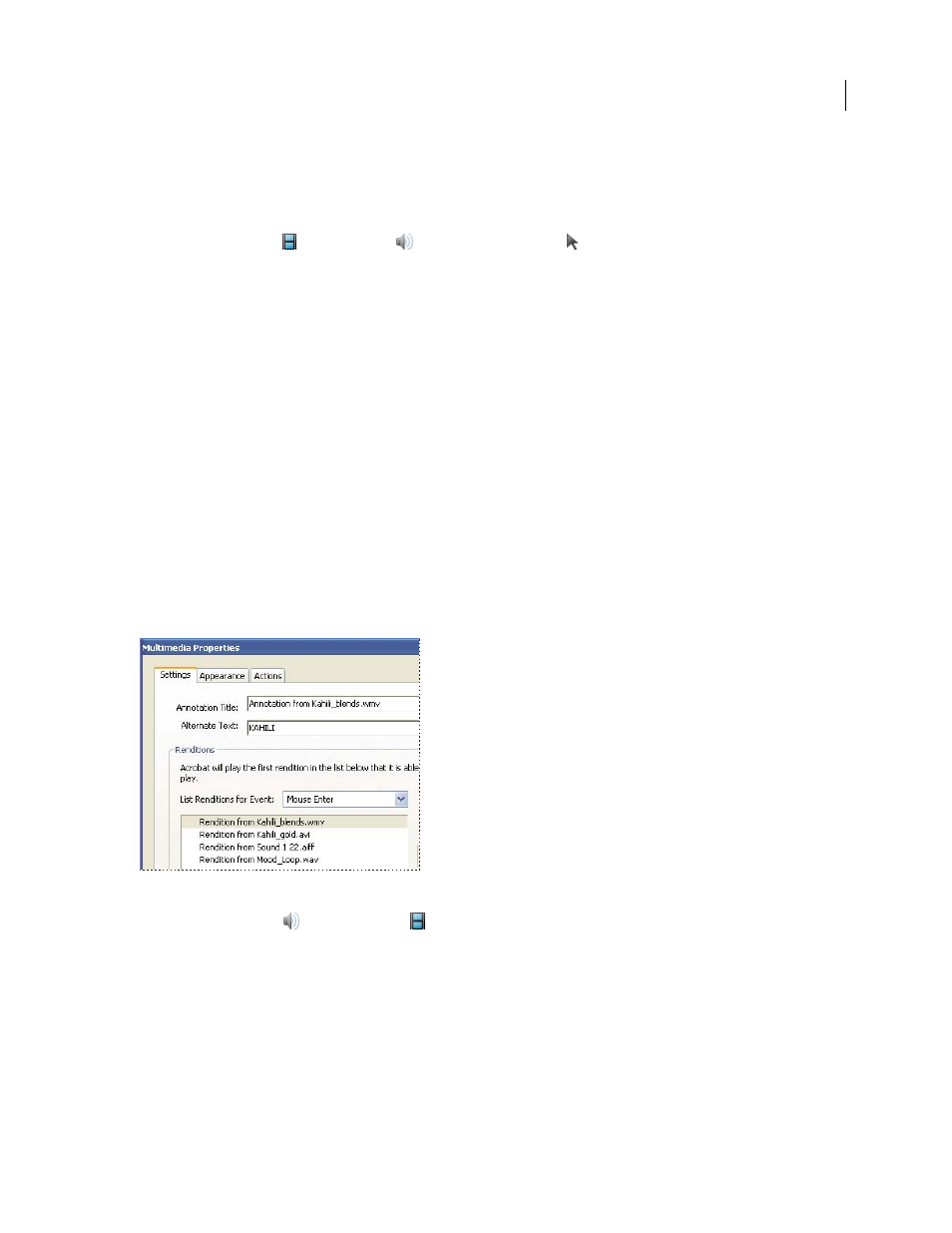
357
ADOBE ACROBAT 3D VERSION 8
User Guide
6
To display an image in the play area when the movie isn’t playing, select a poster option, and then click OK. After
you add the movie to the PDF, you can specify additional properties that determine how the clip appears and plays.
Edit the play area
1
Using the Movie tool
, the Sound tool
, or the Select Object tool , click the play area to select it.
When you move any of these tools over the play area, handles appear on the borders of the play area, even on those
with invisible borders.
2
Do any of the following:
•
Move the clip by dragging its icon to a new location on the page.
•
Delete the clip by selecting it and pressing Delete.
•
Resize the clip by dragging one of the corners of the frame until it is the desired size. Hold down Shift to retain the
correct proportions for movie clips.
Create alternate renditions
By default, the movie clip you add to a PDF is the first and only rendition listed in the Multimedia Properties dialog
box. You can create alternate renditions or add other renditions to ensure that users can play the movie clip on their
systems. For example, you can have a large, high-quality movie file and a smaller, low-quality movie file. You can
specify system settings that a rendition requires to play; the rendition that best matches the user’s system is played.
Renditions are assigned to the Mouse Up action by default, which means that when the mouse button is clicked and
released, the rendition is played. You can assign different renditions to different actions, although (in most cases) the
Mouse Up action is best.
If the first rendition cannot be played, the next available rendition is played.
1
Using the Sound tool
or the Movie tool
, double-click the play area.
2
On the Settings tab, click Add Rendition, choose one of the following options, and then click OK:
Using A File
Double-click the file you want to add to the rendition list (for example, it may be a low-resolution
version of the movie clip that contains the same content as the first rendition). The content type is selected automat
ically.
Using A URL
Type the URL, and then specify the content type.
By Copying An Existing Rendition
Select the rendition that you want to copy.
