Fix hairlines, Transparency flattening, About flattening – Adobe Acrobat 8 3D User Manual
Page 487
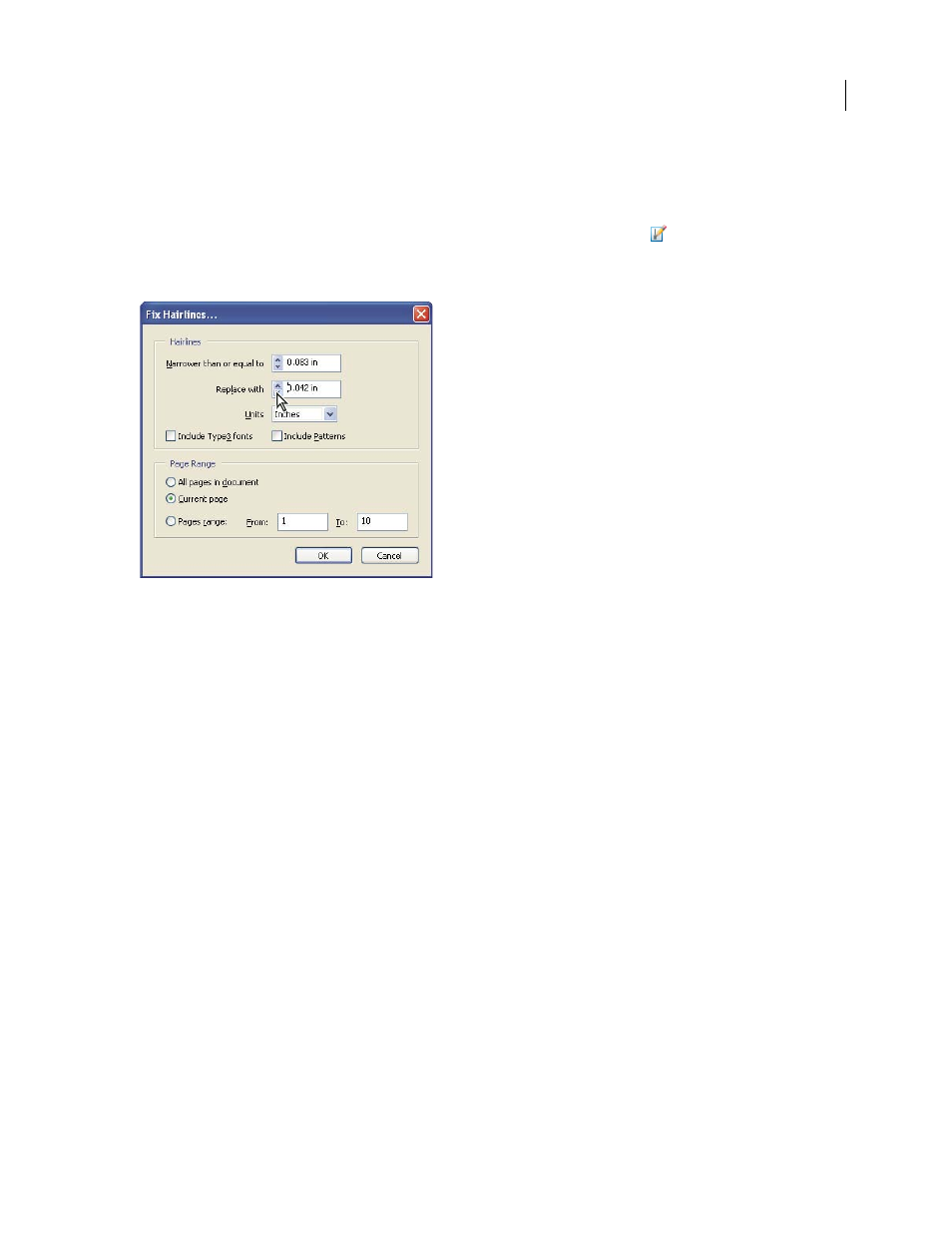
480
ADOBE ACROBAT 3D VERSION 8
User Guide
Fix hairlines
Very thin lines, called hairlines, are problematic in offset printing. If left as is in PDFs, they might not appear in the
final printed piece. The Fix Hairlines tool can find most hairlines and replace them with a heavier-weight line.
1
Choose Advanced > Print Production > Fix Hairlines, or select the Fix Hairlines tool
on the Print Production
toolbar.
2
Enter a width for the hairline you want to find, and enter a replacement width.
Adjust hairline widths using increment arrows. Shift-click arrows to change widths by whole integers.
3
Select the unit of measurement from the Units menu.
4
(Optional) Select Include Type3 Fonts or Include Patterns to replace hairlines in Type 3 characters or patterns with
the same replacement width as other hairlines.
Font characters and patterns can be used in a variety of contexts in the same document (for example, different
magnification values), so changing the line width may produce unexpected results. Check the results if you select
these options, and adjust your selections as necessary.
5
Specify the pages to check.
Transparency flattening
About flattening
If your document or artwork contains transparency, to be output it usually needs to undergo a process called
flattening. Flattening divides transparent artwork into vector-based areas and rasterized areas. As artwork becomes
more complex (mixing images, vectors, type, spot colors, overprinting, and so on), so does the flattening and its
results.
Flattening may be necessary when you print or when you save or export to other formats that don’t support trans
parency. To retain transparency without flattening when you create PDF files, save your file as Adobe PDF 1.4
(Acrobat 5.0) or later.
You can specify flattening settings and then save and apply them as transparency flattener presets. Transparent
objects are flattened according to the settings in the selected flattener preset.
