Add tagged bookmarks – Adobe Acrobat 8 3D User Manual
Page 337
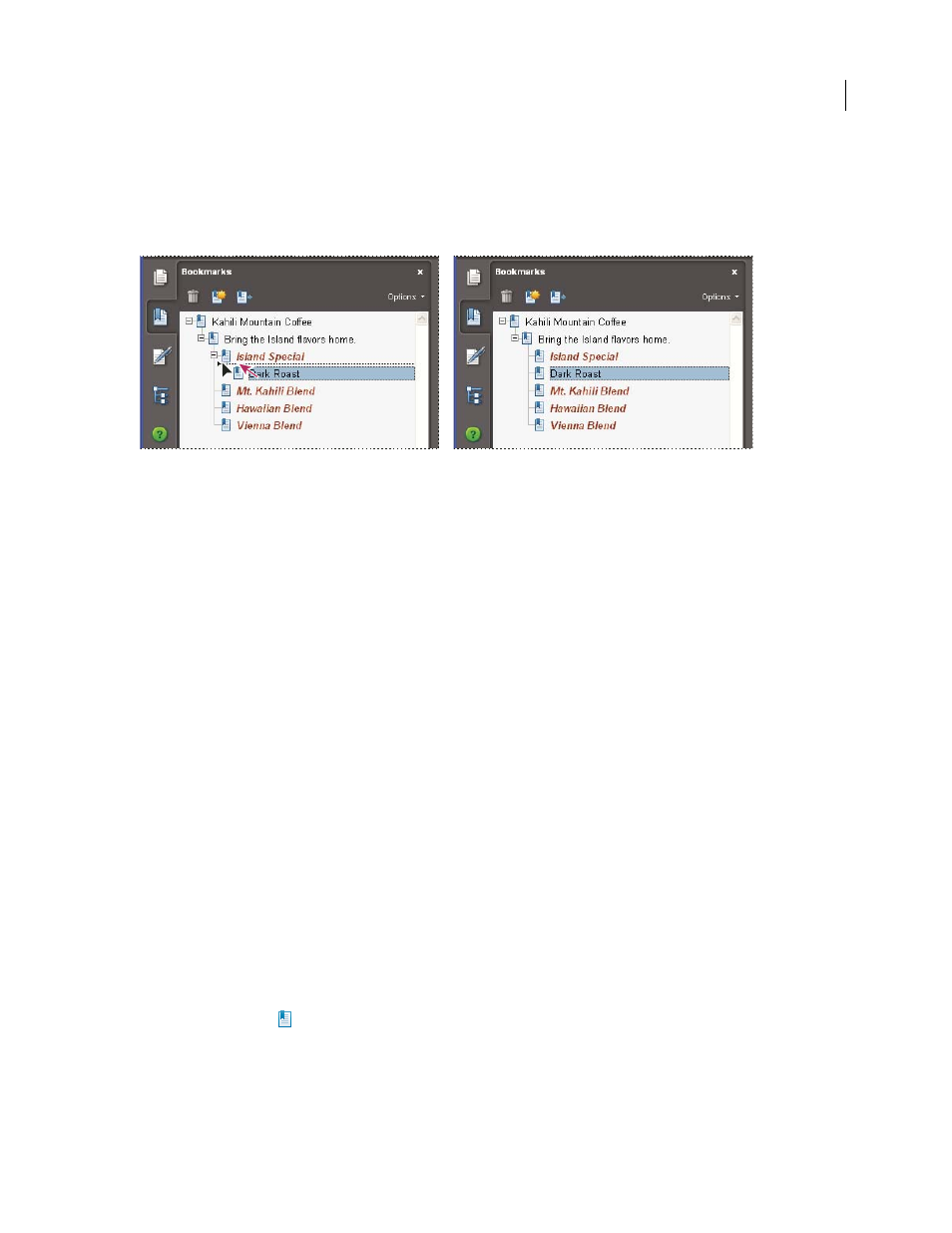
330
ADOBE ACROBAT 3D VERSION 8
User Guide
2
Move the selection by doing one of the following:
•
Drag the icon or icons, positioning the arrow directly under the label of the parent bookmark.
•
Choose Cut from the Options menu, select the parent bookmark, and then choose Paste Under Selected
Bookmark from the Options menu.
Moving a bookmark out of its nested position (left), and the result (right)
Expand or collapse a bookmark
Do one of the following:
•
Click the plus sign (+) or horizontal triangle next to the bookmark icon to show any children. Click the minus sign
(-) or inverted triangle to collapse the list again.
•
Select the bookmark, and choose Expand Current Bookmark from the Options menu.
Expand or collapse all top-level bookmarks
❖
From the Options menu, choose Expand Top-Level Bookmarks or Collapse Top-Level Bookmarks.
Add tagged bookmarks
Tagged bookmarks give you greater control over page content than do regular bookmarks. Because tagged
bookmarks use the underlying structural information of the document elements (for example, heading levels,
paragraphs, table titles), you can use them to edit the document, such as rearranging their corresponding pages in
the PDF, or deleting pages. If you move or delete a parent tagged bookmark, its children tagged bookmarks are
moved or deleted along with it.
Many desktop publishing applications, such as Adobe InDesign and Microsoft Word, create structured documents.
When you convert these documents to PDF, the structure is converted to tags, which support the addition of tagged
bookmarks. Converted web pages typically include tagged bookmarks.
If your document doesn’t include tags, you can always add them in Acrobat.
1
Click the Bookmarks button, and choose New Bookmarks From Structure from the Options menu. (If this option
isn’t available, the document isn’t structured.)
2
Select the structure elements you want specified as tagged bookmarks. Ctrl-click/Command-click to add to the
selection.
The tagged bookmarks
are nested under a new, untitled bookmark.
See also
“Links and bookmarks in web pages” on page 339
