Document message bar, Navigation areas for pdf packages – Adobe Acrobat 8 3D User Manual
Page 25
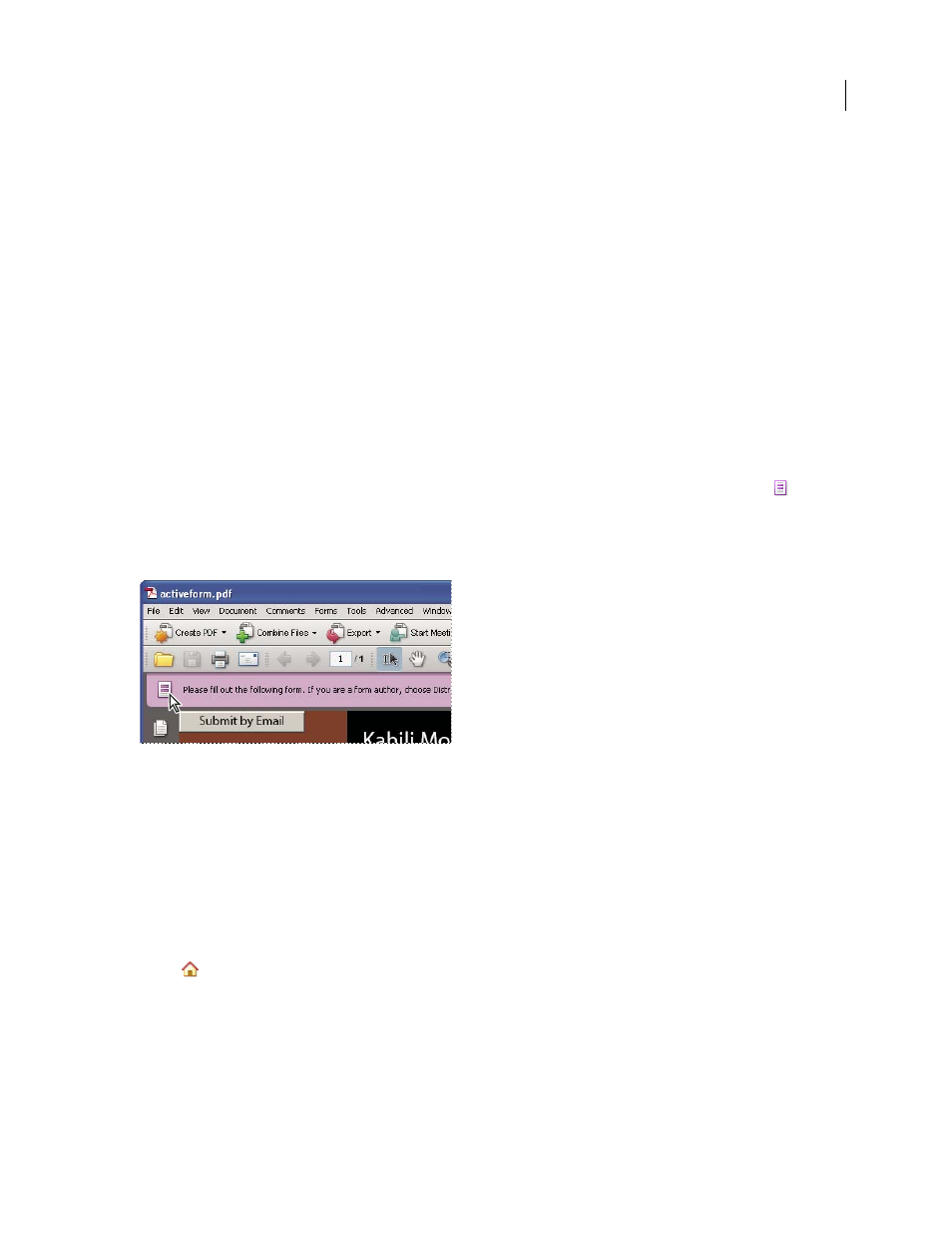
18
ADOBE ACROBAT 3D VERSION 8
User Guide
Select a tool
❖
Do one of the following:
•
Select a tool in a toolbar.
•
Choose Tools > [toolbar name] > [tool].
Switch temporarily to the Zoom In or Hand tool
You can use these tools temporarily, without deselecting the current tool.
•
To select the Hand tool temporarily, hold down the spacebar.
•
To select the Zoom In tool temporarily, hold down Ctrl+spacebar/Command+spacebar.
When you release the keys, Acrobat reverts to the previously active tool.
Document message bar
The document message bar appears only in certain types of PDFs. Typically, you see this area when you open a PDF
form, a PDF that has been sent to you for review, or a PDF with special rights or security restrictions. The document
message bar appears immediately below the toolbar area, and can be hidden or shown by clicking its button
on
the left side of the work area.
Look on the document message bar for instructions on how to proceed and for any special buttons associated with
the task. The bar is color coded: purple for forms, yellow for reviews, and blue for certified or secure PDFs.
Document message bar for a form
See also
“Filling in PDF forms” on page 201
“Commenting” on page 168
Navigation areas for PDF packages
When you open a PDF package, two unique areas appear:
PDF package navigation bar
Located immediately below the toolbars area. Look here for the Cover Sheet
button
, buttons that hide or set the orientation of the list of component documents, buttons for moving to the
next or previous component document, and an Options menu with commands for viewing, editing, and using the
PDF package.
List of component documents
By default, located between the PDF package navigation bar and the document pane,
but can be hidden or displayed vertically, to the left of the navigation pane. Selecting a component file in the list
opens it in the document pane.
