Adobe Acrobat 8 3D User Manual
Page 472
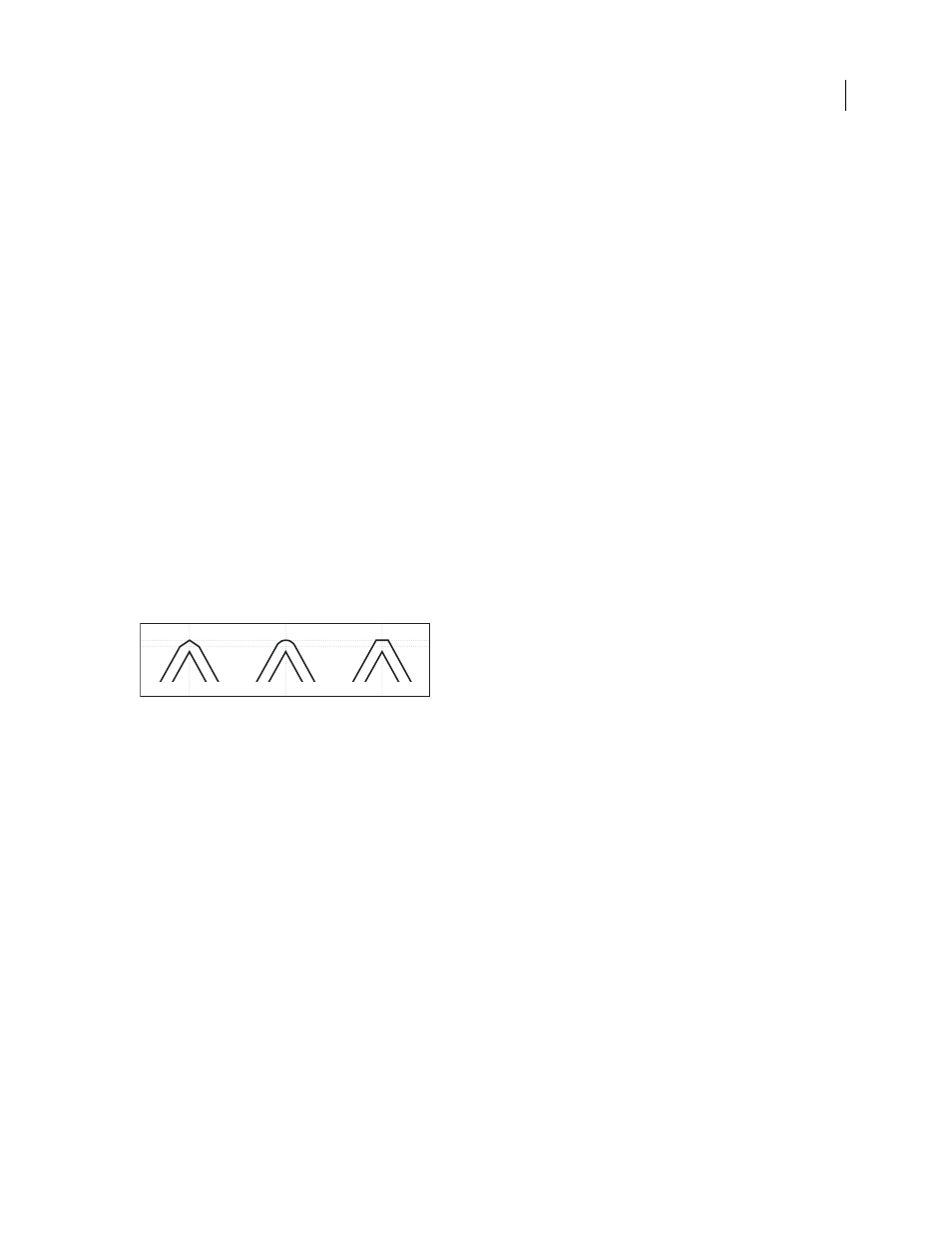
465
ADOBE ACROBAT 3D VERSION 8
User Guide
Trap widths
Trap width is the amount of overlap for each trap. Differences in paper characteristics, screen rulings, and printing
press conditions require different trap widths. To determine the appropriate trap widths for each job, consult your
commercial printer.
Default
Specifies the trap width in points for trapping all colors except those involving solid black. The default value
is 0p0.25.
Black
Indicates the distance that inks spread into solid black, or the holdback amount—the distance between black
edges and underlying inks for trapping rich blacks. The default value is 0p0.5. This value is often set to be 1.5 to 2
times the value of the default trap width.
In InDesign, the value you set for Black Color determines the value for a solid black or a rich black, a process black
(K) ink mixed with color inks for increased opacity and richer color.
Note: (InDesign) If you choose Application Built-In trapping, and you specify a Default trap width or Black trap width
larger than 4 points, the resulting trap width is limited to 4 points. However, the value you specified will continue to be
displayed, because if you switch to Adobe In-RIP Trapping, traps larger than 4 points are applied as you specified.
Trap appearance
A join is where two trap edges meet at a common end point. You can control the shape of the outside join of two trap
segments and the intersection of three traps.
Join Style
Controls the shape of the outside join of two trap segments. Choose from Miter, Round, and Bevel. The
default is Miter, which matches earlier trapping results to retain compatibility with previous versions of the Adobe
Trapping Engine.
Trap join examples, left to right: miter join, round join, bevel join
End Style
Controls the intersection of three-way traps. Miter (the default) shapes the end of the trap to keep it away
from the intersecting object. Miter also matches earlier trapping results to retain compatibility with previous versions
of the Adobe Trapping Engine. Overlap affects the shape of the trap generated by the lightest neutral density object
that intersects with two or more darker objects. The end of the lightest trap is wrapped around the point where the
three objects intersect.
